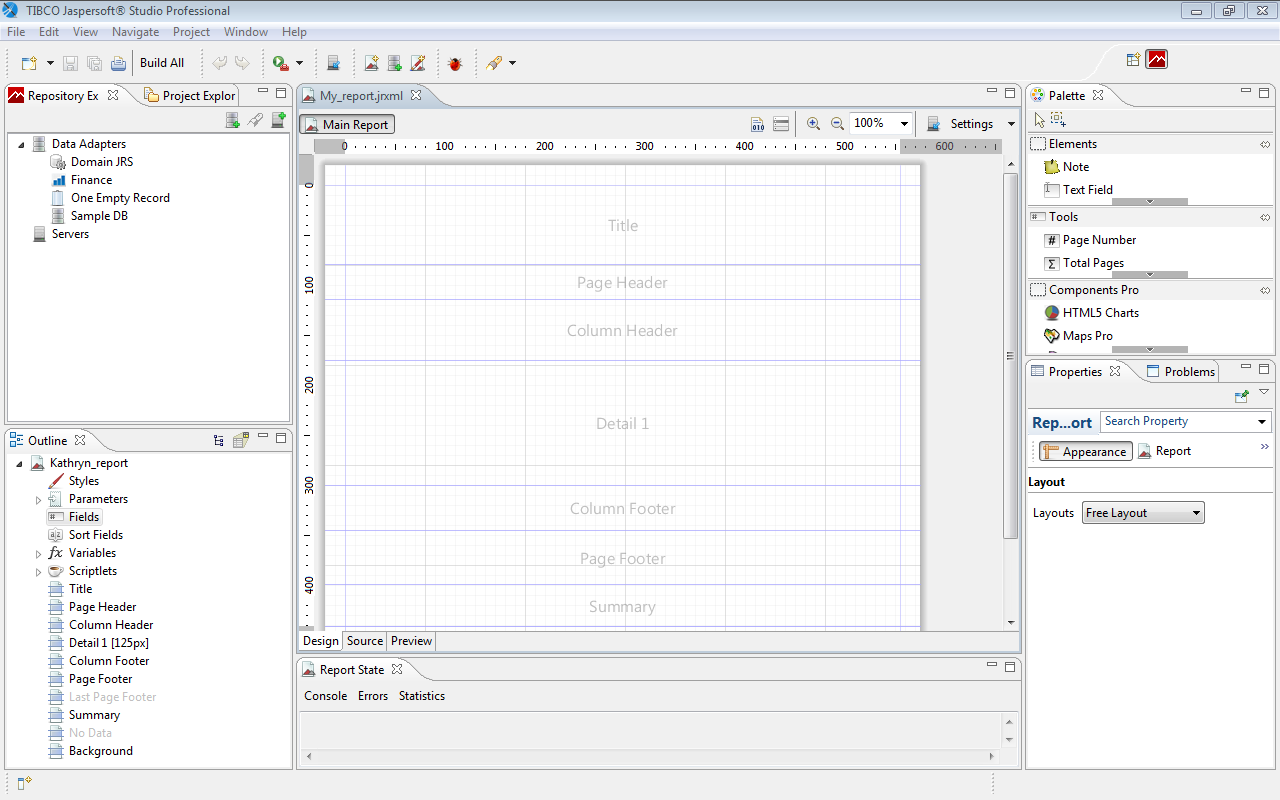Jaspersoft Studio Professional environment
Jaspersoft Studio Professional is an application used to create and design report templates using the JasperReports engine.
After you launch Jaspersoft Studio, you will see an interface similar to the following:
The following zones are available in Jaspersoft Studio:
- The Repository Explorer view displays the list of Jasper Server connections and data adapters.
- The Outline view is found in the bottom left side of the page. It outlines the structure of a report by displaying parameters, fields, variables, and components within the report bands.
- The Report Editing Area is located in the center of the page. It displays the appearance of a report.
- The Palette view is located on the top right of the page. It contains the report elements, tools, and web framework elements that can be added to your report.
- The Properties view is located on the bottom right side of the page. It shows the properties of the selected report item.
- The Report State view is located at the bottom of the page. It displays the result of your model when tested with the Main Console. It is also used for problem reporting.