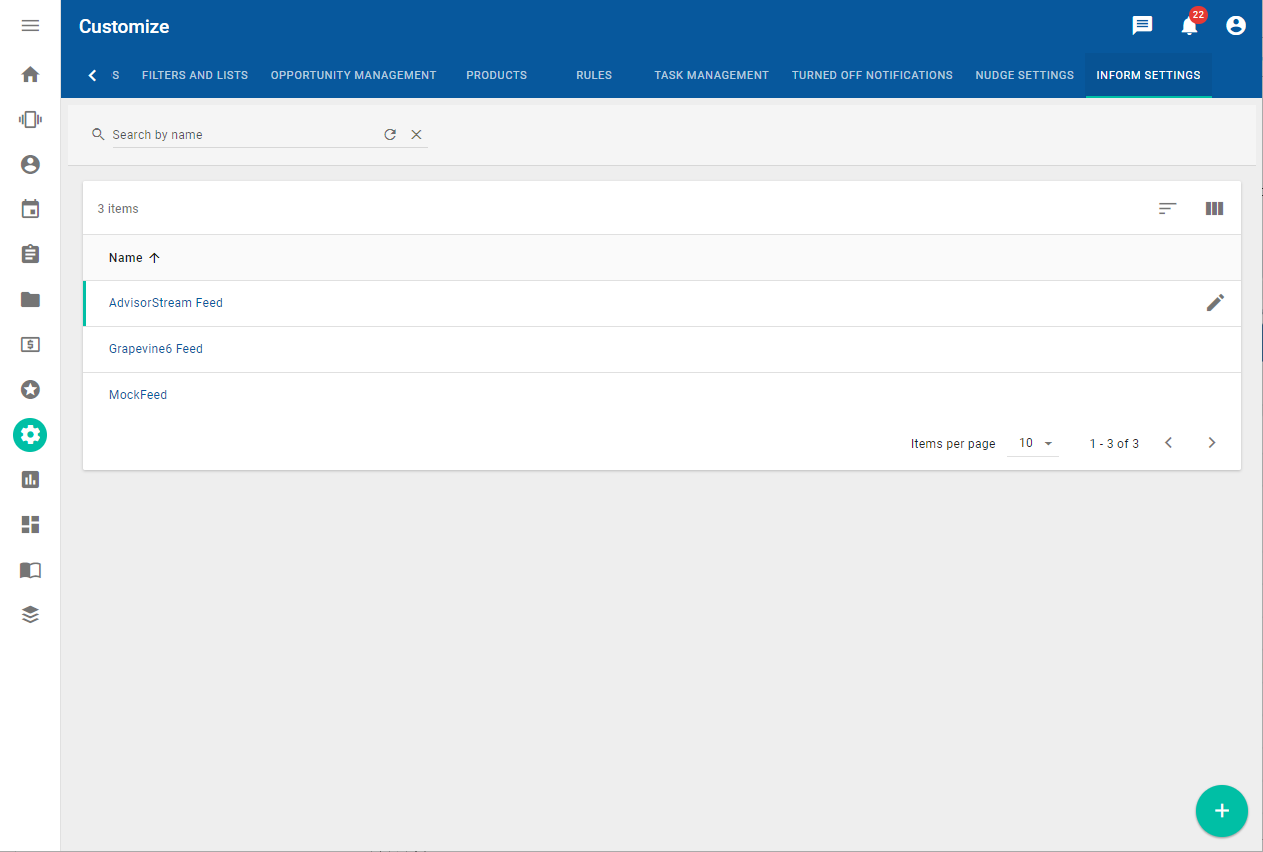Managing Inform feeds
Inform is a product in the NexJ Nudge-AI suite. It matches news articles from 15,000 public news feeds and firm-specific research to a current or potential client based on their interests, and allows you to share the articles with your clients through personalized emails.
Two sources for news feeds are currently supported:
- Curated feeds allow users to select client interests from a globally defined list of available interests.
- Non-curated feeds allow users to define any word or short phrase as an interest that can be added to a client's profile.
Administrators with appropriate privileges can select the feed which will be used to generate the relevant article list that advisors can see on contact and company profiles.
You can specify feed details on the Customize workspace , in the Inform Settings tab.
inform:FeedView privilege.To edit the name, URL, client secret, or description of the feed, click the Edit button on the row with the feed and complete the dialog that appears.
The view and update additional feed details, click on the feed name in the data table.
- To edit the name, URL, client secret, or description of the feed in the detail view, click the More Actions button in the banner and select Edit.
- To edit the feed description, click the Edit button on the Description card.
- To ensure that this feed is used by your deployment of Inform, click the Set as active button on the Subscriptions card. When a feed is set to active, all other feeds are automatically set to inactive.