Data Bridge privilege groups and privileges
This topic describes Data Bridge privilege groups, privileges, and their functions. The privilege groups and privileges are available by default in Data Bridge Admin Console at https://[host]/nexj/Admin.html in the Privilege Groups tab.
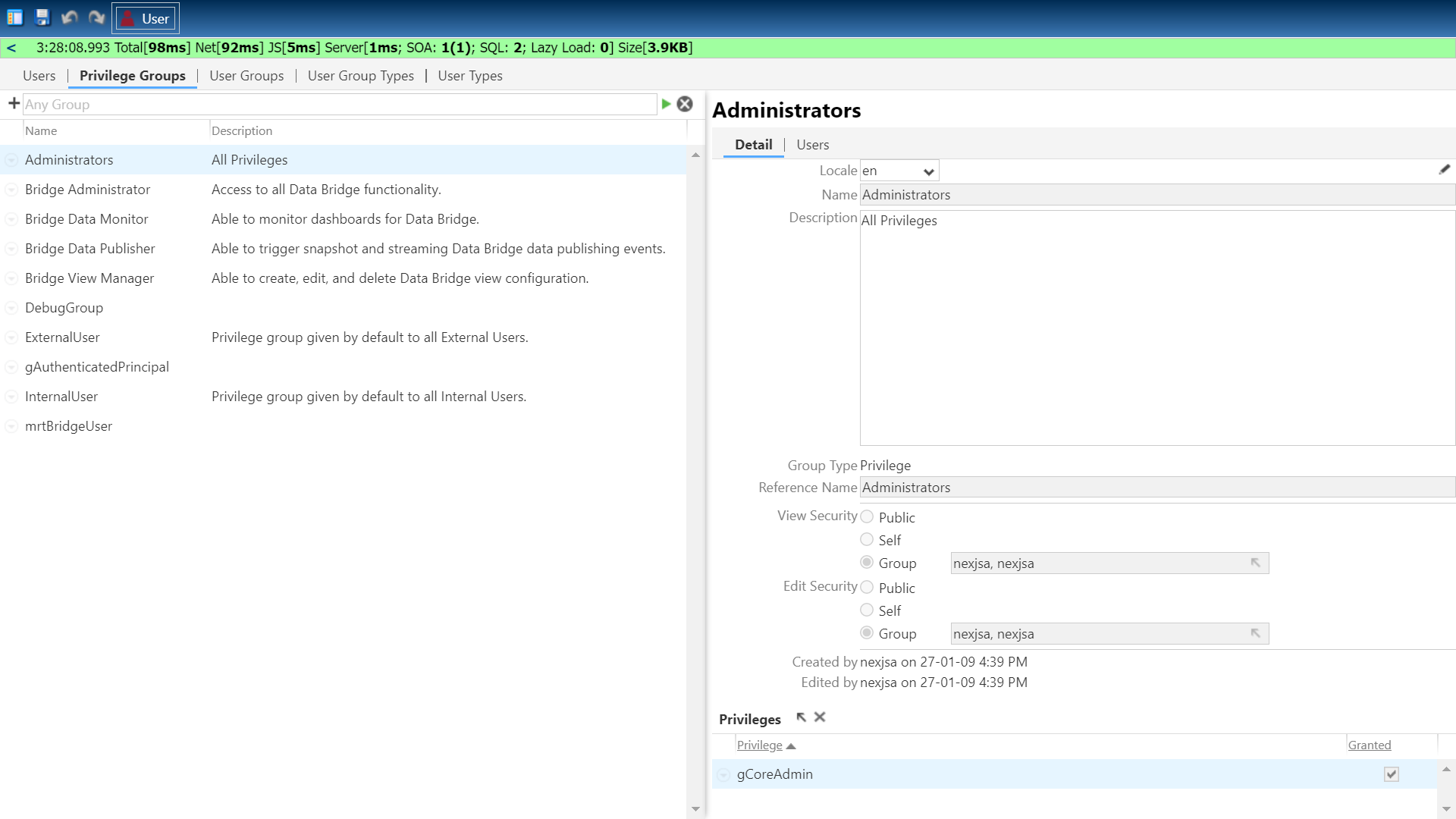
The following privilege groups are available, and are listed below in the order of decreasing authority:
| # | Privilege Group | Description |
|---|---|---|
| 1 | Bridge Administrator | Has access to all Data Bridge functionality. |
| 2 | Bridge View Manager | Able to create, edit, and delete view configuration. |
| 3 | Bridge Data Publisher | Able to configure Publishing Targets, trigger snapshot and streaming data publishing events. |
| 4 | Bridge Data Monitor | Has read-only access to all Data Bridge workspaces. |
The following table shows the mapping of functions to privilege groups and privilege names:
| Function | Bridge Administrator | Bridge View Manager | Bridge Data Publisher | Bridge Data Monitor | Privilege Name |
|---|---|---|---|---|---|
Access Data Bridge workspaces | Yes | Yes | Yes | Yes | brg:BridgeUser |
| Read data from the NexJ CRM connection | Yes | Yes | Yes | No | brg:CRMRead |
| Create, edit, and delete view definitions | Yes | Yes | No | No | brg:ViewUpdate |
| Import a view definition | Yes | Yes | No | No | brg:ViewUpdate |
| Export a view definition | Yes | Yes | Yes | Yes | brg:ViewRead |
| Modify publishing options | Yes | Yes | Yes | No | brg:PublishingUpdate |
| Create, edit, and delete Publishing Targets | Yes | Yes | Yes | No | brg:PublishingUpdate |
| Configure Publishing Targets mappings for Views | Yes | Yes | Yes | No | brg:PublishingUpdate |
| Read-only access to Publishing Target details | Yes | Yes | Yes | Yes | brg:ViewRead |
| Publish view snapshots | Yes | Yes | Yes | No | brg:PublishingExport |
| Read-only access to views (all tabs) | Yes | Yes | Yes | Yes | brg:ViewRead |
| Refresh Preview data and count | Yes | Yes | Yes | No | brg:CRMRead |
| Export view Schema | Yes | Yes | Yes | Yes | brg:ViewRead |
| Access the Monitoring Dashboard and statistics (read-only) | Yes | Yes | Yes | Yes | brg:Monitoring |
| Access the Global Settings workspace (read-only) | Yes | Yes | Yes | Yes | brg:ViewRead |
| Update the Global Settings workspace (for example, for delimited file formatting) | Yes | No | No | No | brg:BridgeAdmin |
| Load CRM metadata | Yes | No | No | No | brg:BridgeAdmin |
| Create new users | Yes | No | No | No | All users with access to Data Bridge Admin Console |
