Resolved issues
Version 9.4.13.0
CRM-3911
In order to aid in troubleshooting, when a malformed XML payload is encountered through a streaming connection with MS Exchange, the payload will now be written to the system out log as a WARN level, rather than DEBUG.
CRM-3751
Fixed a bug where "Basic" authentication method did not take effect for an HTTP channel when the server was deployed with a Custom authentication method.
Version 9.4.12.0
CRM-3135
When the Enable sensitive attribute masking attribute was enabled in the Admin Console under Statistics > nexj.finance > Administration, all attribute names and values were incorrectly hidden from the system log output of any RPC calls. This issue has been resolved and enabling this attribute only masks the values of select sensitive attributes for which logMask property was set in the CRM model.
Version 9.4.6.0
ECRM-30682
Previously, when users created an activity in the classic UI and the calendar portlet was open in the background, the calendar portlet took focus and forced its way to the front, regardless of where the focus was when the activity was created. This issue has been resolved.
Version 9.4.5.0
ECRM-30483
As issue that caused a NJ_Session.PK duplicate key exception to be thrown in the application log files has been resolved.
Version 9.4.3.0
ECRM-30253
An issue that caused the defaultTime property to be ignored for datetime fields in the classic UI has been resolved.
ECRM-30369
An issue that caused the dashboard to hang when you performed a batch action for multiple calendar items has been resolved.
Version 9.4.2.0
ECRM-30042
Changes have been made to reduce or eliminate the likelihood of processing errors if a reminder dialog is left open for a significant period of time (10+ minutes) before being dismissed.
ECRM-30192
Previously, when you made a change to the country field and changes to address fields, the changes to the address fields were not saved. This issue has been resolved.
ECRM-30203
An issue that caused dialogs in the classic UI to remain open in the Google Chrome browser when you tried to close them has been resolved.
Version 9.4.0.2
AFL-5194
An issue that meant that you could not navigate to an instance from a link in a JasperReports Server report has been resolved.
AFL-5406
Previously, when you added an event to a top level tool in the portal metadata, and defined the corresponding UIAction in a Broker portlet, the event was not fired. This issue has been resolved.
Version 9.4.1.0
CDM-3842
Previously, when you clicked the Share Report button 
CDM-3867
Previously, you were unable to use the Aging Open Deals ad hoc report in a dashboard. This issue has been resolved.
CDM-3925
Previously, when you created a new Deals report, selected the Visualization tab, cleared Add Grouping, clicked Add Y-Axis,and selected Count of All Deals, the related data did not display in the chart. This issue has been resolved.
CDM-3931
Previously, when you edited an ad hoc report you could not modify filters that used operators. This issue has been resolved.
CDM-3984
Previously, and during a reseed, a null pointer exception was caused by disabling a subject area (enabled="false") using a reporting augment. This issue has been resolved.
Version 9.4.0.1
ECRM-30012
An issue that caused a checksum mismatch after you started a 9.X build, deployed using IBM WebSphere, has been resolved.
Version 9.4.0.0
AFL-3254
Previously, the buttons width exceeded the warning dialog width when you deleted a meeting with multiple Assign To users in another user's calendar on the Schedule workspace, edited or deleted a recurring schedule item in another user's calendar, or added a user coverage group to a contact in the Detail tab. This issue has been resolved.
AFL-3544
An issue that meant that you could not add and edit notes and resolution comments for service requests in the Detail tab has been resolved.
AFL-4368
Previously, when you had a filter chip with a custom field enabled on the Contacts workspace, and you created a new custom field from a contact's Detail tab (with a different name than the existing custom field), added it to the contact, and navigated back to the Contacts data table, the new filter chip displayed the pre-existing custom field's name. This issue has been resolved.
AFL-4718
An issue that caused the Show available actions floating action button for performance statistics not to work for independent dialogs has been resolved.
AFL-4739
An issue that meant when you accessed a contact’s record from a direct link or a third-party application, the default contact for a task or schedule item was not set appropriately has been resolved.
AFL-4799
Previously, when you opened a New Interaction dialog, opened the Select entities dialog from the For field, selected the Companies filter, searched for and added a company, closed the Select entities dialog and reopened it, your search was not reset. This issue has been resolved.
AFL-4802
Previously, when you navigated to any workspace with filters, clicked the Filter options button 
AFL-4824
Previously, on the Contacts workspace, when you filtered entity data using the State filter chip you received unexpected and inconsistent results. This issue has been resolved.
AFL-4829
An issue that meant that you could not double-click on a row in the data table on the Tasks workspace to open the Edit dialog has been resolved.
AFL-4845
Previously, when you used the text name search in the Assign To field for a task, the search used a prefix search to return values that started with certain letters instead of a search that found values that contained certain letters. This issue has been resolved.
AFL-4847
An issue that meant when you used Safari on iOS, two taps were required when attempting to use a hyperlink within a data table has been resolved. For touch-enabled devices, the row toolbar for data tables has been reduced to include one More Actions button
AFL-4852
Previously, when you had multiple alarms displaying in a Reminders dialog, you changed the snooze settings for the alarms, and clicked the Snooze button for one alarm, all alarms reverted back to their default settings. This issue has been resolved.
AFL-4884
An issue that meant when you used the Country filter chip on the Contacts workspace, the list of countries was not sorted alphabetically has been resolved.
AFL-4933
Previously, when you navigated to the Contacts workspace, selected multiple contacts, clicked the More Actions button
AFL-4948
An issue that meant when the Hierarchical Access Model was enabled, you were unable to filter using a division, subfirm, or branch has been resolved.
AFL-4949
Previously, you were unable to filter contacts using User Fields filter chips. This issue has been resolved.
AFL-4974
An issue that meant that you were not successfully directed to another tab within the same workspace because a UI event was not invoked has been resolved.
AFL-5030
An issue that meant that links for names on the Customize workspace were not clickable has been resolved.
AFL-5043
An issue that meant your client session was not cleared when you closed your browser has been resolved.
AFL-5064
An issue reading parameters in the range input control has been resolved.
AFL-5073
An issue that meant that the Classification permission field was missing when email was saved from Microsoft Outlook, and when the user opened it in NexJ CRM, has been resolved.
AFL-5088
An issue that caused the visibility of some menu items to not dynamically update when conditions changed has been resolved.
AFL-5163
Previously, when you added a custom field for a selected contact in the Detail tab on the Contacts workspace, and clicked on an entity name in the Select an entity dialog to select it, the selection in the dialog was not highlighted as expected. This issue has been resolved.
CDM-3338
An issue that meant that when an environment's database schema was recreated and deployed with the bireport flag enabled (meta.bireport.enabled=true in the development environment file), and then re-deployed with the bireport flag disabled, the server generated an error in the finance instance console, has been resolved.
CDM-3379
An issue that meant that on the Reports workspace, if you created a report, clicked on the Select button 
CPM-490
An issue where an entity to which a user did not have access was being pre-populated, has been resolved. While the dialog shows entities that the user cannot see, when the dialog opens, the entity that the user cannot see will not be displayed. The selected count will show as 1 selected, but there will be no checkmark on any of the entities as the selected entity is hidden in the dialog.
CPM-634
An issue that meant that when you used Process Management forms, and a MM picker value was calculated using the value formula from another field, the user interface would not refresh has been resolved.
ECRM-27843
An issue with the Apache Avro message formatter where messages namespaced by colons would generate errors has been resolved.
ECRM-29621
An issue that caused a Recurrence.testSeriesRangeUI unit test failure related to the Daylight Savings Time change period has been resolved.
ECRM-29660
An issue in which errors in recovering messages led to a semaphore leak, and performance degradation, has been fixed.
ECRM-29701
The use of the space character is now supported when you use Windows batch scripts to specify the JAVA_HOME path for the Push Redirector.
ECRM-29759
Issues caused by changes included with Google Chrome version 80 and later, and that prevent the user state from being saved as intended when the user closes or navigates away from a particular page, have been resolved.
ECRM-29774
An issue that caused Apache Ant calls failure for build.xml during deployment for the websphere.config target, when you are using Java 1.8, has been resolved.
ECRM-29783
Default SMTP timeouts including connectionTimeout, readTimeout, and writeTimeout have been added to the mail channel to avoid threads hanging when sending mail.
ECRM-29806
The jTDS drivers in this release have been patched with a fix from jTDS 1.2.3. This patch addresses an infinite loop condition that can occur if a database connection dies during a batch job.
ECRM-29898
An issue that caused an SQL deadlock when executing a batch update has been resolved.
Version 9.3.0.1
AFL-4975
An issue that generated a UI error when you attempted to load a workspace, which was associated with a service persisted class, has been resolved.
AFL-5005
A refresh issue that prevented the entity banner from being updated when switching between items within a workspace has been resolved.
AFL-5022
An issue that caused validation logic to be applied in the UI, even when the corresponding dependency was discharged, has been resolved.
Version 9.3.0.0
AFL-1172
An issue that caused data table columns to be completely hidden when you resized the NexJ CRM user interface because the right and left chevron buttons in the header row for a data table could become hidden has been resolved.
AFL-3399
The Business Phone Number column in the Contacts data table is now named correctly.
AFL-3595
The ability for end users to change the time zone for their activities is supported.
AFL-3730
An issue where sluggish performance would be observed upon performing a multi-select operation has been addressed by constraining the selection limit to 1000 records by default. The contacts multi-select limit is further reduced to 300 records within pickers.
AFL-3868
An issue that caused the table carousel to be completely hidden when you resized the NexJ CRM user interface has been resolved.
AFL-3961
Prior to this release, when you clicked a filter chip to select the values you wanted to filter by, for example, when you clicked the Company filter chip on the Contacts workspace, values longer than a certain character limit appeared cut off and no tooltip was displayed to assist with the selection. This issue has been resolved.
AFL-3969
Prior to this release, the Status field was visible in filters and dialogs related to service requests, even when the email-to-service-request functionality was not enabled. This issue has been resolved.
AFL-4015
An issue that caused the application to drill down to the contact detail but the menu to continue to display, when you used an Apple iPhone to access NexJ CRM, tapped a More Actions menu, and tapped the name of an entity below the menu, has been resolved.
AFL-4123
Prior to this release, when an activity template was deactivated, an Information icon to indicate the deactivation was missing. This issue has now been resolved.
AFL-4223
Prior to this release, when you had a parent company that had child companies, the Hierarchy tab on the Contacts workspace did not display the parent company's child companies correctly. This issue has been resolved.
AFL-4283
An issue that caused an error to be thrown when you clicked the Manage filters and lists button 

AFL-4287
Prior to this release, when a large value, such as 16387264983275494356, was entered in a field expecting an integer value, validation might not take place and an unexpected error might display. This issue has been resolved.
AFL-4311
Previously, when you added position information to a contact's Company field, it was not visible in the Hierarchy tab. This has been resolved.
AFL-4367
Prior to this release, filtering the Contacts data table by a custom field that only allowed quick picks did not retrieve results even if matching records exist. This issue has been resolved.
AFL-4377
Prior to this release, when creating a schedule item, if you created another schedule item, task, or document from the Related tab of the schedule item, and then added another related item to the first related item, changes to all the three items were saved when you clicked OK in the lowest nested dialog, before you clicked OK in the parent dialog. This issue has been resolved.
AFL-4426
Prior to this release, if you had access to a contact but not to the company they were associated with, adding that contact to the For field of an activity resulted in an unexpected error when you tried to save the change. This issue has been resolved.
AFL-4439
Prior to this release, captions exceeding 20 characters in multi-selection pickers were truncated and shown with an ellipsis appended at the end. This issue has been resolved.
AFL-4452
An issue that caused an unexpected error when you opened a dialog (for example, when you edited a task), closed it without making any changes, and then performed subsequent actions (for example, deleted the task or marked it complete), has been resolved.
AFL-4475
When assigning all users to a task on the Tasks workspace, not all the users' pictures were displaying. This has been resolved.
AFL-4493
Prior to this release, when a user clicked the Snooze button, the Reminder dialog sometimes reopened immediately, or did not appear to close. This happened if the clocks of the client workstation and the servers got out of sync with each other by a number of minutes. This issue has been resolved.
AFL-4495
An issue that enabled you to double-click on data tables rows to view read-only fields in the Edit dialog in some cases but not in others, and caused inconsistent availability of the Edit button 
AFL-4500
An issue where the incorrect header was displaying for the Edit List and Edit Filter dialogs has been resolved.
AFL-4514
An issue that enabled end users to remove default filter chips in the Select filter fields dialog has been resolved.
AFL-4558
An issue that caused duplicate list queries from the navigator table on the Opportunities, Tasks, and Service Requests workspaces has been resolved.
AFL-4571
An issue that caused NexJ CRM to become unresponsive when you clicked the Manage filters and lists button 
AFL-4602
Prior to this release, when users created a filter chip for a string filter field, the starts with and ends with filter operators did not display for selection. This issue has been resolved.
AFL-4603
Browser-based spell check is now supported. For example, if you have configured Google Chrome to enable enhanced spell check, your browser identifies spelling errors, and you can right-click on misspelled words, and choose corrections from a browser supplied list.
AFL-4637
Prior to this release, if you used Google Chrome as your browser, and you navigated to the Contacts, Opportunities, or Service Requests workspaces, added filter chips, and lowered the resolution of your browser, the captions might not display in the Select filter fields dialog. This issue has been resolved.
AFL-4649
Previously, when selecting a client in the For field of an Opportunity and attempting to use type-ahead functionality, you could only access the first 10 items of the candidate list. Now, when you type a letter in the field and there are more than nine responses, there is a More option. Clicking on More opens a multiple selection dialog.
AFL-4682
An issue that caused the end time for a daily recurring schedule item to propagate incorrectly near the end of the month when you selected after and entered 1 day in the End Time field in the Recurrence tab, and navigated to the Detail tab to view the End Date field, has been resolved.
AFL-4698
Prior to this release, an issue caused the default contact icon to display for companies that didn't have an image in the For field picker in the New Task dialog. This issue has been resolved.
AFL-4699
An issue that caused the filter field change event to be called unnecessarily when you clicked on the Filter Options button 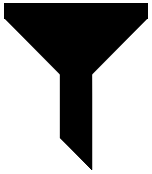
AFL-4701
An issue that generated an error because decimal numbers were rounding incorrectly in the Expected Amount field in the New Parent Opportunity dialog has been resolved.
AFL-4703
An issue that caused NexJ CRM to round to the next month, when you used the (date-add 'month) function, and you started with a timestamp of the last day of the month, has been resolved.
AFL-4720
Prior to this release, when you selected a view other than today on the Schedule workspace, and then selected the Today menu option, the calendar didn't change to display today's schedule. This issue has been resolved.
AFL-4723
Prior to this release, if a user's time zone was sufficiently offset from that of the application server, then when a coverage group was added to a contact, the start dates associated with corresponding users were different by a day. This issue has been resolved.
AFL-4759
In an entity's banner, the full physical address can now be viewed without having to hover it.
AFL-4766
Prior to this release, you were unable to search for contacts by first name or last name in the text search field on the Contacts workspace. This issue has been resolved and full name search is no longer available. Searches using wildcards are still supported.
AFL-4784
Users can now successfully dismiss all alarms by clicking the Dismiss All button.
AFL-4791
An issue with the For field not updating to the current entity after navigating to the entity through the Hierarchy tab has been resolved.
AFL-4797
An issue where the For field filter on the Tasks workspace was a single selection dialog rather than a multiple selection dialog, has been resolved.
AFL-4801
Prior to this release, if you were granted the AuditLogView privilege that made the Audit tab visible to you, you created a new contact, and edited the contact's Tier field, an unexpected error was thrown. This issue has been resolved.
AFL-4822
Prior to this release, when you added a parent or product opportunity on the Opportunities workspace, you added a coverage group to the Team card, and then you attempted to delete the coverage group by clicking Remove Coverage Group, a scripting error was thrown. This issue has been resolved.
CPM-588
An issue where Set! in the onSubmit caused an unexpected error at compilation, has been resolved.
CPM-608
An issue where "Not visible" was displaying in the For field of an Advisory note rather than the contact's name, has been resolved.
ECRM-29051
Prior to this release, when you created a new augment for an existing class using NexJ Studio, created a static event for the augment, and referenced the event in the class, for which the augment was created, NexJ Studio exhibited the following behaviors:
If you used the class name of the augment to call the event, no validation error was generated but the run-time code failed.
If you called the event with the original class name, the script editor threw an error, there was no run-time error but a framework validation error was generated.
This issue has been resolved.
ECRM-29080
An issue that caused NexJ CRM to freeze and generate an error, when you selected a report type on the Contacts workspace using Mozilla Firefox version 67, has been resolved.
ECRM-29082
An issue that caused the application data to not load in parallel in your development environment, when you set the concurrentLoadingEnabled property to true in an environment file, has been resolved.
ECRM-29246
The JavaScript parser has been fixed to allow instance attributes of an object to be set.
ECRM-29378
An issue that caused errors when you performed multiple "Reload All" metadata hotswaps in NexJ Studio and refreshed NexJ CRM has been resolved.
ECRM-29529
In order to reduce the potential for startup failures, the default heap size for the NexJ Push Redirector has been changed to 1024 MB.
ECRM-29570
An issue that caused an update on a proxy class with service persistence to return an RPC response with old values has been resolved.
Version 9.2.3.0
AFL-3748
Prior to this release, for deployments using the Hierarchical Access Model for security, users with delegated access could not create a schedule item and then later select the Restrict access to users in the Assign To option. This issue has now been resolved.
AFL-4652
When a user starts creating a new contact or activity and then closes the dialog before saving, they will now receive a confirmation message that all the information entered so far in the dialog will be lost.
Version 9.2.2.0
AFL-4509
An issue that caused extra white space to display below the Schedules user list on the Schedule workspace when you resized your browser has been resolved.
AFL-4510
An issue that caused the target page to appear with an undesirable offset when a stepper was embedded in a portal application has been resolved.
Version 9.2.1.0
AFL-4579
An issue that prevented you from adding any additional filter chips to filters, which leverage custom logic for filter chip initialization, has been resolved.
Version 9.2.0.0
AFL-4205
Prior to this release, when you created a follow-up task from an existing activity's Related tab, it was assigned to you by default, regardless of how that task type was configured on the Customize workspace. This issue has been resolved.
AFL-4226
Prior to this release, if you added a note to an entity record with the edit security set to private, other users were able to add attachments to the note, effectively editing the note. This issue has been resolved.
CDM-3296
An issue that meant that, when you edited a dashboard on the Reports workspace, report titles did not display as expected has been resolved.
