New features delivered in 9.8.2
The following features and enhancements were included as part of 9.8.2.0.
Reporting usability enhancement
An option to filter the list of reports by Description is now available by default.
Integrated Lead Management
NexJ’s Integrated Lead Management solution provides rich prospecting capabilities to manage prospects, generate referrals across business lines, and tap into lucrative cross-sell opportunities. Users can track leads and referrals through the system and monitor progress on conversion. Embedded charts enable management to gain insight into the effectiveness of leads by source and determine outcomes with visibility into active leads, resulting KPIs, and revenue predictability.
The following screenshot shows an example of the Leads workspace:
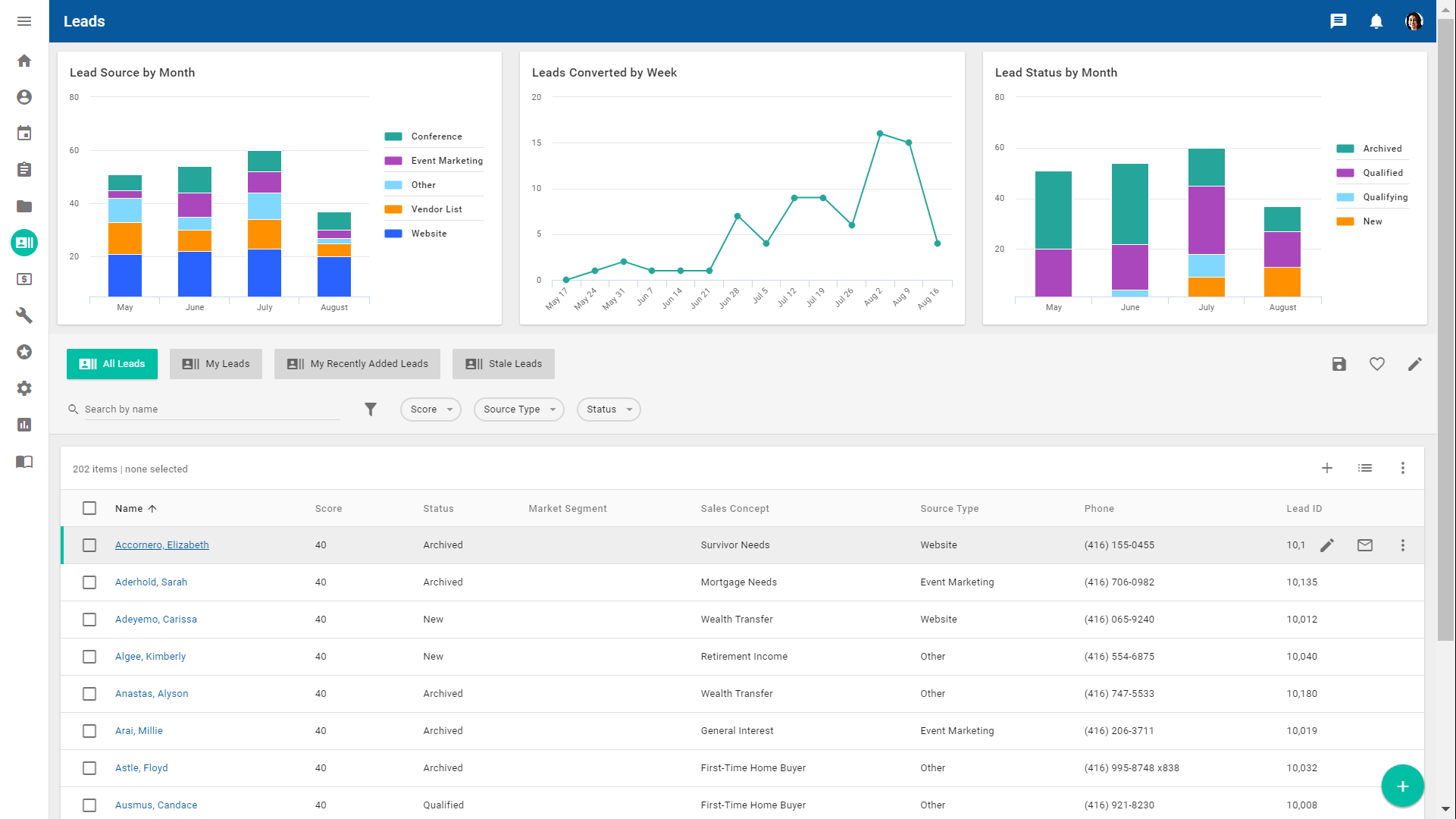
The NexJ CRM Integrated Lead Management functionality includes the following key features:
- Search for and find leads using a text search field and filter chips
- Add new leads
- View a lead's details and modify as required
- Export leads to a CSV file for analysis outside of NexJ CRM
- Delete a lead or multiple leads using one action
- View a lead's details and modify as required
- Email a lead or email multiple leads using one action
- Assign owners to leads
Convert a lead's record to a contact or a company, which qualifies leads for opportunities
Your administrator can configure NexJ CRM to enable you to convert leads to companies. For more information, see Using Integrated Lead Management.
- Archive a lead's record
- Print a document for a lead or multiple leads using one action
For more information, see "Leads" in the end-user documentation.
Importing leads data
Business administrators can import leads data into NexJ CRM on the Import workspace. Business administrators and end users can review the imported data to verify that all data is provided and accurate, and then complete the import.
For more information, see "Import contacts and leads data" in the end-user documentation and "Importing leads" in the administration documentation.
