Notes
Description
This is a variation on the general list pattern, which includes the ability to quickly add a note tile to the notes list.
When to use
Use on a Notes card when you need to be able to add notes on the fly.
Annotated example
The avatars indicate the user who created the note.
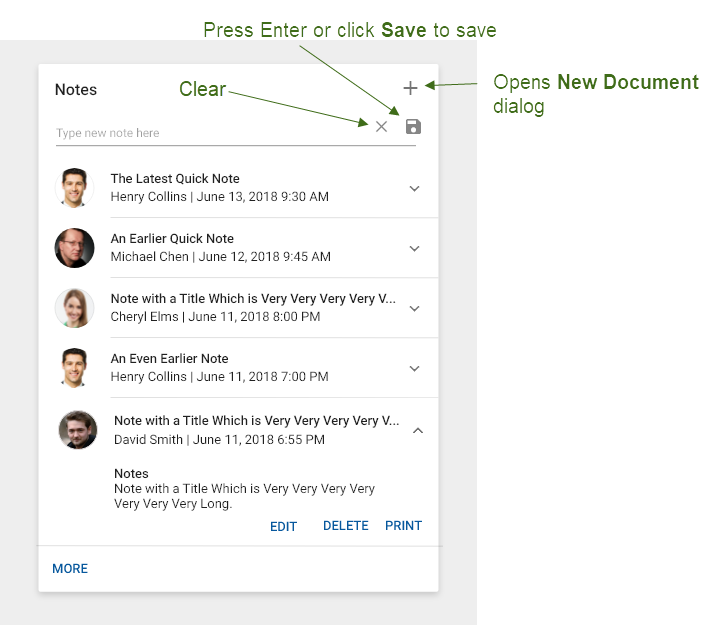
The tiles are expandable, and the expanded tile includes the complete Notes field.
Interactions
Enter the text in the input field and press Enter or click the Save button 
Click the Clear button 
