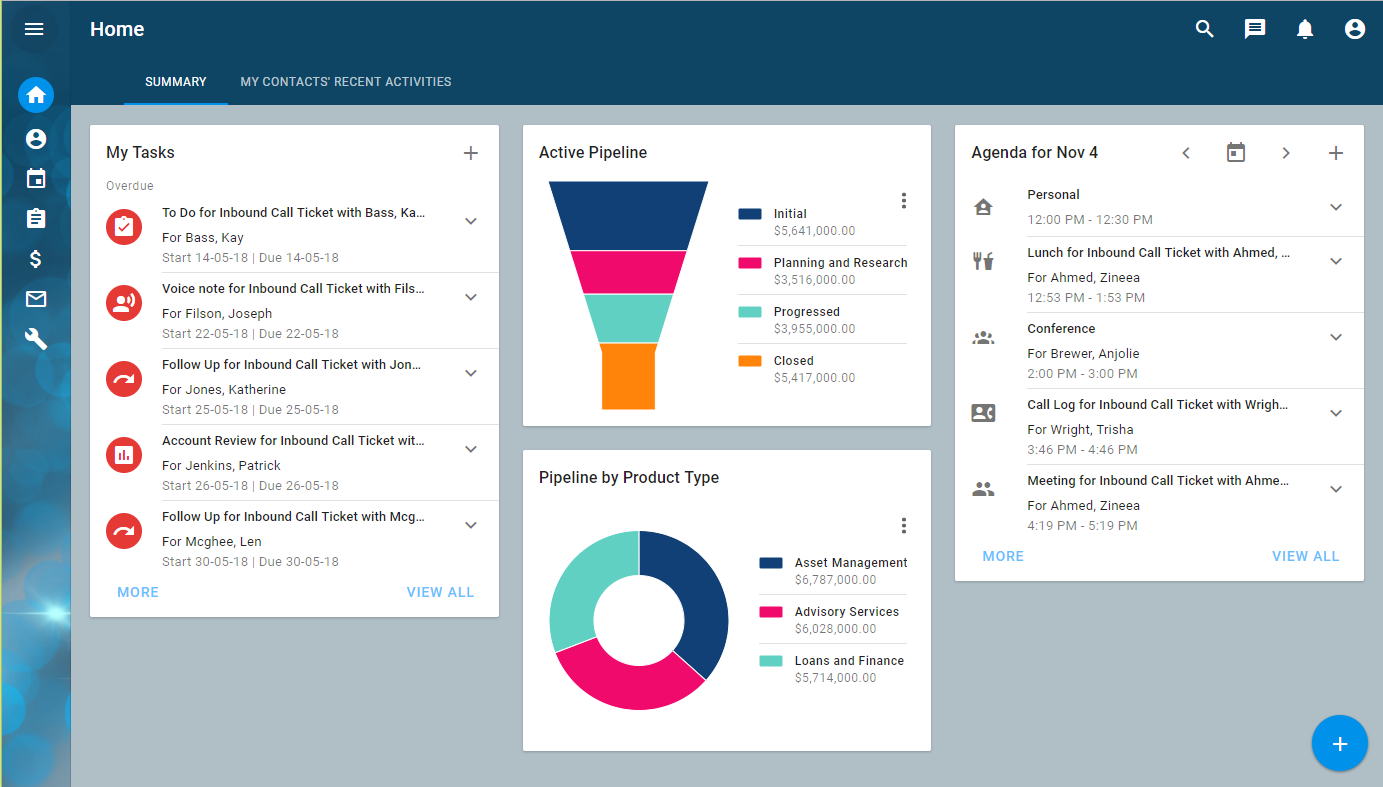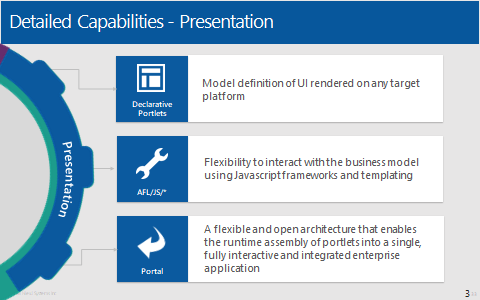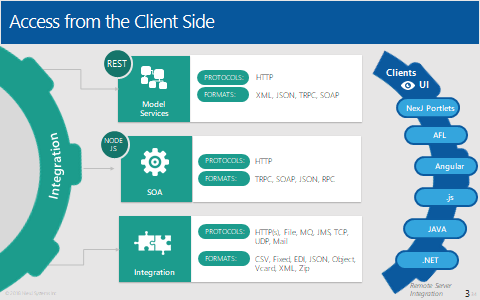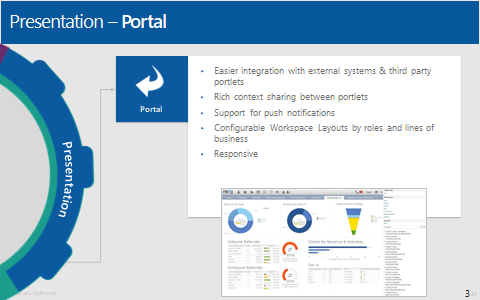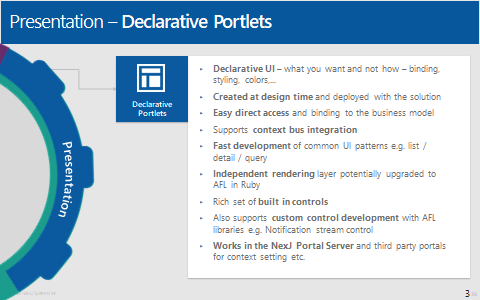Presentation
The basic building blocks of the interface are called Portlets. They may be declarative portlets (also known as MDA or Model Driven Architecture portlets), AFL Portlets using AFL JavaScript libraries, or portlets built using any other platform that can produce HTML, CSS, and JavaScript. Portlets get their data through the integration layer which in turn calls the logic of the business model, usually using model services. They are usually hosted in the NexJ Portal but may also be surfaced in other portal servers. Portals receive and communicate their context and events over the context bus.
All user interactions go through the integration layer and the security and business logic of the business model.
NexJ Portal
Declarative portlets
Recurring UI patterns are found throughout business application design; for example, list, detail, banner, pickers. The MODL platform declarative approach to design provides a consistent way to support these patterns. Declaring what you want the solution to do - and not how - frees the designer from low-level implementation complexity. The what - your design - is declared in design elements, properties, and script. Model Server provides the how in appropriately rendered HTML, CSS, and JavaScript for the target device and browser.
Model Description Language UI elements
Application Structural Elements
- Portal - Declares the structure of a portal application. Model Server serves the application at
*serverRoot*/ui/portal/*portalName*. - Workspace - Declares the UI content, layout, and behavior for an application workspace/feature.
Behavioral Structural Elements -
- Dialogs - Dialogs are similar to Portlets, but are specifically used for creating, editing, and presenting information in a transactional, rather than informational way.
- Pickers - Pickers provide a consistent user experience for selecting associated objects.
Portlet Definition Elements
- Portlets - Portlets are the basic UI building blocks of an application.
- Layouts - Layouts contain user interface controls which display data for viewing, editing, and querying.
- Icons
- Controls - Custom Control Definition.
- Filters
There are also behavioral elements including:
For details on the usage of these elements in combination, see the NexJ Style Guide document. You may also find the UX fundamentals course valuable.
Deprecated elements
You may also hear mention of:
- Applications - A presentation layer application. Deprecated. Application has been replaced with Portal in 9.x+
- Screens - Screens group forms together visually and functionally. It represents one piece of functionality within an application.
- Forms - Same as above but uses different properties and content. Deprecated.
- Stylesheets - Stylesheets contain a set of styles to apply to user interface elements.
- Colors
- External Reports - A Pixel Perfect Report built using the Jasper Reporting Engine. Deprecated.
These are elements of the "Classic" client framework and are deprecated.