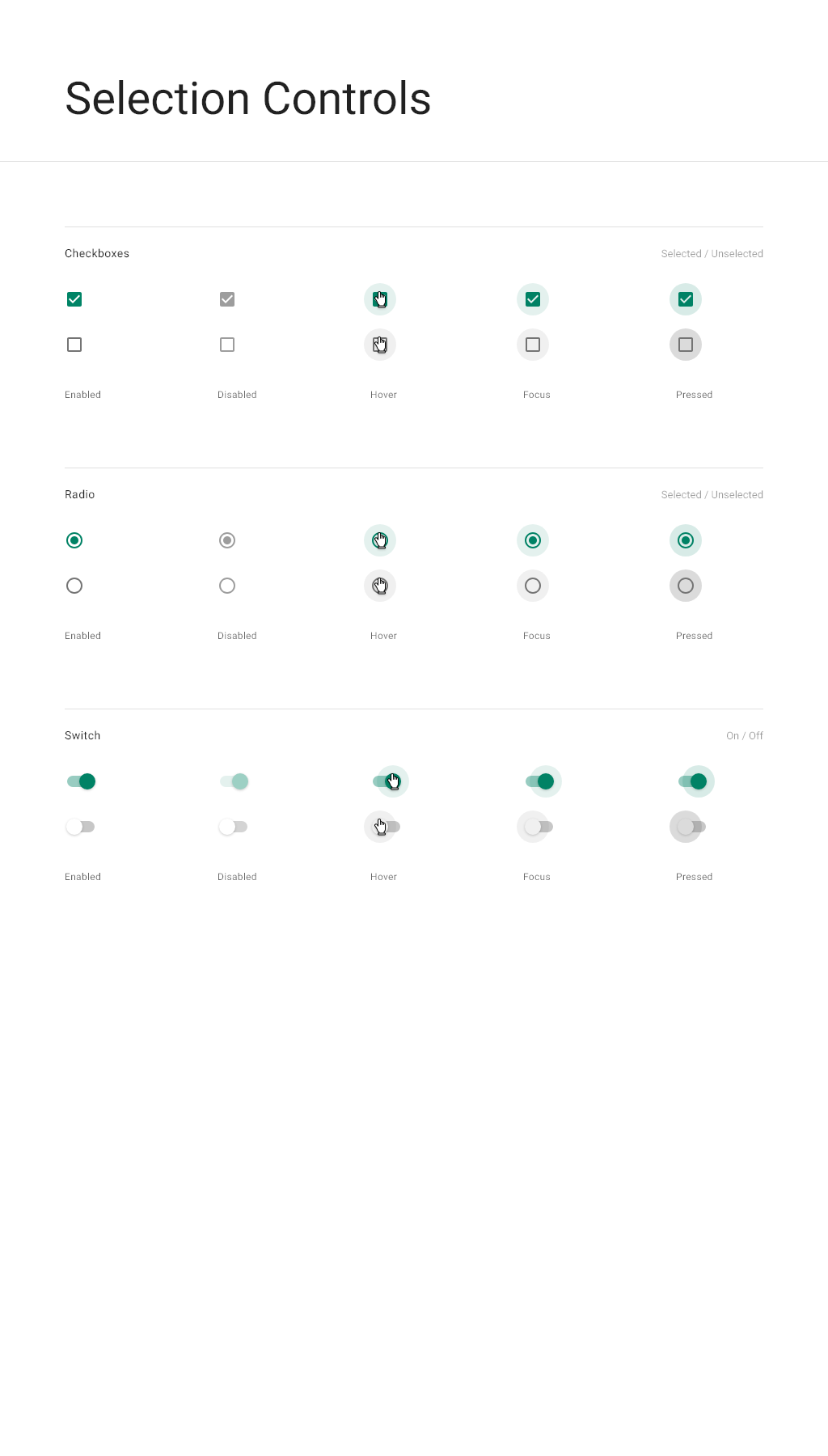Selection controls
Description
Use selection controls allow the user to select values in data tables or picker dialogs.
When to use
Use when there is a finite set of possible values that can be specified. Some example uses are in multiselect data tables to select objects for batch commands and in picker dialogs to select one or more values.
In addition, you can use checkboxes or radio buttons in forms or dialogs to record information about a record. For example, when creating a new schedule item, you can use a checkbox to specify that it is an all-day schedule item and a radio button to indicate that it has a weekly recurrence schedule.
Variations
Use checkboxes when none, one, or multiple selections are possible. Use radio buttons for selecting one of mutually exclusive values.
Interactions
In dialogs, select the value or values by clicking either the selection control or the label associated with it. In picker dialogs, the selected values remain in their location. The values is not saved until the user presses the OK or SAVE button. Values specified in picker dialogs are displayed as chips in the input fields.
In data tables, select the value by clicking the checkbox only. The value is immediately added to the list of selected items.