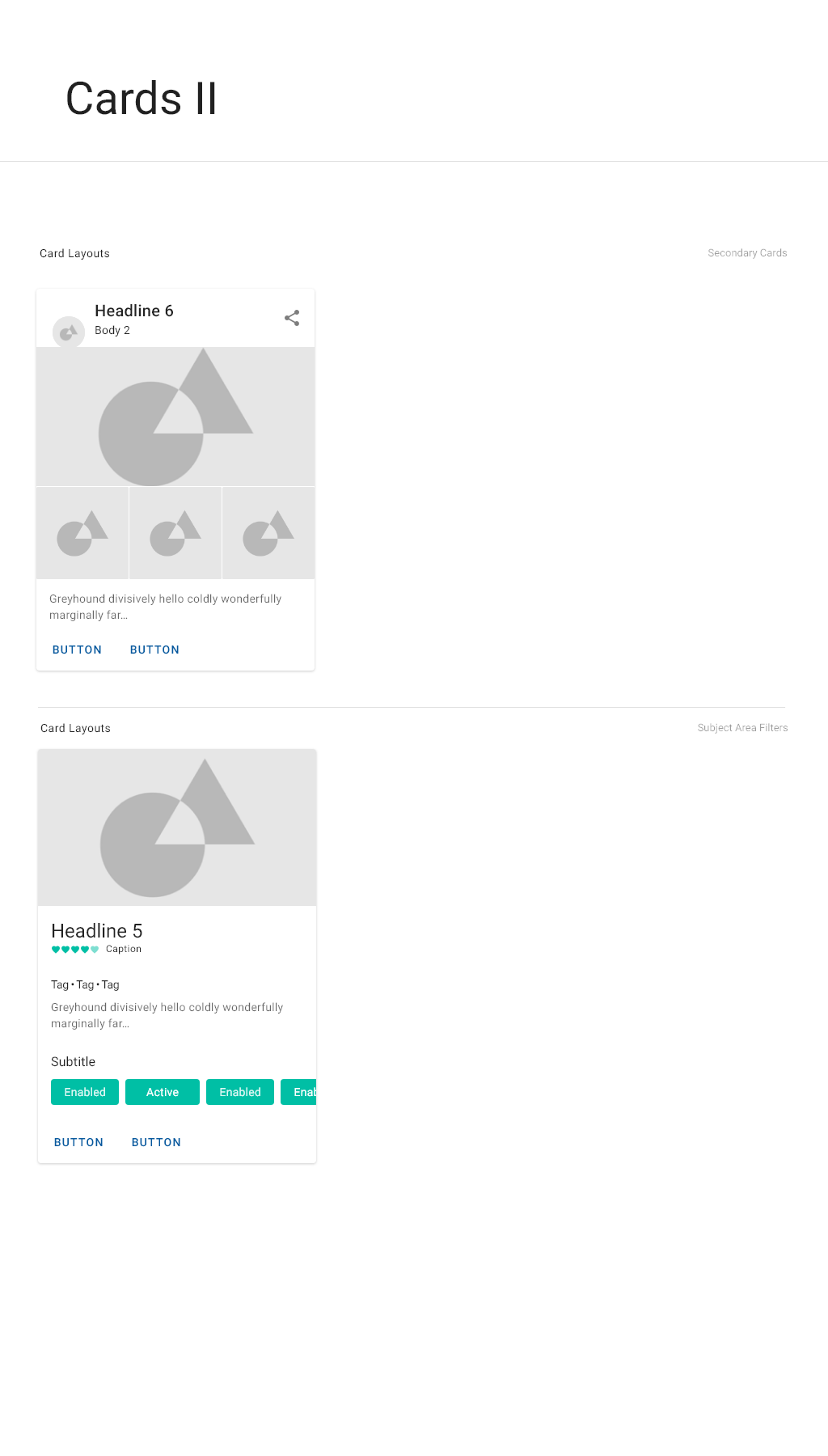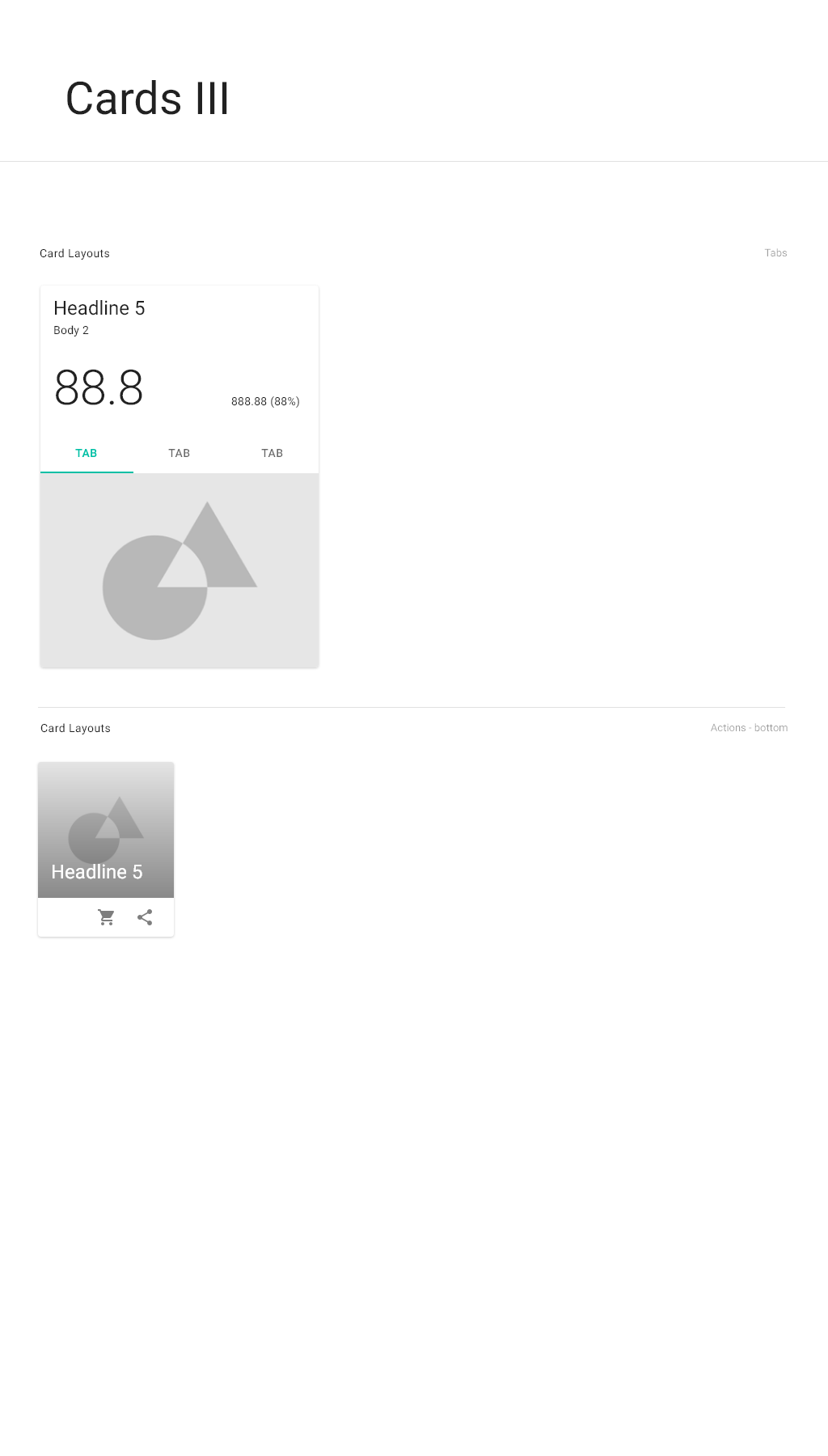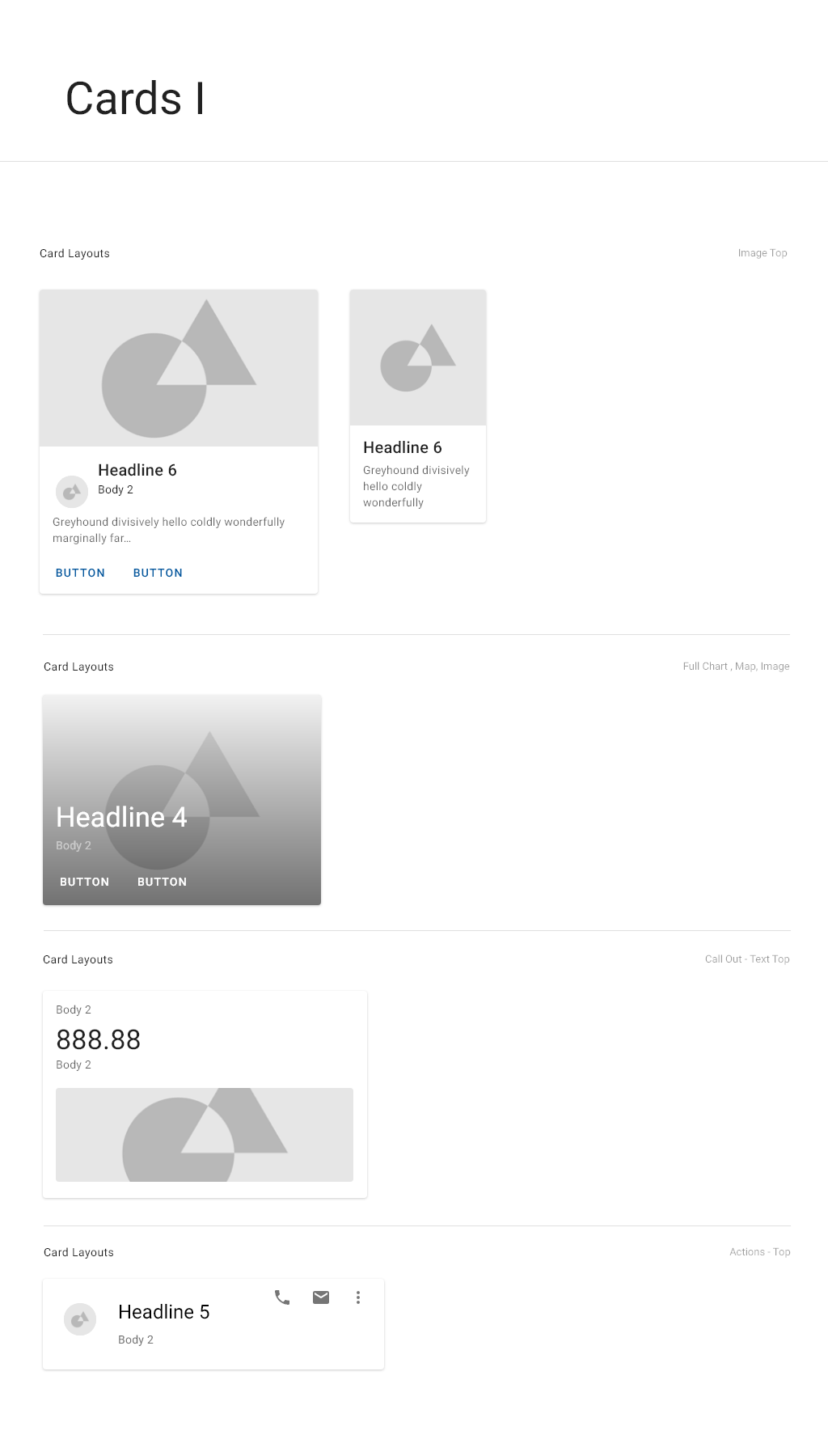Cards
Description
Several different types of cards are supported.
Summary/List Cards
Summary cards are used to display a list of items containing information. All related details about an item are displayed in a single list item or tile.
The most common use of a simple summary card are cases where you may want to present a quick unordered list of data that is quickly accessible, well-structured, and easy to maintain. For example, communication list, address list, profile category list.
Graph Cards
Use these cards to graphically display relationships between items. For example, a household hierarchy.
Chart Cards
Use these cards to graphically represent information based on a mathematical formula. The card may display just a chart with the legend on the right. Alternately, the legend may be used as a filter. On click, the results of the filter are shown below the chart.
Infographic Cards
This card has the information in the chart acting as a filter or navigator. For example, on a donut chart, each segment is clickable.
Specifications