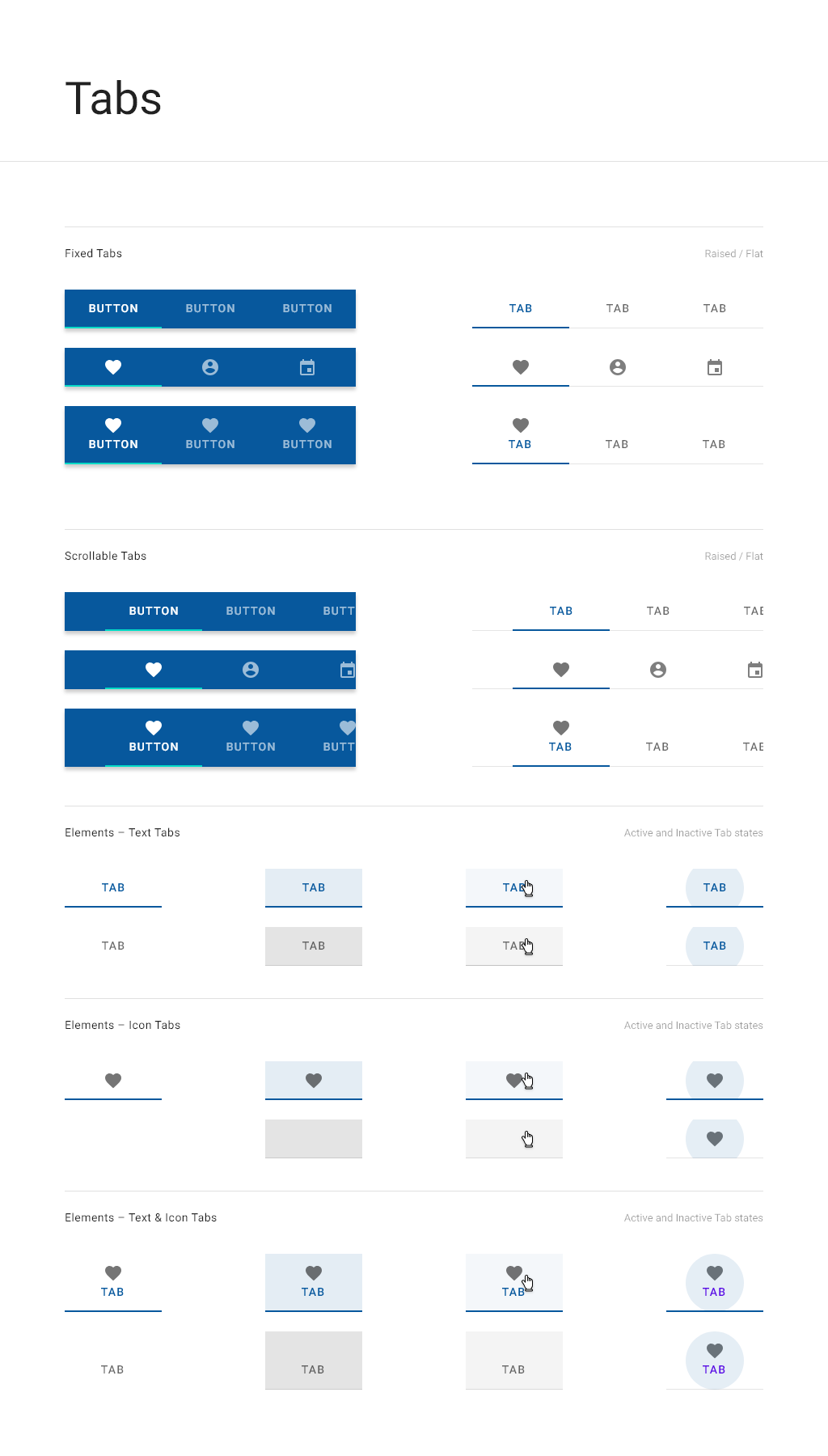Tabs
Description
Use tabs to organize content within a workspace or a dialog.
When to use
Use tabs when there is too much information to view in one workspace. Tabs should contain related information.
A number of tabs in the system have the same appearance regardless of the dialog or workspace on which they appear. For example, Security or Audit Trail. Other tabs, such as Details, have very different contents depending on the context.
Variations
Tabs used to navigate a workspace have a different appearance than the tabs used to navigate a dialog.
- Workspace tabs contain white labels on dark prime background.
- Dialog tabs contain dark grey labels and icons on white background.
Interactions
Click the tab to navigate to it. The selected tab is highlighted. In a dialog, any input or changes done in the previous tab are retained but not saved.