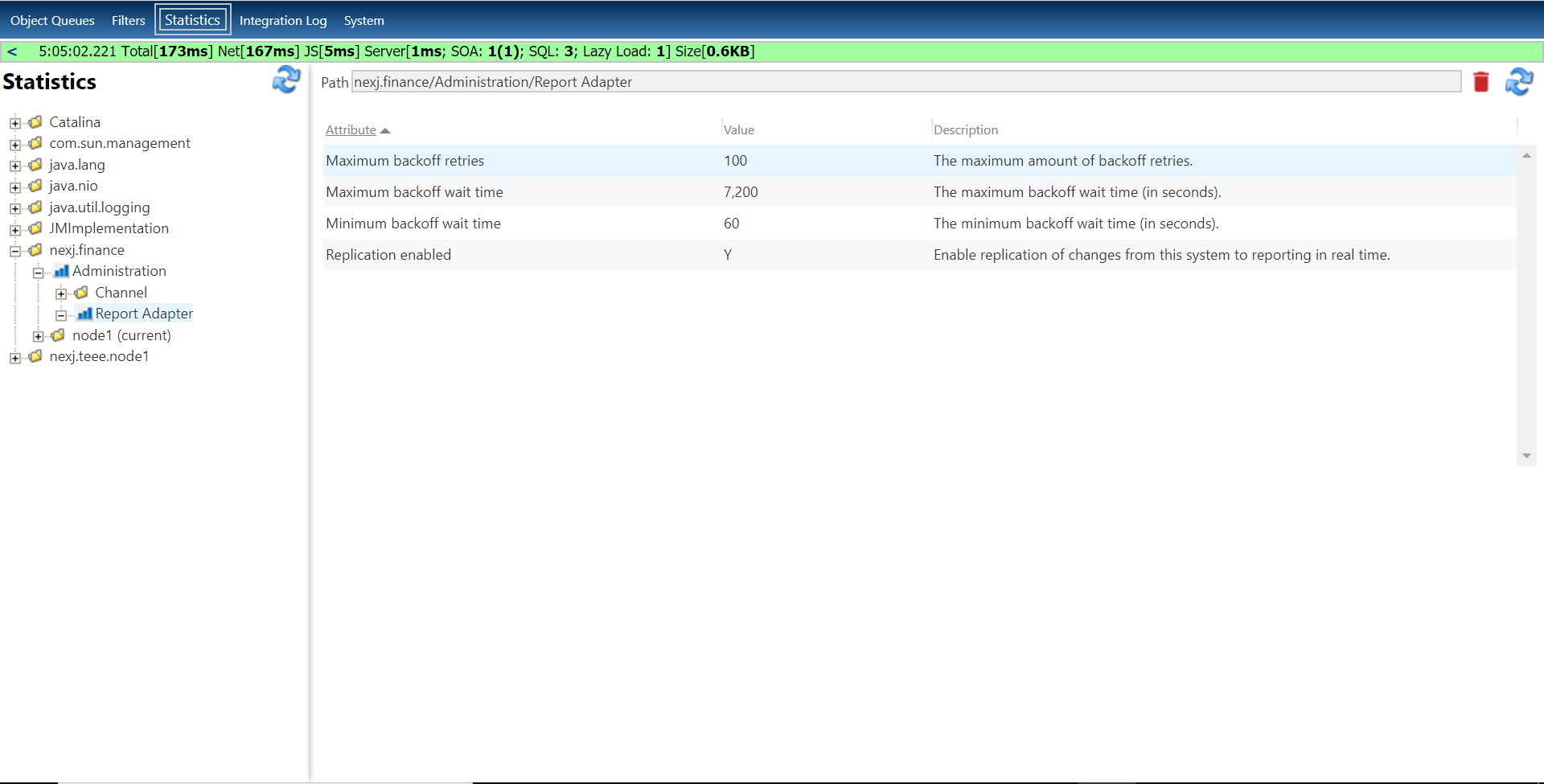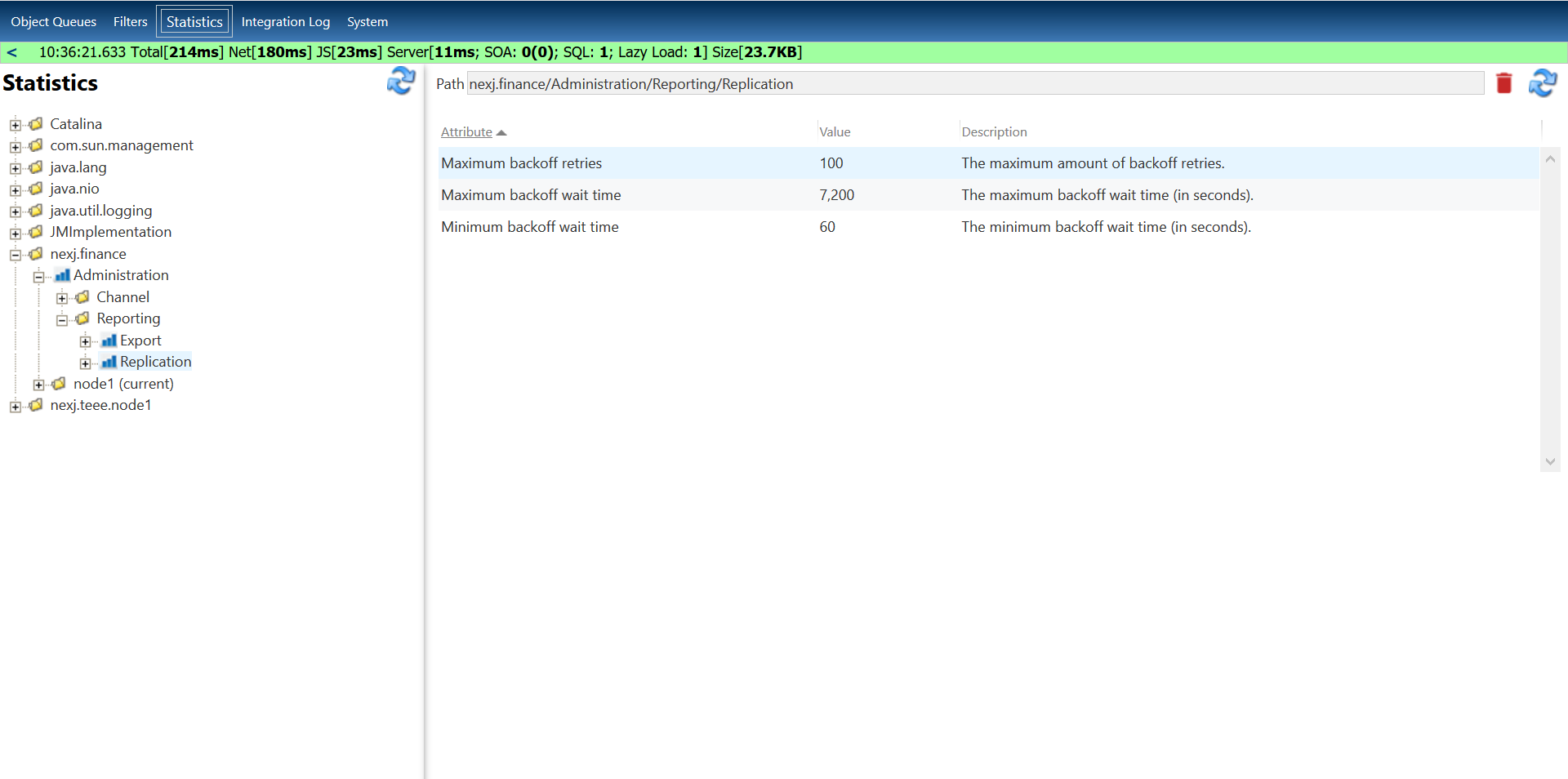Configuring the Report Adapter replication transaction recovery rate
The NexJ Report Adapter is responsible for replicating NexJ CRM transactions to the ad hoc reporting database. If changes fail to synchronize from CRM to the Reporting database due to a transient condition (for example, a network service interruption), they will be queued and retried. The retry rate is controlled by the exponential backoff settings.
You can configure exponential backoff and retry settings for messages failures for ad hoc reports on the Statistics page in NexJ System Admin Console.
To configure backoff and retry settings for the NexJ Report Adapter in a standalone Reporting environment, or in a Reporting environment integrated with NexJ CRM, navigate to the Statistics page in NexJ System Admin Console, select nexj.finance > Administration > Report Adapter, and configure the required settings, which are shown in the following screenshot.
To configure backoff and retry settings for Reporting-only side queues in a standalone Reporting environment, navigate to the Statistics page in NexJ System Admin Console, select nexj.finance > Administration > Reporting > Replication, and configure the required settings, which are shown in the following screenshot.
To configure the following settings, enter a new number in the associated Value field:
- Maximum backoff retries (maximum number)
- Maximum backoff wait time (in seconds)
- Minimum backoff wait time (in seconds)
Related link
Enabling or disabling the replication of changes from NexJ CRM to Ad Hoc Reporting databases