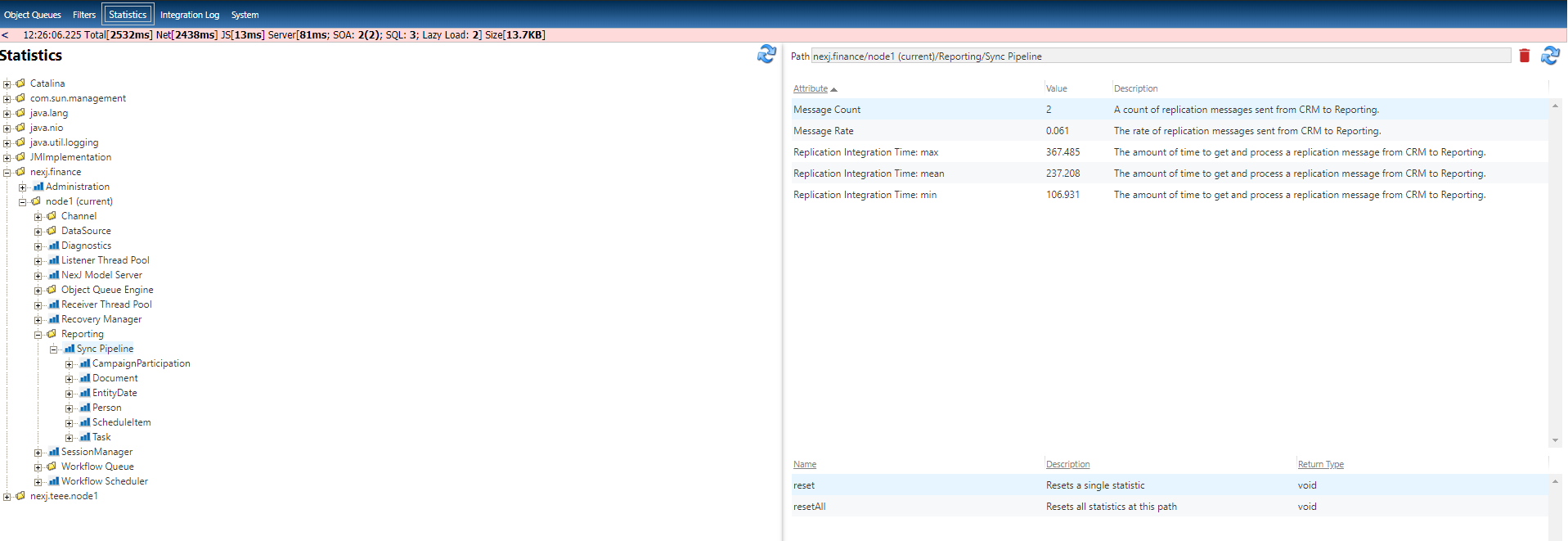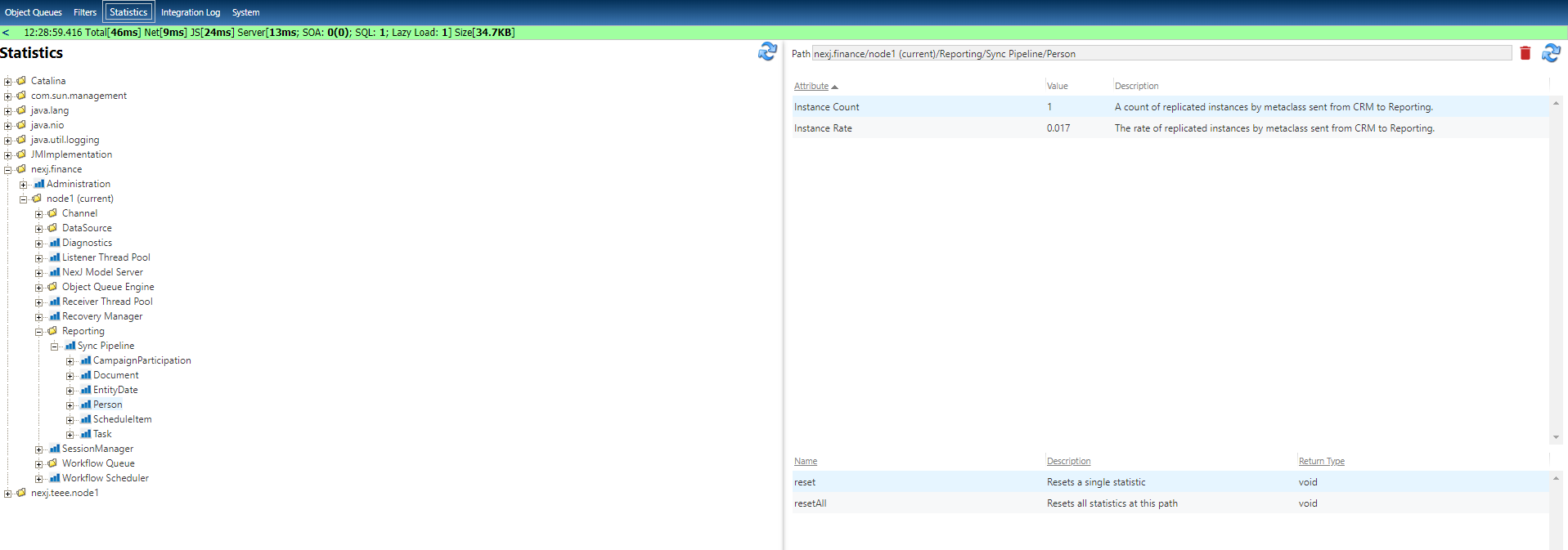Reviewing performance statistics for Reporting data replication recovery
You can review performance statistics for Reporting data replication recovery on the Statistics page in NexJ System Admin Console in a standalone Reporting environment on the Reporting server.
You can only see these statistics when the error recovery sync pipeline has started.
To review the performance statistics, navigate to the Statistics page in NexJ System Admin Console, by selecting nexj.finance > <nodeName> > Reporting > Sync Pipeline.
The following screenshot shows an example of performance statistics for a node:
The following screenshot shows an example of the number of instances replicated and recovered through the error recovery sync pipeline by metaclass type: