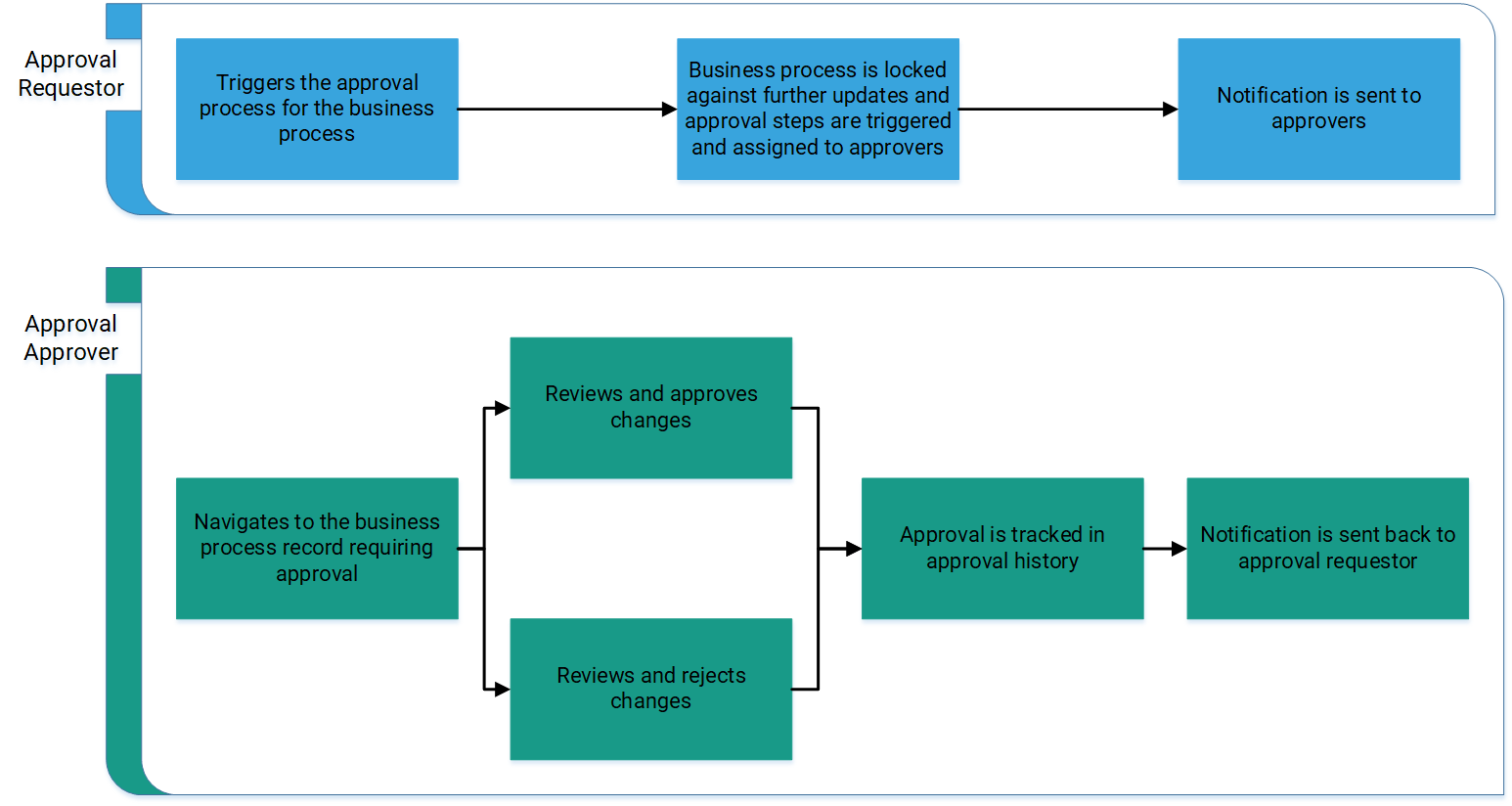Approving or rejecting business processes
If you have been provided with the Approval Approver privilege for business processes by your administrator, you can approve or reject business processes.
Depending on the steps configured by the administrator who created the business process template, you may receive a notification when you have an approval task to complete.
If a submitted business process requires your approval, and includes a form, you can review the information in the submitted form and then approve or reject it. An approval task is a step in a business process. All the applicable steps must be approved before the entire business process changes status to Completed and the outcome is marked as Approved. If a step is rejected, the entire business process is marked as rejected.
Business processes approval process
The process for approving business processes automates how changes to business processes are approved prior to execution.
The following diagram shows the high-level workflow for business processes that require approvals.
Using workspaces to approve or reject business processes
There are multiple workspaces in NexJ CRM where you can approve or reject business processes.
To approve or reject a business process from the My tasks card on the Home workspace, click the Expand button for your desired approval task, and click Mark As Complete. In the Mark as complete dialog, do one of the following:
- To approve the business process, click Approve. The business process is approved. It is marked as completed and becomes read-only. Applicable answers in the form will be used to update the record for the entity, opportunity, or service request as specified.
- To reject the business process, in the Enter Comments (required for Rejection) field, enter the reason why the update is being rejected and click Reject. The business process is rejected. You can modify the answers in the form and resubmit it after the reason for the rejection has been corrected.
To approve or reject a business process from the Tasks workspace or Activities tab for an entity on the Contacts workspace, you can choose one of the following methods:
- Click the Mark as complete button for the required business process step record in the data table. Add a comment and click Approve or Reject. If you are rejecting the business process record, you must include a comment.
- Click the Edit button for the required business process step record in the data table. In the Status field, select
Completedand in the Outcome field selectApprovedorRejected. If you are rejecting the business process record, you must include a comment in the Notes field.
You have now approved or rejected the business process form. Any corresponding approval or rejection actions will be triggered when all the business process steps have been completed by the assigned users.