A global property is a question that can be referenced between a form and its subflows in a business process template. Each property is only global within the scope of this template and cannot be shared with other templates. By adding global properties, you reduce the number of calculations that occur in forms. This can improve performance in longer forms that maintain a frequently changing calculated attribute.
To add global properties for a new business process template:
- Navigate to the Customize workspace.
- In the Business Processes tab, navigate to the Form subtab.
- Select the Global Properties subtab.
- Click Add Global Properties. You will only need to perform this step once for each new form.
- Click the Add button and select a question type. For example, select Dropdown Selection. The Add Property dialog displays.
- In the Property Details tab, enter the description for the property. For example, enter
My client tier property. - To bind the property to a field:
- In Bound to field, click the Select button
 . The Field Picker dialog opens.
. The Field Picker dialog opens. - Select your desired field. For example, select KYC, Contact, and Tier, which will display in the field as client tier.
- Click OK. The Field Picker dialog closes.
In the Reference Name field, enter a name that can be used to reference the property in field control formulas.
- Click Save and Close to save your property and return to the list of global properties or Save and Add Another to save your property and continue by adding another property of the same type.
You have added a global property to your form.
You can now use your global property in your questions for the form. For example, you can bind a question to the client_tier global property. You can also use the client tier property in a formula expression for a field control by entering $GLOBAL.client_tier.
