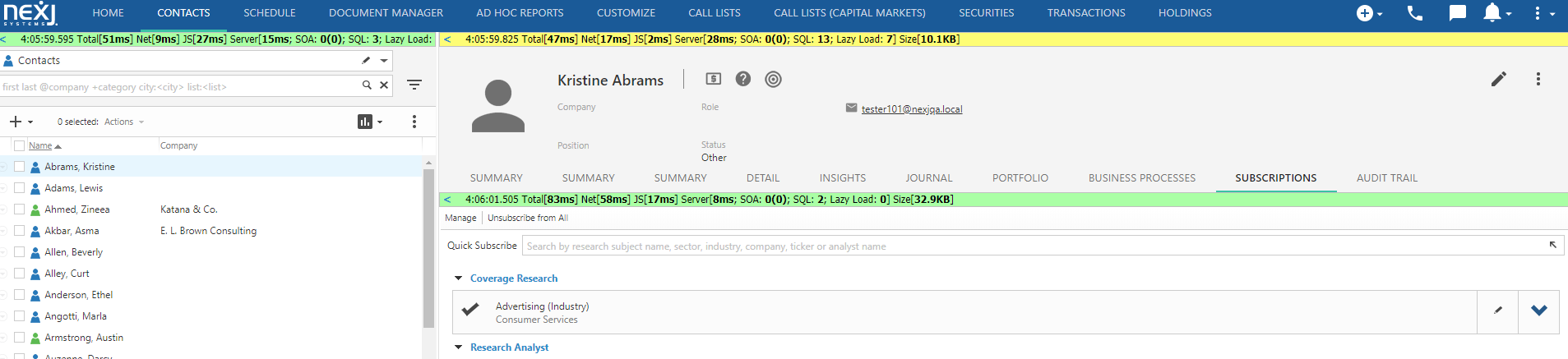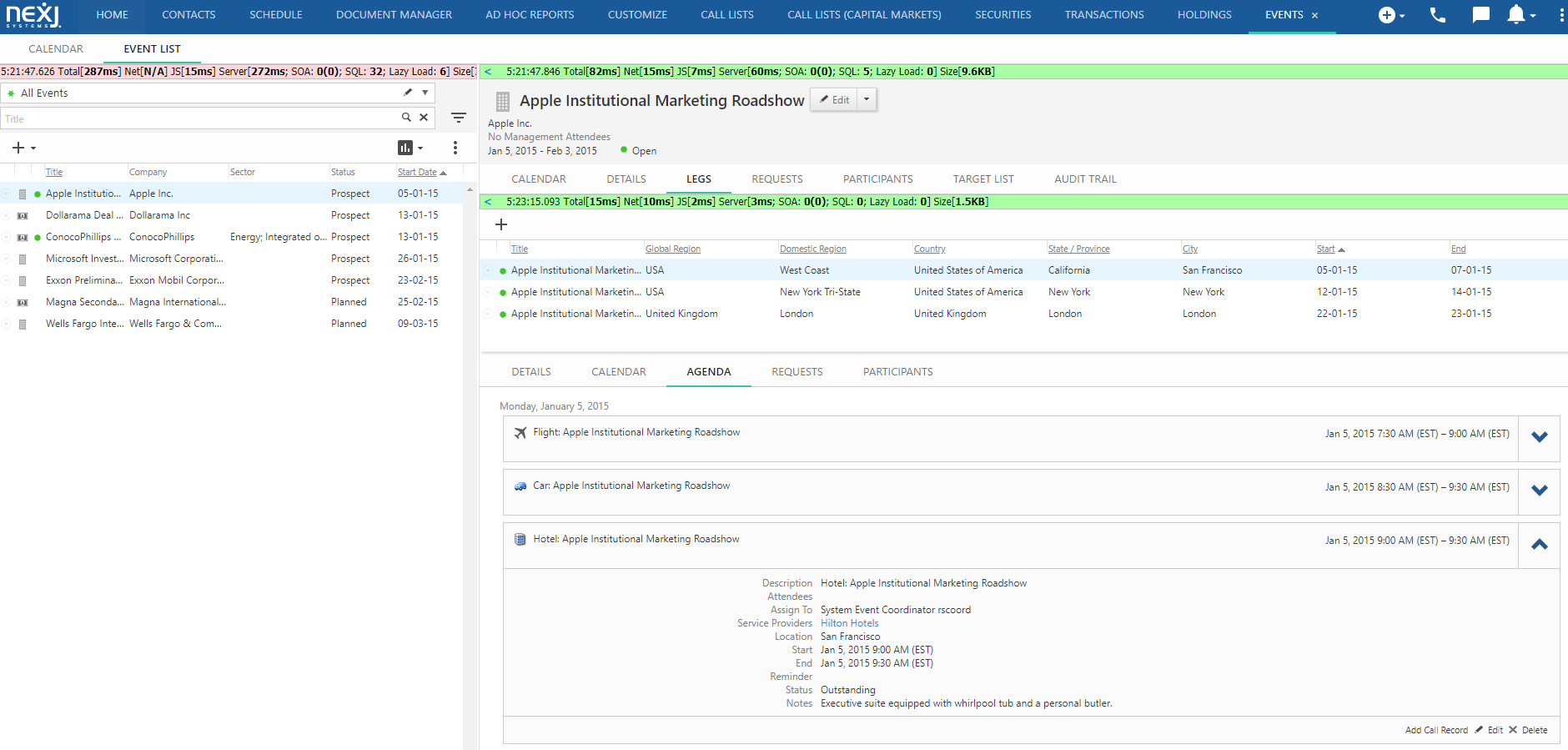Types of tile controls
Multiple types of tile controls can be added to your NexJ application. Choose the tile type that best fits your specific business needs.
The following tile controls are available in NexJ Studio:
ActionTile
Add an ActionTile to your application to display summary information about an individual with buttons to perform related actions.
TwoLineCaptionTile
A TwoLineCaptionTile can display information in an ExpandableTile. They contain two lines of text using four containers with predefined alignments.
Example using ActionTile and TwoLineCaptionTile
The following example shows how ActionTile and TwoLineCaptionTile are used in the Subscriptions tab on the Contacts workspace in NexJ CRM.
ExpandableTile
Add an ExpandableTile to your application to display summary information when collapsed and detailed information when expanded. It can contain plain text, formatted text, and images.
TwoColumnTableTile
A TwoColumnTableTile can display information in an ExpandableTile. They contain basic information in a two column table.
Example using ExpandableTile and TwoColumnTableTile
The following example shows how ExpandableTile and TwoColumnTableTile are used in the Agenda subtab on the Events workspace in NexJ CRM.