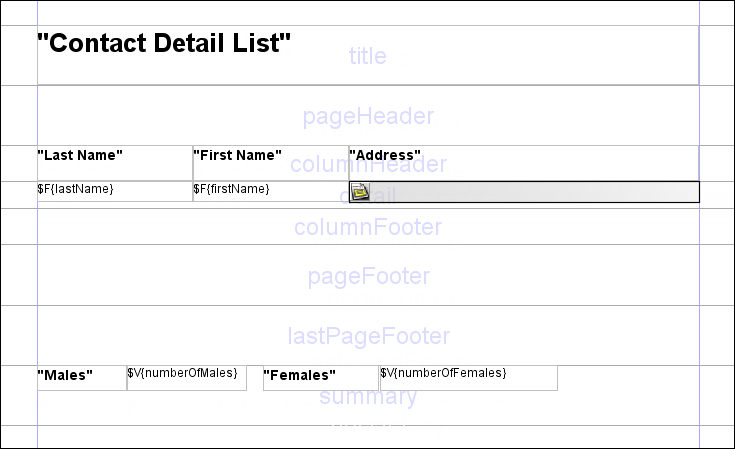Example report
A completed Jaspersoft Studio Professional template will resemble the following:
When the report template is generated it will list the names and addresses of contacts stored in the NexJ Solutions business model. This template includes the following elements:
Title
The name of the report. It displays at the top of the first report page. In this example, the title is labelled Contact Detail List.
Column Headers
Labels the corresponding fields below. In this example, the column headers are Last Name, First Name, and Address.
Fields
Prints information contained in the NexJ Solutions business model. In this example, the fields are lastName and firstName.
Subreport
A second report contained within the parent report. Links to another JRXML file. The subreport template will resemble the following when viewed in Jaspersoft Studio:
Variables
Perform calculations using data from the NexJ Solutions business model. The information they contain is not contained in the NexJ business model, but instead generated at the time of report output by Jaspersoft Studio. In this example, the variables are numberOfMales and numberOfFemales.
Parameters
Determines the visibility of report elements at run time. When the report is created from NexJ CRM, parameters enable you to decide which information to include in a report.