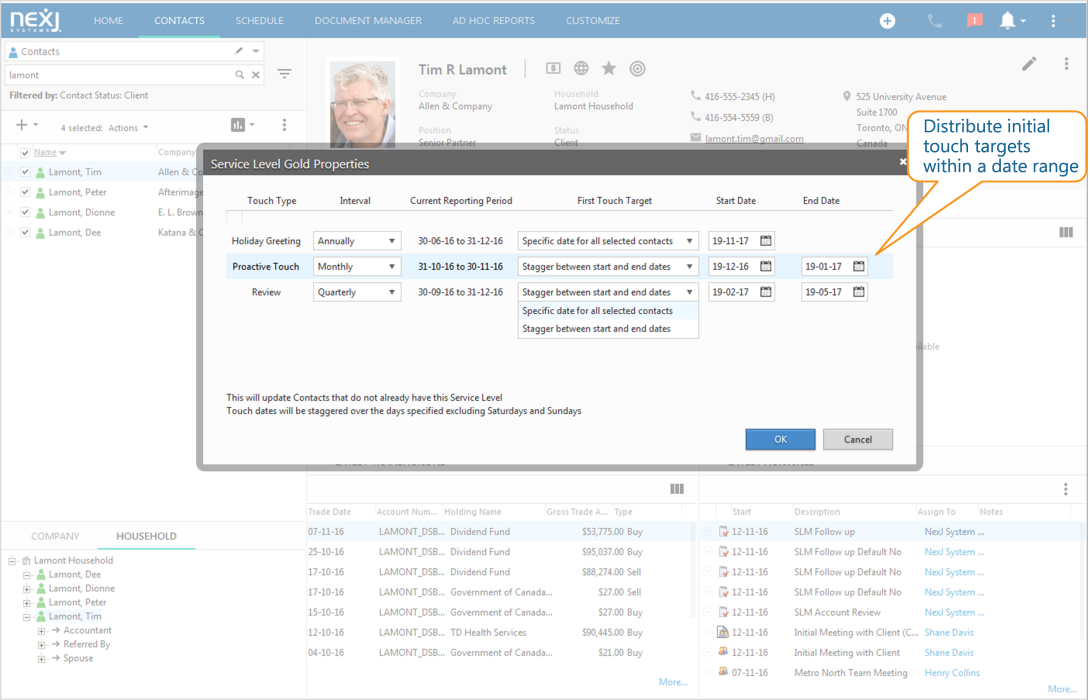New features delivered in 8.2.0
The following features and enhancements were included as part of 8.2.0.
Service level management
NexJ Customer Loyalty Management allows firms to administer a prescribed customer engagement model, and design programs that address the unique service needs of each segment. Using service level management functionality, users can define touch types and frequencies and assign them to client tiers. Users can manage key client interactions based on defined service levels and monitor their progress in real time within these segments. In addition, users can provide unique and specific service levels on an individual basis within those tiers.
The NexJ CRM service level management functionality has been enhanced.
Distributing touches between start and end dates
When applying services levels to their contacts, users can choose to distribute the initial touch targets over a period of time to allow them to efficiently manage their client touches.
The following image shows where you can distribute initial touch targets:
Tracking emails as touches
Users can complete touches by sending emails to their clients from NexJ CRM. Users can also save sent or received emails as completed touches using NexJ Add-In for Microsoft Office.
Setting time zones for organizations
Organizations that operate in multiple time zones can now specify which time zones should be used for service level management. The time zone determines when time-based actions will be executed and when touches will be rolled over to the next reporting period.
Business process forms and workflow
The NexJ CRM business process forms and workflow functionality has been enhanced.
Global properties
Users can create variables that can be referenced globally across a form template when creating questions. Pages, library forms, and decision nodes may all reference a global property. Each property is global within the scope of a flow template and its subflows and cannot be shared with other templates. Form administrators can now configure forms more efficiently. By reducing the number of calculations, complex forms may see an improvement in form performance.
Expanded list of options for evaluating formula expressions
New field control options are now available in the question properties dialog. Users can control the refresh of question fields to update a calculated response when the user changes any question response, completes one or more of the referenced questions, or saves the page.
Technology enhancements
The following enhancements will improve application development.
Flexible container-agnostic application authentication
Flexible application authentication supports various authentication protocols, including custom authentication protocols.
Monitoring, troubleshooting, and sample data enhancements
The following enhancements will improve application monitoring and troubleshooting.
Viewing resource pool diagnostic data
You can now trigger the dumping of the current state of a dynamic resource pool and interpret diagnostic information for troubleshooting purposes on the Statistics page of NexJ Admin Console.
Additional object queue functionality
You can now sort, filter, and resubmit object queue messages on the Object Queue page of NexJ Admin Console.
You can also now restart the object queue dispatcher, adjust the concurrency of object queues, and enable or disable sending or receiving messages on the queues.
Recovering in-doubt XA transactions (NexJ Server only)
You can now view the journal entries for XA transactions that are in doubt on the Statistics page of NexJ Admin Console. After resolving the issue, you can mark the transaction branches either committed or rolled back, to enable the recovery manager to complete the transaction.
This functionality is only supported for NexJ Server.
Remote access to performance metrics using JConsole (NexJ Server only)
After launching JConsole (using the jconsole.bat or jconsole.sh script), you can access performance metrics remotely.
This functionality is only supported for NexJ Server.
Load sample data categories
You can select and load sample data categories in the Sample Data Seeder dialog, which is launched from Sample Data in the application toolbar in NexJ Admin Console. This helps you to focus your testing on specific areas of the application.