Relationship hierarchy
The relationship hierarchy displays the organizational structure that a selected entity is a part of and its relationships with other entities, using a tree-type view. This structure is company-oriented, but the tree also displays user-created relationships between entities based on relationship custom fields, such as Brother or Accountant.
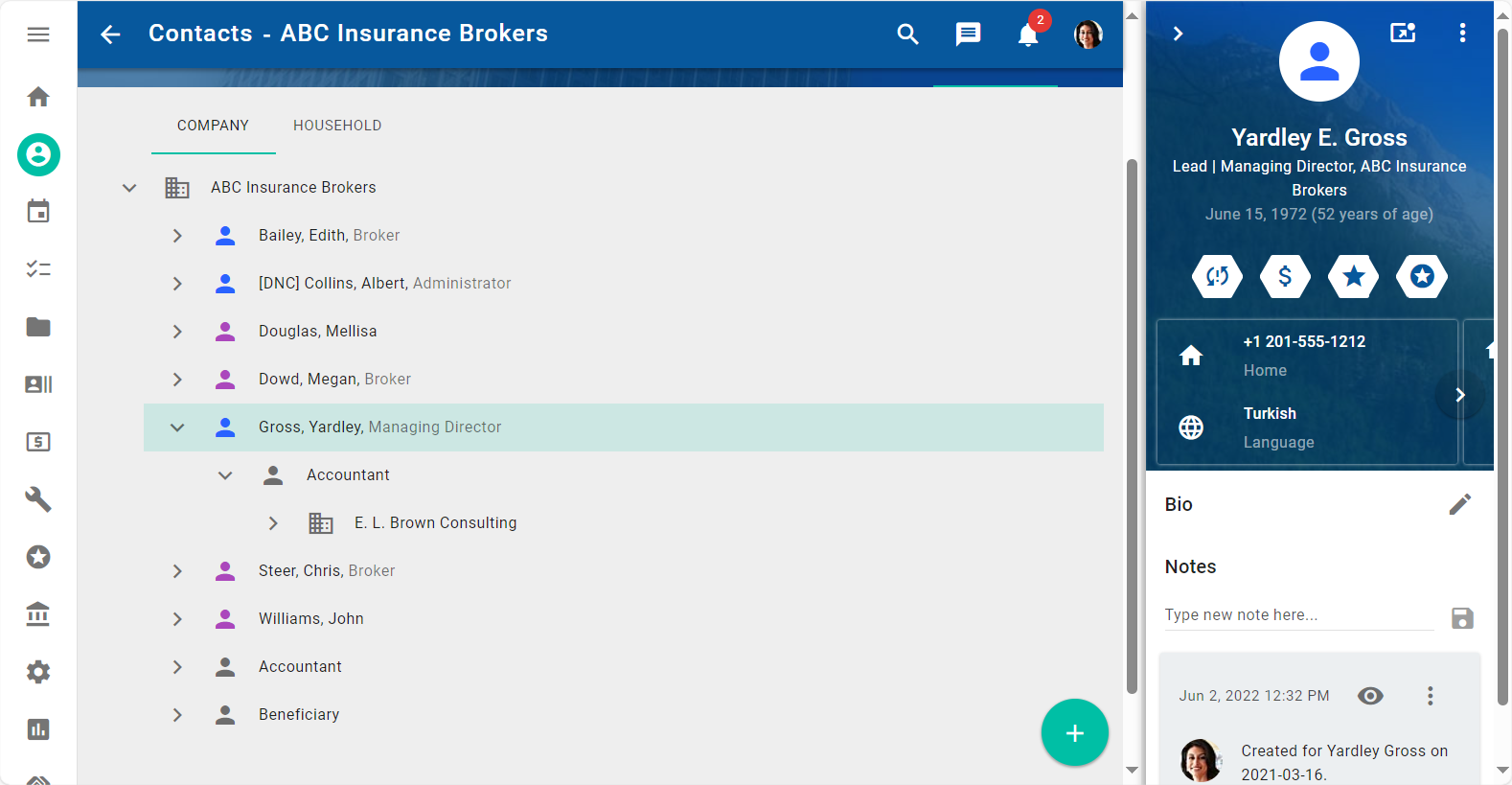
On the Contacts workspace, an entity's Hierarchy tab displays the relationship hierarchy for a selected entity in the following subtabs:
The Company subtab displays an organizational structure based on the company relationship type, which organizes entities based on companies and parent companies.
The Household subtab organizes contacts based on their households. You will see the household name (for example, Filson Household), and a list of all the household members (for example, Filson, Jessica and Filson, Joseph).
The Reports To subtab applies only to users. It organizes users based on whom they report to. Essentially, it displays the internal structure of your company.
Relationship hierarchy directionality
The node above a given entity in the tree is referred to as its parent node, and an entity below it is referred to as its child node.
When a node is collapsed, its icon is the right chevron ![]() .
.
To expand a node in the tree, click the right chevron
 . The icon turns into the down chevron
. The icon turns into the down chevron  . If the node has any children, they are displayed below. If the node does not have any children, the icon still turns into the down chevron but no child nodes are displayed below.
. If the node has any children, they are displayed below. If the node does not have any children, the icon still turns into the down chevron but no child nodes are displayed below.To collapse a node, click the down chevron. The icon turns into the right chevron and child nodes are no longer displayed.
To view basic information about the entity in the Preview sidebar, click the node name. In the Preview sidebar, you can click the View Detail button
 to navigate to the entity’s detailed profile.
to navigate to the entity’s detailed profile.
The hierarchy also displays relationship custom fields that are used to define a relationship between two entities. A relationship custom field's value is another entity in the system. For more information about custom fields, see Managing custom fields .
By expanding successive nodes in the tree, you can navigate the hierarchy to see how entities are related to each other and understand the organization structure that an entity is a part of.
