New features delivered in 9.9.0
The following features and enhancements were included as part of 9.9.0.0.
NexJ CRM user experience enhancements
This release includes the following enhancements to the user experience.
In addition to the existing behavior, when you provide a value in the text search field on the Home, Contacts, Document Manager, Tasks, and Service Level Management workspaces, you can click on the Refresh button

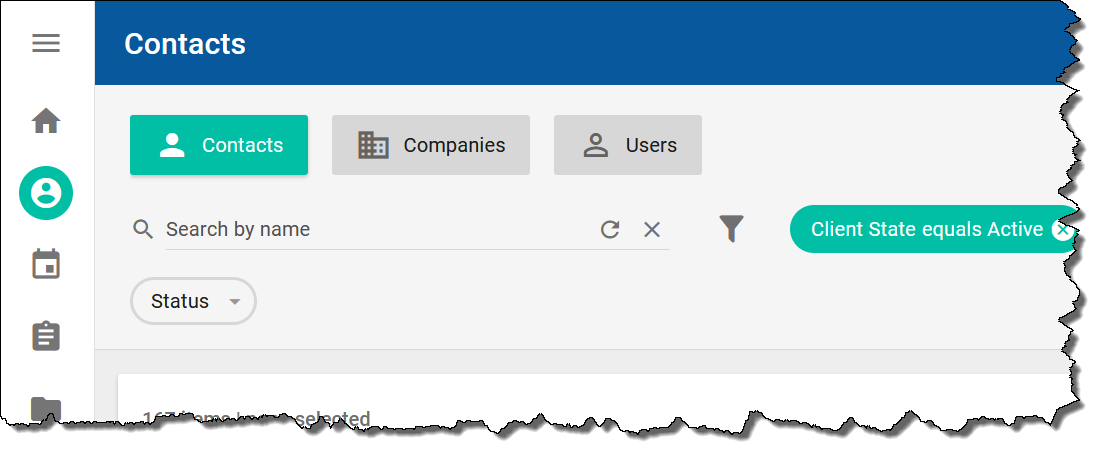
For more information, see "Searching and filtering in NexJ CRM" in the end-user documentation.
Targeted activity plans
An activity plan is a predefined sequence of activities that can be created for a client, rather than creating each of the activities individually. Prior to this release, you could create an activity plan consisting of a number of ordered steps. Each step's creation depends on the creation or completion of the previous step.
Starting with this release, you can also create a targeted activity plan, which consists of one target activity step and multiple other steps, which are all created relative to the target activity, not to each other.
To use a targeted activity plan:
- An administrator first creates a targeted activity plan template and specifies the target activity. The other steps are scheduled to be created either before or after the target activity, based on the target activity create or due date.
- An advisor then adds the activity plan for a client. The target activity and other activities are created for the contact according to their defined schedules and assigned to users as appropriate.
For more information, see "Activity plan templates" in the administration documentation, and "Activities" in the end-user documentation.
Application development enhancements
This release includes enhancements to application development functionality.
Font libraries upgrades
When developing NexJ applications, icons are specified as text characters, not as image files. The text characters are stored in font files as part of the NexJ CRM project. This release includes new and updated Material Design Icons font files.
For more information, see Adding and updating icons.
Changes to notifications and clock drift tolerance
As of NexJ CRM 9.9, the following changes have been made to notifications and clock drift values:
- Notifications are automatically adjusted from the alert module by the amount of the clock drift, which means that notifications will appear according to the server time and not the client time.
- The tolerance for when a warning dialog is shown for the clock drift value has been increased from five seconds to five minutes.
For more information, see Configuring clock drift tolerance for notifications.
Scheme editor syntax highlighting improvement
When defined in events, services, and unit tests, library function arguments in the Scheme editor in NexJ Studio are now highlighted (bold green).
Security enhancements
The jackson-databind library has been upgraded to 2.8.11.6 to include recent security updates and bug fixes.
The NexJ single sign-on system has been extended to support cross-server SSO deployments for multiple NexJ server instances. For more information, see Configuring servers for cross-server SSO.
