New features delivered in 9.5.0
The following features and enhancements were included as part of 9.5.0.0.
NexJ CRM user experience enhancements
This release includes the following enhancements to the user experience.
Pagination summary added to data tables
A pagination summary has been added to data tables to display the range of rows currently in view along with the total number of rows. For example:
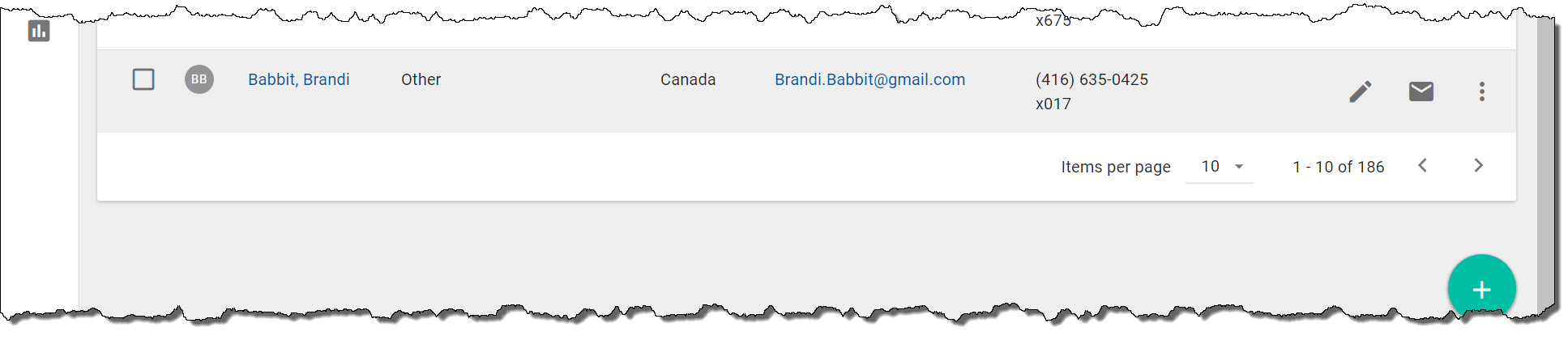
Reviewing your selections in multiple selection dialogs
After you have made selections in multiple selection dialogs, you can review your selections by clicking Manage Selection. For example, if you assign a task to multiple users in the Select users dialog by selecting their checkboxes, as shown in the following screenshot:
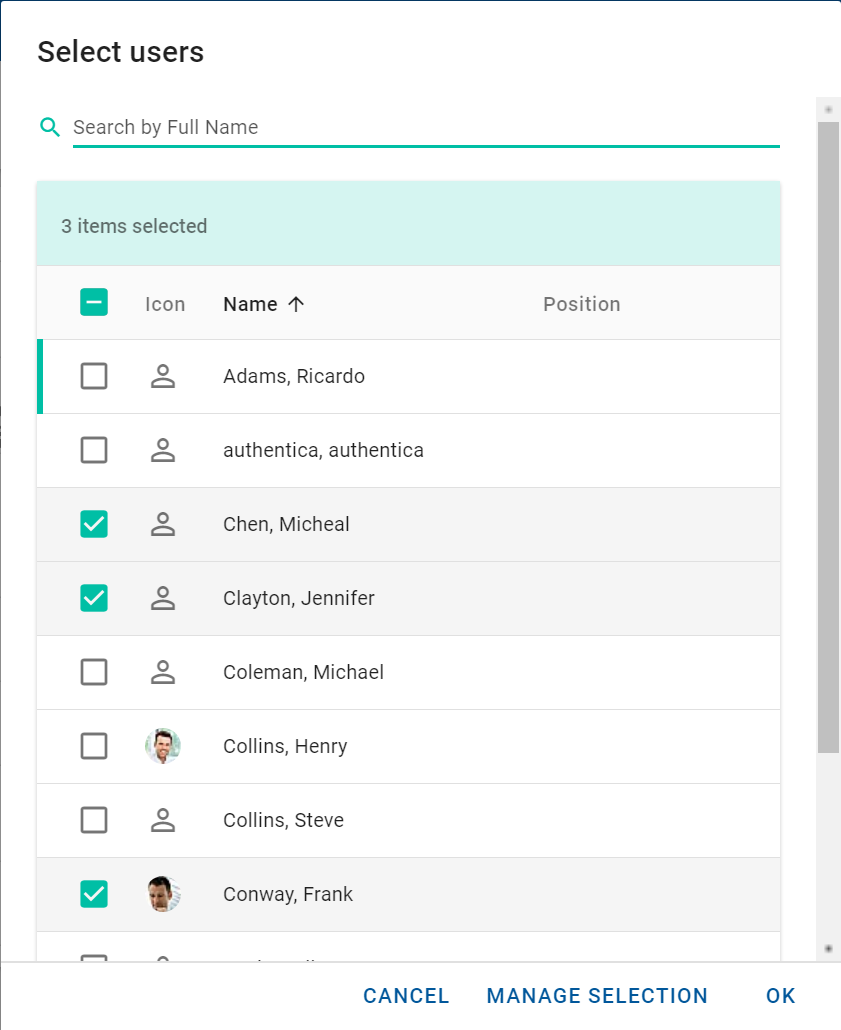
and you click Manage Selection, a dialog opens where you can review your selections, as shown in the following screenshot:
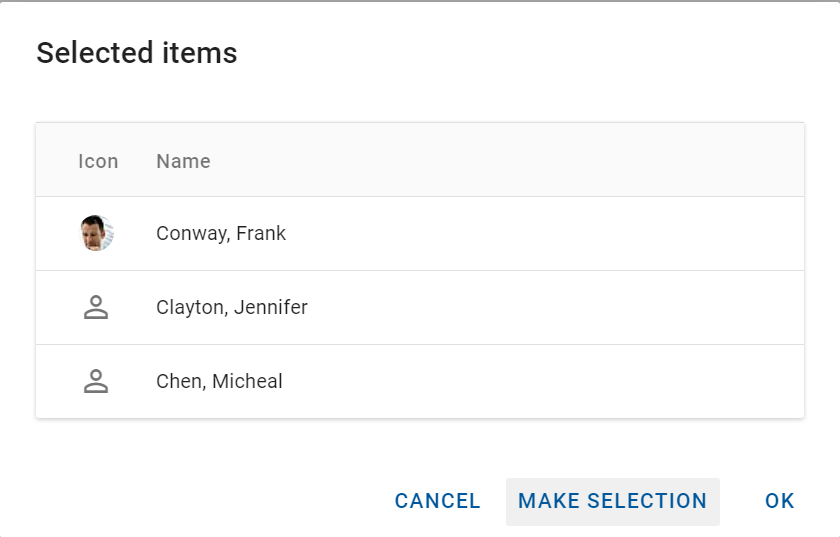
For more information, see "Navigating the NexJ CRM user interface" in the end user documentation.
Single selection dialogs display tables
To create a consistent user experience, single selection dialogs now incorporate tables. For example:

Loading more articles in Inform
The Inform tab can display up to 20 articles at a time. To view more articles, click the Load More button at the bottom of the article list.
For more information, see "Inform" in the end user documentation.
Identifying Inform articles that have been previously sent to a contact
If you select an article in the Inform tab that has been previously emailed to a contact, and click Email, you will receive a message asking if you want to send the article again.
For more information, see "Inform" in the end user documentation.
Managing reminders for tasks and schedule items
Reminders for tasks and schedule items are enabled by default. You can disable reminders for tasks and schedule items by navigating to the Reminders tab in the User Preferences dialog, and clearing the checkboxes to disable them.
For more information, see "Navigating the NexJ CRM user interface" in the end user documentation.
Deactivating or reactivating multiple entities in a batch update
You can also deactivate or reactivate multiple entities at a time in a batch update.
For more information, see "Deactivating and activating entities" in the end user documentation.
Table control page size stored in the client
Prior to the 9.5 release, when a user chose the page size for a data table, it was not saved. As of 9.5 release, the page size is stored in the client state for each data table.
For more information, see Table.
Additional sorting capability in the Customize workspace
The ability to sort on columns has been expanded across the tabs of the Customize workspace.
Process Management form enhancements
This release includes the following enhancements to Process Management forms.
Developing forms using REST APIs
You can use the REST APIs provided by NexJ Systems to develop forms.
For more information, see Developing forms using REST APIs.
Configuring dynamic approvals
Administrators can now define dynamic approvals based on Process Management form data. When users submit Process Management forms that have been configured for dynamic approvals, the forms are automatically directed to the required approvers.
For more information, see "Business process templates" in the end user documentation.
Reporting enhancements
This release includes the following enhancements to the ad hoc reporting functionality.
Deploying Reporting in a dedicated cluster mode
NexJ Reporting is now supported in a deployment configuration that enables a dedicated application cluster and database.
For more information, see Setting up ad hoc reporting and Enabling or disabling the replication of changes from NexJ CRM to Ad Hoc Reporting databases.
Creating public dashboards
Report administrators can create public dashboards templates that can be cloned by users to create their own dashboards.
For more information, see "Ad hoc reports" in the end user documentation.
Running ad hoc reporting on an Oracle stack
You can now run the reporting module using either a Microsoft SQL Server or Oracle database.
For more information, see Requirements and support information.
Exporting dashboards
To share dashboards outside of NexJ CRM or print them, you can export dashboards in HTML or PDF file formats.
For more information, see "Ad hoc reports" in the end user documentation.
Internet Explorer supported by ad hoc reporting
As of the NexJ CRM 9.5 release, you can use the Reports workspace in the Microsoft Internet Explorer and Google Chrome browsers.
OAuth 2.0 authentication supported for Exchange Online
As of the 9.5 release, NexJ Systems provides OAuth 2.0 token-based authentication with Microsoft Exchange Online for increased security, and as an alternative to Basic Authentication, which Microsoft will disable in the near future.
For more information see, Using Microsoft Exchange Online with OAuth authentication.
Library upgrades
Several third-party libraries used by NexJ CRM have been upgraded to include the latest respective bug fixes and security updates.
Batch email to entity lists using REST APIs
The mailing list REST APIs provided by NexJ Systems enable external systems to:
- Retrieve a collection of entity lists (saved lists) from NexJ CRM for a given user.
- Email content generated in the external system to the entities in a saved list that was retrieved in the previous step.
For more information, see Developing batch email capabilities using REST APIs.
Application development enhancements
This release includes enhancements to application development functionality.
UI automated testing
UI automation has been upgraded to use Selenium WebDriver 3.
For more information, see Environment setup and customization.
NexJ AFL Presentation API documentation
Next Studio online help includes the new "NexJ AFL Presentation API Reference NexJ AFL Presentation Layer 13.9.15.0" document, which describes the Application Foundation Layers (AFL) user interface metadata. When you need to invoke a function on mda.Controller, or a different AFL user interface object, you can review this document to find the list of available functions.
Logging enhancements
Apache Tomcat provides the ability to log any request thread that has been processing for more than some specified period of time by setting the org.apache.catalina.valves.StuckThreadDetectionValve parameter in the server.xml file. This feature is available in NexJ Model Server.
You can enable the valve by setting the stuckThreadThreshold attribute in your environment file to a positive integer. When the valve is enabled, logging occurs for NexJ Model Server web requests that run longer than the set threshold (measured in seconds).
For more information, see Detecting long-running web requests and Example environment settings for NexJ CRM deployment.
Security enhancements
The Model Server HTTP connectors now support TLS 1.2, which is enabled by default. Client certificate authentication now works and is supported on the push server.
