Resolved issues
Version 24.05
CRM-405, CDM-5006, CRM-1796
Related opportunities data for household members now exports as expected to CSV files.
CRM-1195
Fixed an issue where a calculated field formula that contained the COUNT('For') function incorrectly included entities hidden by the data visibility rules in the result.
CRM-1264
When the Date of Birth field is referenced in a calculated field formula, its value could previously be off by a day, depending on the user's time zone. This issue has been resolved.
CRM-1354
When a DATEADD() function was used in a calculated field formula and the resulting value crossed the DST change date, an incorrect date value was previously be returned. This issue has been resolved.
CRM-1486
An issue that caused you to receive an unexpected error if you sorted your activity items by due date has been resolved.
CRM-1557
Previously using the $url tokens in notification emails under certain circumstances directed the user to the incorrect version of the product. This issue has been fixed.
CRM-1569
On the Service Level Management workspace, the Period filter chip now displays periods in the user's time zone and not in UTC.
CRM-1632
Fixed an issue where certain chart types (for example, the Column Line chart) did not have a consistent look when exported to PDF or PNG or when viewed in the UI.
CRM-1682
The “Unsubscribe” link for emails that is included at the bottom of an email for a user when they are notified about a task being assigned to them was not working. This has been fixed.
CRM-1687
Fixed an issue where users in the "Australia/Eucla" time zone were not able to access the NexJ Reporting workspace.
CRM-1751
Previously when the report currency was changed from its default value and a filter on a currency field was added, it was possible for the data in PDF export to not match the UI and the CSV export. This issue has been resolved.
CRM-1771
Fixed an issue where adding a calculated field with PERCENTOF() function could result in an error if the grouping field used as the function parameter contained more than 500 distinct values.
CRM-1772
Previously, clicking on a nested collection field on the Configure Filters dialog potentially caused the UI to enter a bad state and required the browser window to be reloaded. This issue has been resolved.
CRM-1921
Previously, when a dashboard was initially configured to include report components from multiple subject areas and then components of only a single subject area were left in the dashboard, trying to add a filter failed with an error. The issue has been resolved.
CRM-1923
Previously, when the Include all related records field was set to "No" and a calculated field contained an aggregate function on a related currency collection field, the result of the aggregate function was incorrectly calculated. This issue has been resolved.
CRM-1930
Fixed an issue where data values were not included in the legend of a funnel chart when exported to PDF or PNG.
CRM-1933
The PERCENTOF() function previously returned incorrect results when it was applied to a currency field for which currency conversion was enabled and the source values were stored in multiple currency units. This issue has been resolved.
CRM-1934
Fixed an issue where a sub-grouping on the Summary tab of a report displayed “(blank)” value incorrectly when viewed from a dashboard.
CRM-1940
Fixed an issue where NexJ Model Server provided HTTP 404 response in place of HTTP 403, despite “HTTP Forbidden Response Enabled” flag set to True in the Environment configuration.
CRM-1950
Fixed an issue where the NexJ Server script responsible for ending the process that failed with OutOfMemoryError did not generate a head dump.
CRM-1956
Fixed an issue where starting GlobalSearchSyncBatchJob with empty parameters resulted in java.lang.NullPointerException.
This issue is currently only applicable to NexJ CRM deployments in Cloud environments.
CRM-1998
Fixed an issue where a scheduled report execution did not recover gracefully in case an underlying error occurred.
CRM-2004
Fixed an issue where the "Previous scheduled report execution failed on : Invalid Notification" message was incorrectly displayed if the name of the report and the combined recipient list was longer than 255 characters.
CRM-2055
Fixed an issue where the “>” symbol did not display correctly in Summary columns headers of the PDF export of a report.
CRM-2058
Fixed an issue where the report components added to a dashboard lost their specified caption and description values when expanded.
CRM-2091
Fixed an issue where a dashboard containing a component of a report that the current user is unable to access due to missing privileges, would incorrectly appear empty and an error was generated in the JavaScript console.
CRM-2098
Previously reports containing an association field that referred to a large data collection could fail with an error during an export to CSV. This issue has been resolved.
CRM-2102
Fixed an issue where a report containing a grouping by week on a timestamps field (for example, “Expected Close”) could display misleading grouping data.
CRM-2108
Fixed an issue where a report or a dashboard could not be shared by email to a list of recipients delimited by the semi-colon (“;”).
CRM-2128
Entities that should not have been visible to users who did not have access to the relevant rep code were visible. This has been fixed.
CRM-2155
Fixed an issue where setting businessHourStart parameter to 0, in order to effectively disable the calendar shading, incorrectly resulted in 8 a.m. as the start of day.
CRM-2164
Fixed an issue where the GlobalSearchSyncBatchJob did not report on its start and end times.
This issue is currently only applicable to NexJ CRM deployments in Cloud environments.
CRM-2221
Fixed an issue where selecting both an associated field (for example, “Author”) and its name attribute (for example, “Author > Full Name”) resulted in a blank column added to the report’s CSV export.
CRM-2254
Fixed an issue where an error during sharing a report by email caused the UI to become unresponsive.
CRM-2337, CRM-2348
Fixed an issue where a report that contained a grouping on timestamp fields (for example, “Expected Close”) would generate an unexpected error if viewed by the user in UTC-8 time zone.
Version 24.02
CDM-5302, CRM-23
Prior to this release, when currency conversion was enabled in CRM, if a report included associated fields with currency values and had filters on such fields, then the total number of related records was inaccurate. This issue has been resolved.
CRM-24
Fixed an issue where excluding a field from the configuration of an association also incorrectly removed the same field from the main subject area.
CRM-25
Fixed an issue where currency conversion was not performed on the currency fields added to a report in the preview mode, while the report was being edited.
CDM-5380, CRM-36
When a currency field (for example, "Expected Amount" for a Deal) is added to a report, the amount is now accurately displayed when the System currency unit is different from the currency unit configured in CRM for that field.
CDM-5435, CRM-42
Previously, when a filter was added for an association attribute (for example, Company > Employees) that is also used in a calculation on Summary tab, the calculation displayed incorrect results. This issue has been fixed.
CRM-195
Unexpected run-time errors that occurred during the evaluation of a calculated field formula previously result in the NULL (empty) value displayed for the affected field. This issue has been fixed.
CRM-348
Fixed an issue where an error occurred if an associated field (for example, “Related Opportunities”) and its specific name attribute (for example, "Related Opportunities > Description") were both added as grouping fields on Summary tab. A new validation logic was added to prevent such a scenario from happening.
CRM-430
Tasks for clients secured by rep code were visible by other users that did not have access to that rep code. This has now been fixed.
CRM-454
An issue where the banner carousel becomes unresponsive when the DPI scaling is at 175% or higher has been resolved.
CRM-584
Fixed an issue where cloning a report that contains a large Enumeration field could fail with an error.
CRM-627
Fixed an issue where adding a filter on a calculated field whose formula referenced multiple currency fields (for example, Expected Amount > Actual Amount) could produce incorrect results.
CRM-748
Fixed an issue where the data displayed in SLM workspace did not refresh if the user navigated away and back to it.
CRM-913
Additional date filter validation has been added when using the between operator to verify that both To and From values are specified.
CRM-993
Fixed an issue where the values of Calculated Fields that referenced currency fields with mixed currency unit values could be incorrectly computed if currency conversion was enabled.
CRM-1170
Previously, when any column had been sorted in the "My Contacts' Recent Activities" tab on the Home workspace, the related report was failing to run. This has been fixed.
CRM-1251
Fixed an issue where unexpected errors could be displayed in the UI if the "Save" button is clicked too quickly after "Edit" and the report configuration does not fully load.
CRM-1268
Fixed an issue where it was not possible to schedule a dashboard update without also sharing it by email.
CRM-1282
Resolved an issue where the server potentially logged a failure to create an Elasticsearch index when run in a clustered setup.
CRM-1306
Previously, when the order of opportunity stages had been customized and then a reseed or redeploy was performed, the stages were reverted to the default ordering. This has now been fixed.
CRM-1355
Fixed an issue where using an "equals" date filter on a calculated field containing DATEADD() function could result in matching records excluded from the report.
CRM-1357
Fixed an issue where EntitlementHierarchyRebuildBatchJob that runs on a regular basis could fail with a DataVolumeException.
CRM-1382
Resolved an issue where a batch job that runs periodically and cleans up expired report exports could select too much data for processing and result in high TempDB utilization on the database server.
CRM-1414
Addressed an issue where sorting on a currency field in a report could produce incorrect results if the field contained values originally saved in different currency units and if currency conversion was enabled on the field.
CRM-1454
Addressed an issue where report fields that were explicitly disabled from being sortable (sortable="false" flag was set) were still listed in the Sort Field dialog.
CRM-1457
Fixed an issue where creating a new report from a pre-configured template that contains calculated fields resulted in those calculated fields incorrectly removed from the report definition.
CRM-1580
Previously, testing for Entity Import was incorrectly defaulting to USA. This has been fixed.
CRM-1628
Previously, recreating did not retain all privileges for the Administrators privilege group. This has been fixed.
CRM-1685
Previously, an unexpected error occasionally occurred when a user clicked on "Save filter" under Activities tab for an entity. This has been fixed.
CRM-1714
Fixed an issue where adding a nested collection association filter could result in the report CSV export to fail with an error.
CRM-1751
Previously, when the report currency was changed from its default value and a filter on a currency field was added, it was possible for the data in PDF export to not match the UI and the CSV export. This issue has been resolved.
Version 23.11
CRM-19
An issue where the default Bill-To, Ship-To and Mail-To addresses were not being assigned after adding a business address to a company has been resolved.
CRM-59
When viewing ad hoc report details, if an association does not exist for a specific record, an empty field is displayed for all associated attributes, as expected. Previously, "False" was incorrectly displayed for Boolean fields.
CRM-66
An issue where it was possible to load a filter dialog while another UI request was still being processed has been addressed.
CRM-70
An issue where attempting to add a follow-up task from the My Tasks card on the Home workspace could also include an unrelated last viewed contact in the For field, has been resolved.
CRM-79
Previously, when a user navigated to a household profile by pressing the Back button from a household member's profile, activities that were created from the household profile did not include the household in the For field by default. This issue has been resolved.
CRM-87
Prior to this release, when attempting to create a Schedule Item from the Month view of the Schedule control by selecting a day slot followed by pressing Enter, the New Schedule Item dialog opened without the template prompt and was not set to an All Day event by default. This issue has been resolved.
CRM-187
An issue where repeatedly dismissing alarms could result in an error has been resolved.
CRM-221
On the Reporting workspace, when reviewing the details of a chart in the Visualization tab, only the data to which the user has access is now appropriately displayed, as expected. Drilling into the chart no longer cases a warning message to appear.
CRM-246
Prior to this release, adding certain attributes (such as Articles or Interests) to a report as filters or calculations resulted in an unexpected error. This issue has been resolved.
CRM-260
A one hour offset discrepancy when using the date-part function against the Persistence layer has been resolved. Platform requirements have been adjusted to require Microsoft SQL Server 2016 to accommodate this fix.
CRM-262
On the Reporting workspace, when referring to a specific instance of an attribute, it is now consistently labelled as "(Specific) Attribute" in all dialogs. For example, "(Specific) Activities".
CRM-266
A critical issue where the security context was not correctly applied to the WHERE clause of a read request has been addressed.
CRM-350
Previously it was possible to add multiple calculated fields with the same name, which resulted in a bad configuration. This issue has been addressed.
CRM-445
If one or more files in an import zip package was compressed using an unsupported compression method, a clear message to that effect is now displayed.
CRM-558
Previously, if "Include all related records" was set to "Yes", drilling into a chart of the report resulted in fewer related records visible in comparison with the Details tab. This issue has been addressed.
CRM-680
Previously, a report containing associated attributes that were restricted by security displayed "Not Visible" and not blank values, as designed. This issue has been addressed.
CRM-805
Previously, if a sort field and count parameters were both specified, the Details tab of the report could display more records than expected. This issue has been addressed.
CRM-808
Previously, selecting the "week" interval on a date field grouping (for example, "Expected Close") on the Summary tab could result in records being grouped incorrectly. This issue has been addressed.
CRM-892
User groups were incorrectly being shown in folder security for users who didn't have access to the folder. This issue has been resolved.
CRM-902
Client coverage groups assigned "Public" view access were not visible to all users. This issue has been fixed.
CRM-903
Users who are not part of a coverage group and have no edit access to a client's record were able to remove a coverage group from that client's profile. This issue has been fixed.
CRM-905
Previously coverage groups were not visible to all users who belonged to those groups. This issue has now been fixed.
CRM-919
An issue where the read request occasionally incorrectly excluded data from the results if the WHERE clause matched an associated object (for example, Company) that was hidden from the user by visibility rules has been addressed.
CRM-922
Previously, when a Boolean calculated field was added to a report that also contains associated collection fields and the report's CSV export method was set to "Expand to multiple rows, do not repeat common fields", the calculated field's value was incorrectly repeated with each associated collection row. This issue has been resolved.
CRM-923
Multiple discrepancies in how timestamp and date fields were treated between the Export, Visualization and Summary components of a report were addressed.
CRM-935
When access to a CRM model attribute is restricted for the logged in user by a privilege, NexJ Reporting correctly hides such field from any ad hoc reports that contain it. This behavior now also correctly occurs when the field is an association that contains other nested associated fields.
CRM-988
Previously, ENUM values were incorrectly displayed in filters with "specified" or "unspecified" operators. This issue has been addressed.
CRM-1012
An issue where an error would occur when attempting to edit some activities from the preview pane has been resolved.
CRM-1015
Previously, model attributes that were specifically excluded from the reporting subject area could still be referenced in a calculated field formula. This issue has been addressed.
CRM-1053
JSON application configuration import was previously resetting privilege groups after a reseed. This issue has now been fixed.
CRM-1089
Addressed an error (HTTP 403, 404 or 500) that could appear in the JS console due to a missing flatcustom.js file.
CRM-1137
Previously, including PERCENTOF() function in a calculated field formula could result in an unexpected error if the specified grouping field contained too many distinct values. This issue has been addressed. A new configurable parameter under SysAdmin > Statistics > Administration > Reporting > Calculated Fields > "Max PERCENTOF Groupings" was added to specify the maximum number of allowed groupings.
CRM-1146
Validation logic was added to prevent the nesting of PERCENTOF() function inside RANK(), which previously resulted in an error.
CRM-1156
Previously, attempting to clone some of the provided report templates could result in an error due to the maximum allowed number of groupings exceed. The issue has been addressed by updating the problematic templates to be compliant with the default configuration.
CRM-1188
Previously, using "half" relative date component could result in inaccurate results. This issue has been addressed.
CRM-1206
Previously, adding a calculated field that included an aggregate function (for example, SUM()), and using this field in a filter, and also adding another calculated field containing PERCERNTOF() function resulted in an unexpected error. This issue has been addressed by updating the report validation logic.
CRM-1243
A performance regression issue related to displaying preview data while configuring a report was addressed.
CRM-1245
Previously, the "wait" indicator could become permanently stuck if an error occurred while the screen was being loaded. This issue was addressed.
CRM-1347
A user can effectively get locked out of the Contacts workspace if they try to back out (return) out of an entity record too quickly, before the record loads.
CRM-1353
Previously, attempting to select a relative date value (for example, DAY+1) when configuring a report schedule resulted in an error. This issue was addressed.
Version 23.08.2.0
CRM-1024
Prior to this release, using the PERCENTOF function in a calculated field resulted in an unexpected error when one of the arguments equals to 0. This issue has now been resolved and any calculated fields using PERCENTOF when one of the arguments equals to 0 are displayed as blank in the data table.
CRM-1054
Prior to this release, if a report included a filter on an association field to which the end user did not have appropriate privileges, the end user trying to access the report received an error. This issue is now resolved and any report containing filters on fields which an end user cannot access is not displayed for the end user.
Version 23.08
AFL-7983
Previously, Lead Import packages were displaying a status of "in progress" where the process had concluded (completed or failed). This has now been fixed.
AFL-8210, CRM-85
Users are prevented from changing the status of a contact from Client to Lead if a communication method for the contact has not been specified, as expected.
CDM-5080, CRM-30
While building reports that select a large number of records, adding nested association attributes as groupings no longer causes the UI to time out.
CDM-5387, CRM-33
Previously, when CONTAINS function was used as a part of calculated field formula and the searchText argument was NULL, the function incorrectly returned TRUE. This issue has been resolved.
CDM-5438, CRM-55
For calculated fields resulting in a decimal numeric value, the decimal precision displayed in the UI and exported CSV or PDF file now matches, as expected.
CRM-1
A sporadic timeout issue when adding or editing Activity Plan steps has been resolved.
CRM-11
Previously, when related entities existed for a contact or company for which a user did not have access, rather than being presented as "Not visible" a user was able to see the name of the related entity. This has now been fixed.
CRM-13
Previously, for specific "Prospect to Client" activity plans an invalid date related warning (due date must be after start date) was being given to a user preventing them from moving forward in the activity plan. This issue has now been fixed.
CRM-14
An issue where an authorized user would not be able to retrieve a top-level reporting record because they did not have access to a nested required association field has been resolved.
CRM-26
If a report contains associated data fields that contain empty values (either missing or hidden by security), clicking the empty cell no longer navigates to another location in NexJ CRM, as expected.
CRM-28
Previously, whenever a Boolean field's value included in a report was hidden by the CRM visibility rules, a "broken" icon was displayed rather than leaving the value blank. This issue was resolved.
CRM-29
When using the minus arithmetic operator in a calculated field formula, a mandatory space is no longer required before its second argument, as expected.
CRM-31
If a calculated field formula contained one or more of the relational operators (for example, "=" or ">=") wrapped in a ISNULL function, the report would fail with an error. This issue was resolved.
CRM-40
Previously, adding a required association field to a report resulted in the primary subject area record to be incorrectly excluded from the report results if the user executing the report was not permitted to access the association field by the CRM data visibility rules. For example, adding the For field to an Opportunity report resulted in the entire Opportunity record being excluded in case the user could not access the "For" contact due to the security configuration in place. This issue has been resolved.
CRM-46
Previously, when a mix of relational and logical operators was used in a calculated field formula, an incorrect order of evaluation was applied under certain circumstances. This issue has been resolved.
CRM-48
If, as part of a calculated field formula, a reference is made to a field that the user executing the report does not have access to, the field is now automatically hidden from the user, as expected.
CRM-71
An issue where returning to a workspace where a deleted item was previously in view showing a blank screen has been resolved. The workspace now loads as if it had been opened for the first time.
CRM-75, AFL-8253
An issue where aggressive typeahead support in Object pickers was placing additional strain on application resources has been addressed.
CRM-164
Previously, for reports that selected a lot of data, the Summary tab results could sporadically appear blank. This issue was resolved.
CRM-203
An issue where the ANY clause was generating an invalid query when linked to an extension table for a single association has been resolved.
CRM-223
An issue with using the "between" operator in a filter on a Date, Timestamp, Number or Currency field and not specifying the "To" (upper bound) value has been resolved.
CRM-225
Previously, using some special characters in a text argument to a calculated field function incorrectly resulted in the validation error message. This issue was resolved.
CRM-226
Previously, referencing a collection association field (for example, Related Activities for a contact) in a calculated field formula, without it being used as an argument to a function, resulted in an error. This issue has been resolved.
CRM-280
Previously, when a report was being saved by one person while another user was in the process of updating it, the update could fail with an OptimisticLock error. This issue has been resolved.
CRM-281
Previously, a DataVolumeException error could be seen in the application log resulting from an internal NexJ Reporting housekeeping batch job. This issue has been resolved.
CRM-291
An issue with the ad-hoc reporting feature, where after applying a currency filter, it was possible for aggregate contributions to be duplicated has been addressed.
CRM-296
Previously, under certain conditions, reordering fields while building a report could produce an error. This issue was resolved.
CRM-298
Previously, under certain circumstances, the FA ID filter chip in the Select entities dialog did not display the default value when it was opened. This issue has been resolved.
CRM-323
Previously, under specific conditions in a Cloud environment, exporting a report to PDF could fail. This issue has been resolved.
CRM-329
Previously, under certain circumstances, the dialog opened from the Splits filter chip was not responsive. This issue has been resolved.
CRM-526
You can now refer to field names that include parentheses when defining a calculated field, as expected.
CRM-544
Previously, when building a Calculated Field formula, referring to an associated attribute (for example, "Creator" in an Activities report) without including it in a function caused an unexpected error when exporting a report. This issue has been resolved.
CRM-548
Previously, when building a Calculated Field formula, using an incorrect name to refer to an associated attribute (for example, "Creator" in an Activities report) was not prevented by NexJ CRM when it was not included in a function and the beginning of the incorrect name matched the beginning of a valid attribute name. This issue has been resolved.
CRM-565
Previously, adding a filter with a "between" or "not between" operator and not specifying the required "from" and "to" values resulted in an error and the report not being saved. This issue was resolved.
CRM-628
An issue where a scheduled report that took longer than 5 minutes to complete could enter a bad state, run indefinitely and consume a large amount of space on the database server, was resolved.
CRM-661
Previously, when a contact had been assigned a status of "Lead" and had a related company connected to the contact, that related company was not being displayed in the contact workspace Leads subject area. This has now been resolved.
CRM-666
An issue where relative date filter selections were not being retained in saved filters has been addressed.
CRM-673
Previously, Lead Status Enumerations that had been set to inactive were still being presented to the user. This issue has now been fixed.
CRM-674
Previously, while adding a calculated field to the report, accidentally clicking the Apply button more than once resulted in multiple copies of the same calculated field being added and an error message being displayed. This issue was resolved.
CRM-744
Previously, when exporting a report to CSV a currency symbol was appended to any field header that contained "currency" in its name. This issue was resolved.
Version 23.05.1.0
CRM-226
Previously, when building a Calculated Field formula, referring to a collection association field (for example, Related Activities for a contact), without it being used as an argument to a function, resulted in an error. This issue has been resolved.
CRM-526
You can now refer to field names that include parentheses when defining a calculated field, as expected.
CRM-544
Previously, when building a Calculated Field formula, referring to an associated attribute (for example, "Creator" in an Activities report) without including it in a function caused an unexpected error when exporting a report. This issue has been resolved.
CRM-548
Previously, when building a Calculated Field formula, using an incorrect name to refer to an associated attribute (for example, "Creator" in an Activities report) was not prevented by NexJ CRM when it was not included in a function and the beginning of the incorrect name matched the beginning of a valid attribute name. This issue has been resolved.
Version 23.05
AFL-6721
When managing the statuses in an activity plan, users should not be able to remove all statuses. They are now prevented from doing this, as expected.
AFL-6903
When the B2B mode for the classic Leads feature is enabled, you can no longer create a new lead without linking a related company, as expected.
AFL-7365
Prior to this release, when a recurring meeting was created around daylight savings time (particularly all-day meetings), the meeting would be displayed as if happening on two days or a duplicate meeting would be created. This issue has now been fixed.
AFL-8127
When a user attempts to delete an item from the Batch Processes workspace, a user-friendly message is now displayed.
AFL-8212
Dialogs has been updated to always place the initial focus on the Description field, as expected.
AFL-8226
An issue where some application details available on the About NexJ CRM dialog were not included as part of the Email Support option has been resolved.
AFL-8239
An issue where navigation URLs would generate links that caused 500 Internal Server Error messages has been resolved.
AFL-8314
Previously a multi-value column in a data table (such as the For or Assign To fields in the Activities list) would show a deleted error dialog if the user clicked an empty portion of the cell. This issue has been resolved.
AFL-8320
For one client, tasks that had been deleted were re-appearing under certain conditions. This issue has been resolved.
AFL-8321
Prior to this release, some households and contacts that had been deleted were re-appearing for some users under limited circumstance. This issue has been resolved.
AFL-8336
A filtering issue when using the "not equals" and "does not contain" operators, where some results with undefined values were not being returned in the result set, has been resolved.
AFL-8340
An entity preview issue where deleting a quick note would close the preview has been resolved.
CDM-4639
Previously, in rare cases, adding associated collection fields as groupings on the Summary tab of a report could cause the calculation results to be displayed incorrectly. This issue has been resolved.
CDM-5029
Previously, switching between the available options in the Export section on the Settings tab for a report triggered an update of the report data, which could lead to poor user experience. This issue has been resolved.
CDM-5225, CDM-5377
Previously, attempting to save an invalid report (for example, a report with a filter value missing) resulted in all report configuration changes being lost. This issue has been resolved.
CDM-5233
Previously, when a filter was added on a currency field in a report, the report data was incorrectly filtered using the currency units persisted in the CRM database and not the report currency units as expected. You can now specify the currency unit for each filter.
CDM-5265
Previously, reports that included association fields that were nested three levels deep (for example, Coverage >User >Addresses) were not exported correctly. This issue has been resolved.
CDM-5287
Previously, upgrading and seeding an environment containing ad hoc reports that were built on a secured subject area failed with an error. This issue has been resolved.
CDM-5290
Previously, when some timestamp fields (such as End Time for an Activity) were included as calculations in Summary tab of a report and then exported to Microsoft Excel, they were displayed as date values with their time components removed. This issue has been resolved.
CDM-5293
Prior to this release, when a report containing currency fields was exported to a CSV file, the formatting applied to such fields prevented Microsoft Excel from automatically recognizing them as numeric values and performing numeric calculations on them. This issue has been resolved.
CDM-5300
Previously, Report Administrators could see other users' private reports in the My Reports tab, which was misleading. The issue has been resolved.
CDM-5306
Previously, certain reports that were created in NexJ CRM version 22.09 or earlier and that contained "(Specific)" filters on association fields became inaccessible after the system had been upgraded to NexJ CRM version 22.11 or later. This issue has been resolved.
CDM-5370
Previously, reports containing multiple filters could take a significant time to update. Enhancements were made to optimize the report execution times and to improve user experience.
ECRM-31612
An issue when attempting to de-serialize JSON containing an array sub-collection has been resolved.
ECRM-31675
Prior to this release, deleting an Exchange sync link resulted in a broken Exchange staging object reference, which appeared during the staging cleanup job. This issue has been resolved.
ECRM-31861
Prior to this release, an expected error would occur during Exchange inbound synchronization, when attempting to transform a recurrence. This issue has been resolved.
ECRM-31878
Previously, certain phone number types included in merged documents were not printed correctly, because of a missing formatting definition. The required formatting definition has now been implemented and all phone numbers in merged documents are printed as expected.
ECRM-31916
On the New Opportunity/Edit Opportunity dialog, the Group field on the Security tab was displaying incorrect security values. This issue has been fixed.
ECRM-31949
A Kafka-related TLS Mutual Authentication issue, where NexJ Server was not presenting a configured client certificate for the initial connection, has been resolved.
Version 23.02.0.1
CDM-5377
Previously, attempting to save an invalid report (for example, a report with a filter value missing) resulted in all report configuration changes being lost. This issue has been resolved.
Version 23.02
AFL-6425
Sorting inconsistencies in the For field on the New Birthday Mailer dialog has been corrected.
AFL-7355
An issue where a data table column having a large amount of text would result in the column text not being displayed has been resolved.
AFL-7479
An issue where a user could select a previously removed filter favorite which resulted in an unexpected error has been resolved.
AFL-7768
On the Filters and lists dialog, the number of items returned in a search now accurately reflects the number of items that the user has access to. Filters or lists that exist but are not available to the user are no longer included in the count.
AFL-7840
When resizing a window while on the Batch Process workspace, the error detail column was intermittently disappearing. This issue has now been resolved and the error detail is displayed as expected.
AFL-7861
An issue where when filtering basic attributes using the "not equals" and "does not contain" operators were not returning candidates having an undefined target attribute has been resolved.
AFL-8003
An issue where some menu options appeared inactive when a create dialog had been opened from a picker dialog has been resolved.
AFL-8033
An issue in cloud environments where the login prompt after session expiry would appear multiple times has been resolved.
AFL-8119
Prior to this release, some dialogs did not place the focus on the first input field when the dialog was opened. This issue has been resolved.
AFL-8136
An issue that caused occasional unexpected query requests when users navigated to the Activities tab of the Contacts workspace has been resolved.
AFL-8141
An issue where some workspace cards could potentially overlap after opening the notification drawer has been resolved.
CDM-4783
Associated collection data that may be hidden via CRM data visibility rules no longer generates extra blank lines in a CSV file.
CDM-4811
When you create a new Users report and add a filter with the Entitlements > (Specific) attribute selected, the filter is now created as expected.
CDM-4868
You can now export ad hoc reports to PDF or CSV file formats when you are using an iPad.
CDM-4942
When you use NexJ Reporting, the column header for a complex column no longer occasionally displays with the leading text showing as "undefined".
CDM-4944
The summary grouping on report dates is no longer inconsistent depending on the time zone.
CDM-4954
When you include currency fields through associations in a report (for example, currency fields for a related deal in a call records report), the fields no longer appear blank when there is data.
CDM-4985
Date type attributes in associations for reports are no longer erroneously exported as timestamps.
CDM-4987
Calculations on date type attributes are no longer erroneously displayed in the Summary tab for reports as timestamps.
CDM-5046
The attributes that are available for selection in the Add Fields typeahead field in the Details tab in the Report Builder for ad hoc reports now match the attributes that are available for selection in the Add Fields dialog.
CDM-5082
Prior to this release, the Summary tab for reports with very large amounts of data occasionally became unresponsive under specific conditions. This issue has now been resolved.
CDM-5093
Entities that have been soft-deleted or hidden via data visibility rules in NexJ CRM no longer match filters in ad hoc reports.
CDM-5161
When you have previously created a report from a template with sub-filters for associated filters, and then you attempt to create a new report from the same template, the sub-filters no longer disappear from the configuration.
CDM-5195
Any email addresses specified for a report on the Settings tab in in the Email Target Addresses field now persist after the report is shared, as expected.
ECRM-26558
In environments with the Hierarchical Access Model enabled, if a contact is a participant of a private meeting and the contact's Rep Code is updated, then that meeting is no longer exposed to all users having access to the new Rep Code.
ECRM-28680
Metaclass instances with the readable attribute set to false no longer appear in the invocation result.
ECRM-31259
When you delete a task or schedule item from the NexJ CRM UI, this action is now logged in the Audit Trail page in NexJ Admin Console as expected.
ECRM-31664
The schema NexJ generates erroneously added an empty namespace for all enum types in the serialized Avro message. This issue has been resolved.
ECRM-31665
Previously, NexJ did not adhere to Apache Avro standards with regard to non-mandatory union types. This issue has been resolved.
ECRM-31711
If a template is not available for a matched contact for a birthday mailer, the appropriate error message is now displayed as expected.
ECRM-31748
If you attempted to serialize a message to a Kafka broker, an Avro enumerations error was generated. This issue has been resolved.
ECRM-31759
Prior to this release there was an Issue that occurred when printing a PDF from a secured document send by email PDFs. This issue has now been resolved.
ECRM-31828
A WebSphere issue where having a URL encoded session cookie value could cause an error has been addressed.
Version 22.11.0.1
ECRM-31664
The schema NexJ generates erroneously added an empty namespace for all enum types in the serialized Avro message. This issue has been resolved.
ECRM-31665
Previously, NexJ did not adhere to Apache Avro standards with regard to non-mandatory union types. This issue has been resolved.
ECRM-31748
If you attempted to serialize a message to a Kafka broker, an Avro enumerations error was generated. This issue has been resolved.
Version 22.11
AFL-7300
When viewing contact details on mobile devices, you were unable to scroll in the Calendar tab. This issue has been resolved.
AFL-7435
Previously, when you were removing contacts from a list in bulk on the Contacts workspace, the search feature did not work, which meant you had to scroll to locate the list from which you wanted the contacts removed, and deselect the list. This issue has been resolved.
AFL-7585, AFL-3554
An issue where the scroll position on a data table was unexpectedly moving on repeated attempts to sort a table column has been addressed.
AFL-7717
Previously, when you attempted to add an address to a household member in the Select an address dialog, the search field displayed some text that was unclear where it referred to a Full Name instead of an Address Name. This issue has been resolved.
AFL-7804
Simultaneous error reference codes will be displayed one dialog at a time that needs to be acknowledged by the user.
AFL-7805
The filter seeding logic has been enhanced to handle upgrades where subjects are renamed or removed. The seeding process cannot access or map the old subject names to new subject names, and there may be functional consequences due to a transition to a new subject area, which means a manual upgrade step may be required. For example:
UPDATE NJFilter SET subject='LEAD-ALL' WHERE subject='LEADS-ALL';
AFL-7824
Previously, when you changed the resolution or reduced the screen size, the filter fields window size was condensed. This issue has been resolved.
AFL-7865
Previously, when you opened the classic version of NexJ CRM, added a rule on the Customize workspace, edited the criteria for the rule, and selected "is one of" as a condition, an error was displayed. This issue has been resolved.
AFL-7866
Previously, the user interface did not render correctly in some cases when it was altered or adjusted based on JavaScript logic , and required a user action to render correctly. This issue has been resolved.
AFL-7879
An issue where a user without access to an entity could open an empty entity preview pane has been resolved. Instead of opening an empty preview, a suitable message is printed to the screen.
AFL-7919
The name for the batch process type that is used to update a campaign's participant status in the Select a batch process type dialog on the Batch Processes workspace has been changed to "Update Campaign Participant Status."
AFL-7939
Previously, when you entered new text into a rich text dialog, and a reminder notification was triggered, the rich text field was reset to its prior value. This issue has been resolved.
AFL-7940
Memory leak issues involving popup action buttons and popup client states not being unregistered on close have been resolved.
AFL-7961
Previously, there was no default sorting in the user interface for the update service level batch process. This issue has been resolved by adding default sorting to the Touch Type column.
AFL-7965
Previously, the Preview sidebar contained a Go to Contact button 
AFL-7976
Previously, the interaction filter options section in the Specify Report Parameters dialog for the Detail Report on the Contacts workspace, the Briefing Book on the Schedule workspace, and the Service Request Detail Report on the Service Requests workspace had inconsistent labels for the same section. This issue has been resolved, and the labels for the Detail Report refer to "activities" and not "interactions", and the "Interaction options" and "Activities options" labels have been removed.
AFL-7996
The unsupported URL option for inserting images has been removed from the rich text editor. Instead, images should be added using either the upload option or paste functionality.
AFL-8002
Previously, an "instance missing" error could thrown when you opened a Campaign workflow. This issue has been resolved.
AFL-8045, AFL-8054, AFL-8058
Previously, you were able to delete a template on the Customize workspace that was associated with a campaign workflow action item. This issue has been resolved.
CDM-4823
Previously, exporting complex reports with a large number of associations and collections to CSV format could result in an error. This issue has been resolved.
CDM-4832
Previously, when grouping ad hoc reports data by week, weeks with zero values were omitted from the charts instead of being displayed as zero bars (gaps).
CDM-4869
Previously, when you added a dashboard item that had a report detail type, and updated the dashboard, the item was misaligned. This issue has been resolved.
CDM-4892
Previously, when you added a date field as a grouping to a report's visualization in the Report Builder, saved the report, and updated it in the Visualization tab in the Report Viewer, an err.Query.GroupBy.unsupportedDatePart error could be thrown. This issue has been resolved.
CDM-4905
Previously, it was possible to include an association attribute in an ad hoc report, even if such attribute was protected by a privilege that was not assigned to the user building the report. This issue has been resolved.
CDM-4909
Previously, the Full Name field included in Contacts, Companies, Users and Leads subject areas was limited to 100 characters wide, but entities could have longer names that exceed 100 characters. This issue has been resolved by increasing the limit to 500 characters wide.
CDM-4988
Previously, filtering on date type attributes in ad hoc reports was affected by localization. This issue has been resolved.
CDM-5104
Previously, filtering on date type attributes for ad hoc reports returned the incorrect result for the range of dates selected for the filter.
CDM-5124
Previously, exported ad hoc report results could display a different date value than was shown in the user interface for some associated attributes. This issue has been resolved.
CDM-5125
Previously, a date type attribute, such as "Expected Close" for a Deal, displayed a value in ad hoc reporting that was different from the value displayed in NexJ CRM. This issue has been resolved.
ECRM-29258
An issue that potentially exposed single sign-on for NexJ CRM to Cross-Site Request Forgery (CSRF) has been resolved.
ECRM-31591
An issue where attempts to delete a metaclass instance resulted in duplicate delete events being fired has been addressed.
ECRM-31629
Previously, external reports that were removed from the extreport folder were still being seeded into the application. This issue has been resolved.
ECRM-31633
Previously, when you navigated to the Service Levels tab in NexJ Admin Console, and changed the name of a service level, the updated name didn't appear until the browser session was restarted. This issue has been resolved.
ECRM-31637
Previously, you were unable to update an address for a household after you deleted a household member. This issue has been resolved.
ECRM-31638
Previously, you could not update communications information for a household after you deleted a household member. This issue has been resolved.
ECRM-31667
Previously, developers were unable to log in to a local NexJ CRM server with OAuth using a deployed Keycloak, and test integrations between CRM and Engage. This issue has been resolved.
ECRM-31684
Previously activity, opportunity, and task templates, and Service Level Management customizations reverted to default settings each new release for Cloud deployments. This issue has been resolved.
Version 22.09
AFL-6641
On the Service Level Management workspace, several filter chips and dialogs have been improved to add clarity and ease of use, including the Period, Service Level, and Touch Status filters.
AFL-6860
An issue that meant that touches were not accurately scheduled for contacts created on the last day of a month has been resolved.
AFL-7102
Previously, when you were managing filters and lists, the Edit List dialog erroneously showed "Contacts" as the default type for all lists types. This issue has been resolved.
AFL-7239
An issue that caused excessive lazy loads when updating the planning or progressed status of a campaign workflow template has been resolved.
AFL-7240
An issue that caused excessive lazy loads when creating the campaign workflow instance of a campaign has been resolved.
AFL-7362
An issue where some cards could possibly overlap when using the fluid layout has been resolved.
AFL-7395
Previously, when you expanded one card on a page with multiple cards (for example, the detail page for a contact), the other unrelated cards would oscillate in place. This issue has been resolved.
AFL-7428
Previously, the client state page size for data tables reverted to the default value if the application was refreshed multiple times in succession. This issue has been resolved.
AFL-7486
Previously, when you created a recurring schedule item, set a reminder for the item, received a reminder for the item, clicked the View more detail button 
AFL-7622
An issue where the filter card selected by the user could be inadvertently reset to the first filter card and could be subsequently loaded from the client state has been resolved.
AFL-7629
Previously, the date values in filter chips on the Import workspace were not being saved to the client state. This issue has been resolved.
AFL-7651
An issue where dynamic updates to the nullCaption of filter fields were not being reflected in the UI has been resolved.
AFL-7675
An issue where a batch operation to update custom fields in a mixed list (companies and contacts) could result in some entries being skipped has been resolved.
AFL-7688
Previously, batch process items showed as outstanding in Activities reports. This issue has been resolved.
AFL-7703
Previously, when you selected the SLM Touches Report menu option on the Service Level Management workspace, selected the current period, and the touch as a proactive touch, selected Show Interactions, and generated the report, scheduled touches were not always included in the report. This issue has been resolved.
AFL-7704
Previously, when you added a new description for a category in NexJ Admin Console, logged in to NexJ CRM and selected a contact on the Contacts workspace, navigated to the Detail tab, and clicked the Add button 
AFL-7729
An issue where Service Request workspace filter chip definitions were not being restored to filter cards correctly has been resolved.
AFL-7752
An issue that meant that mda.scm data modules did not log thrown exceptions during generation has been resolved.
AFL-7826
Previously, the Batch Processes workspace did not show an error message for all associated entities when a user's machine could not connect to an email server. This issue has been resolved.
AFL-7835
Previously, workspace cards could overlap or display in the wrong location when the size of the window was changed. This issue has been resolved.
AFL-7854
Previously, the table columns jiggled when you hovered over batch processes on the Batch Processes workspace. This issue has been resolved.
AFL-7941
The placeholder text in the search field on the Import workspace incorrectly displayed "Name" instead of "Search by description". This issue has been resolved.
CDM-4672
Previously, CRM attributes that were explicitly excluded in the subject area definition, were displayed when you used the type-ahead functionality in the Add Filters field in the Report Builder. This issue has been resolved.
CDM-4724
Previously, the captions specified in the subject area for a report were not applied to the CSV export for the report. This issue has been resolved.
CDM-4760
Previously, deleting a reporting subject area, for which reports were previously configured, caused an error during the CRM upgrade process. This issue has been resolved.
CDM-4767
Previously, when you attempted to export a report with large amounts of data (> 10,000 rows by default), and the export failed, you didn't receive an error message to indicate that the export has failed. This issue has been resolved.
CDM-4769
Previously, no user notification was provided when a scheduled report failed to execute. This issue has been resolved.
CDM-4791
The filter dialog search bar is now disabled for associated data where the name attribute is not persisted. Previously trying to use the search bar would result in an error.
CDM-4803
Previously, attributes in a second-level association are not searchable in field or filter selection dialogs. This issue has been resolved.
CDM-4870
Previously, when you added reports to a dashboard and clicked the Update Dashboard button
CDM-4871
Previously, when you saved a report and updated it, the table in the Summary tab sometimes displayed blank fields for groupings, zeros for counts, and an invalid timestamp for a short period of time before loading the full table correctly. This issue has been resolved.
CDM-4891
When users were previously deactivated, the schedules for their reports were not removed. This issue has been resolved.
CDM-4998
Previously, when you created a new Companies report, navigated to the Filters tab, added (Specific) Company Members, and clicked Select to open the Enter (Specific) Company Members filter dialog, the list displayed "Report:fullName" instead of "Full Name" as a caption. This issue has been resolved.
ECRM-23936
Previously, an error was thrown in the UI when you attempted to generate a predefined report when the desired font was not available. This issue has been resolved.
ECRM-29209
Previously, if you selected Pre-Populate for an address type in NexJ Admin Console, and you added a contact in NexJ CRM, then the address type was added to the Addresses card in the Detail tab for the contact. However, if you had pre-populated a communication type in NexJ Admin Console, NexJ CRM did not add the communication type in the Communications card when you added a contact. This issue has been resolved.
ECRM-31007
An issue where the auto flag for the Use SSL Security property of a Kafka channel was being ignored has been resolved.
ECRM-31495
An issue that meant that errors encountered with inbound Exchange synchronization were being masked due to a scripting error has been resolved.
ECRM-31499
Previously, an apply import action process could get stuck in waiting status. This issue has been resolved.
ECRM-31500
An issue with the flexible authenticator interceptor that could trigger heap corruption when running NexJ Server on the Windows operating system has been resolved.
ECRM-31504
Previously, the BatchUpdatePlainConvertToHTMLCommand could get stuck in a running state. This issue has been resolved.
ECRM-31545
An issue that could prevent the application server from starting due to a mismatched kafka-clients version number that was specified in the deployment package has been resolved.
ECRM-31583
Previously, when you selected the Briefing Book Report option on the Schedule workspace, chose a status, and generated the report, interactions for all statuses were erroneously provided in the report. This issue has been resolved.
ECRM-31594
Previously, you were unable to delete a household when there was synced communication information (for example, a phone number) for a deleted contact member. This issue has been resolved.
Version 22.06
AFL-6687
An issue where applicable contact types could be removed when attempting to add a category to an entity has been resolved.
AFL-7092
An issue that generated an unexpected error when you tried to add a second campaign workflow template with the same name as the default campaign workflow template has been resolved.
AFL-7344
The wrong icon displayed beside the Service Level menu option when you selected contacts on the Contacts workspace, clicked More Actions
AFL-7473
An issue where the filter metadata loader generated an incomplete field configuration when a text query field declaration was missing has been resolved.
AFL-7552
Previously for dialogs, when a composite layout with a cols attribute was the root view, the -spanX-Y CSS class did not get applied for child views as there was no parent holder class in the view hierarchy. This issue has been resolved.
AFL-7584
An issue introduced in the latest version of iOS on iPhone (15.4.1) where date values selected by the user were not being saved has been resolved.
AFL-7617
Previously, when you viewed more details for a reminder, the entities in the For and Assign To fields in the application sidebar were not ordered correctly. This issue has been resolved.
AFL-7624
An issue where the type and status interaction filter options for predefined reports displayed incorrectly has been resolved.
CDM-4604
Previously, reordering in the Visualization tab for reports was not saved in exported charts, and the columns were organized in alphabetical order. This issue has been resolved.
CDM-4726
Previously, when you created a report with a filter, saved it, edited the report's name, and resaved it, an error was generated. This issue has been resolved.
CDM-4744
Previously, when you added a date or time stamp field to a report, made the field a filter, selected "between" as the operator, provided a value for the From field but not a value for the To field, and saved the report, no error message was generated as expected. Instead, the report was saved, and displayed an unknown icon for the To value in the filter. This issue has been resolved.
CDM-4768
Previously, the selection dialogs for fields and filters for reports displayed different lists of attributes. This issue has been resolved, and any field available for inclusion in a report is also available for filtering.
CDM-4809
In some configurations, when nested associations were included, the UI was incorrectly labeling associated collection fields in the report. The name attribute of the top-most associated attribute was used instead of the name specified in the subject area. This issue has been resolved.
CDM-4827
Previously, grouping reports by date or date-time attributes displayed incorrect values in the Summary and Visualization tabs in the Report Viewer. This issue has been resolved.
ECRM-31104
The Kafka Sender auto.register.schemas Producer property is now supported.
ECRM-31105
A NullPointerException that occurred when attempting to send an Avro Format message on a Kafka channel without the schema.registry.url property defined has been addressed.
ECRM-31125
Optional diagnostic logging has been enabled for Kafka channels.
ECRM-31295
Previously, some batch jobs that were no longer in execution would display with a Waiting or Running status on the Process page in NexJ Admin Console. This issue has been resolved.
ECRM-31440
An issue where JMS queues could not be successfully instantiated in the NexJ CRM application has been resolved.
Version 22.04.1.0
AFL-7552
Previously for dialogs, when a composite layout with a cols attribute was the root view, the -spanX-Y CSS class did not get applied for child views as there was no parent holder class in the view hierarchy. This issue has been resolved.
AFL-7587
Previously, when you selected a contact on the Contacts workspace, selected the Detail tab, added a custom field that pointed to another entity, and selected Go to Contact, instead of displaying the detail page for the entity, an "err.scripting.callcc" error was generated when you selected the Summary tab. This issue has been resolved.
CDM-4809
In some configurations, when nested associations were included, the UI was incorrectly labeling associated collection fields in the report. The name attribute of the top-most associated attribute was used instead of the name specified in the subject area. This issue has been resolved.
ECRM-31440
An issue where JMS queues could not be successfully instantiated in the NexJ CRM application has been resolved.
Version 22.04
AFL-6892
Previously, when you were creating a follow-up for a task or schedule item for a contact, edited the Assign To field to remove your name, and tried to save the task or schedule item, a general error message displayed that stated that the task or schedule item was invalid. This issue has been resolved by providing improved error messaging, which states that the Assign To field must include your name as the organizer.
AFL-6958
Previously, when you navigated to the Service Requests workspace, or Home workspace and selected the My Contacts' Recent Activities tab, clicked on the For filter chip, and clicked on the Rep Code filter chip while the Select an entity dialog for the For filter chip was open, selected a value in the Rep Code field, and clicked Apply, the browser console erroneously logged a "mde.entity-handle-filter-change add button not found!" error message twice. This issue has been resolved
AFL-7289
Previously, when you selected multiple contacts on the Contacts workspace, clicked Email, added and modified text in the rich-text editor, clicked 
AFL-7324
Previously, when you added a meeting or task workflow action to a campaign for a user who has multiple team member roles, an unexpected error was thrown when you started the campaign because the application tried to add the same user multiple times to the action. This issue has been resolved.
AFL-7340
Previously, when you logged in to NexJ CRM as an administrator, navigated to the Tasks workspace, edited a task, selected the Audit Trail tab, and selected the User filter chip, the application froze, and you were forced to refresh the page in your browser. This issue has been resolved.
AFL-7387
Previously, when you attempted to run a Detail Report for users after selecting a subset of users on the Contacts workspace instead of generating the report an error was thrown due to insufficient visibility. This issue happened if you selected the Current Contact List, Show Interactions, and RTF parameters in the Specify Report Parameters dialog. This issue has been resolved.
AFL-7400
Previously, when you logged in to NexJ CRM as a Microsoft Exchange user, navigated to the Schedule workspace, added a meeting, added a participant (with Exchange links), selected the Attendees tab, set the email notifications for the participant to be Yes, saved the meeting, and observed the Send Email Notifications dialog, a blank icon appeared on the dialog. This issue has been resolved.
AFL-7450
An issue where an empty banner card was being displayed on screen has been resolved.
AFL-7455
Previously, the mda.FieldPicker#fieldVisible API set the filter field visibilities on a
_fieldVisibilities
class variable. This prevented field pickers of the same filter type from showing a filter field with different visibilities. This issue has been resolved.
AFL-7462
An issue where the default event on filter fields would not fire if the multi property value is set to true has been resolved.
ECRM-31020
Previously, when you logged in to NexJ CRM as a Microsoft Exchange user, updated the recurring pattern for a meeting that you had created on the Schedule workspace, and for which there were multiple attendees and invitations had been sent out, you could no longer edit the meeting. This issue has been resolved.
ECRM-31183
Previously, if you attempted to deactivate users in NexJ Admin Console who covered more than 4096 entities, an error was generated. This issue has been resolved.
ECRM-31197
Previously, users who had access to NexJ System Admin Console experienced a JMXProperty'refreshClusteredStats error when they navigated to the Statistics page, and tried to view the current node information. This issue has been resolved.
ECRM-31234
Previously, when you set the applicationType attribute to equal wm in your environment, and recreated or upgraded your database, an "Invalid Template" exception was thrown. This issue has been resolved.
Version 22.03.2.0
AFL-7450
An issue where an empty banner card was being displayed on screen has been resolved.
AFL-7477
An issue where a view layout would not align with the metadata configuration has been resolved.
AFL-7552
Previously for dialogs, when a composite layout with a cols attribute was the root view, the -spanX-Y CSS class did not get applied for child views as there was no parent holder class in the view hierarchy. This issue has been resolved.
CDM-4809
In some configurations, when nested associations were included, the UI was incorrectly labeling associated collection fields in the report. The name attribute of the top-most associated attribute was used instead of the name specified in the subject area. This issue has been resolved.
ECRM-31440
An issue where JMS queues could not be successfully instantiated in the NexJ CRM application has been resolved.
Version 22.03.1.0
AFL-7496
Previously, when you logged in to NexJ CRM using the Microsoft Internet Explorer version 11 browser, navigated to the Contacts workspace, and then navigated to a different workspace, you were prevented from opening a filter. This issue has been resolved.
CDM-4462
Previously, it was not possible to exclude an association field from the subject area definition by using a subject area augment. For example, <Augment for="report:Contacts">,<Association name="Custom Fields" excluded="true"/> did not produce the intended results. This issue has been resolved.
CDM-4707
Previously, when you created a report, added a number of collection fields to it, saved it, and exported it to CSV format, the order in which records appeared in the CSV file did not match the order in which they were displayed in the UI. This issue has been resolved.
CDM-4790
Previously, when you selected attributes of a sub-collection as fields in the Detail tab in the Report Builder, some of them were displayed as individual columns in the Details tab of the report, rather than being a part of the collection. This issue has been resolved.
Version 22.03
AFL-4250
Previously, you were able to add a user with the same role to a coverage group multiple times without receiving an error. This issue has been resolved.
AFL-5595
Previously, for users who operated in time zones with a sufficiently large offset from UTC, say +10 or -10, date entry fields that defaulted to the current day could appear with either yesterday's or tomorrow's date selected. This issue has been resolved.
AFL-6450
Previously, when you created touch types on the Service Level Management page in NexJ Admin Console, the value provided for the Default value field in the Add Touch Type Configuration dialog wasn't respected in the Application Foundation Layers (AFL) UI, which meant that touches wouldn't enable or disable given the default value. This issue has been resolved.
AFL-6642
Previously, when you were editing the service level properties for a touch type for contacts, and you selected the Specific date for all selected contacts option in the First Touch Target field, and attempted to save, an error was generated concerning a null start date because the Start Date field was not treated as a required field. This issue has been resolved.
AFL-6898
Previously, changes made to entities or activities were not refreshed in the preview drawer. This issue has been resolved.
AFL-6970
Previously, when the For filter chip was selected and set to "specified" on the Tasks workspace, the full data set did not load into the data table, and paging was disrupted. This issue has been resolved.
AFL-6998
Previously, when the Schedule workspace was opened on mobile devices, the margin for the floating action button appeared at the base of the display and reduced the space for the calendar view. This issue has been resolved.
AFL-7043
Previously, when you double-clicked the empty space beside filter chips in a workspace to launch the filter chip picker, and after you selected a filter field, the corresponding dialog was not immediately opened. This issue has been resolved.
AFL-7078
Previously, NexJ CRM 9.X did not make Engage requests with a valid JWT token once it had expired and was refreshed.
AFL-7090
Previously, under certain circumstances, the data table in the Nudge Settings tab on the Customize workspace did not display. This issue has been resolved.
AFL-7105
Previously, on the Customize workspace, under the Manage Business Processes function, the UI indicated that users could both add forms based on a business process template or select an existing CPM (Process Management) form. Only the choice of selecting an existing Process Management form is valid. The other choice appeared in error and has been removed.
AFL-7224
Previously, mail merge did not detect and inform the user if there were duplicate merge tokens. This issue has been resolved.
AFL-7259
Previously, when you clicked on Update Status for a participant in a campaign to change the status for the participant, you were presented with a list of menu options that contained all the possible statuses in the database instead of just the statuses in use by the campaign. This issue has been resolved.
AFL-7261
Previously, the Participants by Status chart for a campaign erroneously displayed all the available participant statuses that were available in NexJ CRM instead of only displaying the participant statuses that were available in the workflow for the campaign. This issue has been resolved.
AFL-7264
The Target Audience field in the Add/Edit Campaign dialogs and the Adds Participants to Campaign Based on the Target Audience command on the Campaigns workspace have been removed. This feature was previously included for compatibility with earlier releases.
AFL-7278
Previously, when you had filtered your Contacts workspace to only show households, created a task for a head of household, returned to the households data table, clicked on the household name, and selected the Activities tab, the task did not display in the data table. To display the task you had to repeat your actions by returning to the households data table, clicking on the household name again, and reselecting the Activities tab. This issue has been resolved.
AFL-7347
Previously, when you selected a contact on the Contacts workspace, added an activity plan in the Activities tab by selecting an existing activity plan template, added a task as an assigned step in the Steps tab, and edited this assigned step, the UI froze, and the edit dialog didn't open. This issue has been resolved.
CDM-4446
Previously, if you configured your Reporting server to use streaming notifications, and your browser could not connect to the NexJ Push Redirector (for example, due to a network firewall rule), it was not possible to export or update reports. The correct behavior was to revert back to a polling pattern in order to maintain functionality. This issue has been resolved.
CDM-4484
Previously, NexJ CRM users who were assigned the rpt:PrivateReportManage privilege were able to create their own reports but could not export them. This issue has been resolved.
CDM-4563
Previously, when you added collection fields in the Details tab in the Report Builder they were always displayed as the last column in the preview data table regardless of the order you specified for fields. This issue has been resolved, and the order specified for fields is now used in the preview data table.
CDM-4627
Previously, when you created and saved a report on the Reports workspace with filter parameters, and then edited it, the filter parameters could disappear. This issue has been resolved.
CDM-4642
Previously, adding a “date” type attribute, such as a Date of Birth, in a report resulted in its value being treated as “datetime”, and it was localized to the local user’s time zone. This issue has been resolved.
CDM-4660
Previously, when you navigated to the Reports workspace, created a report, selected the Visualization tab, configured the Funnel or Area Range charts, saved the report, and clicked Export to PNG, the charts were not exported. This issue has been resolved.
CDM-4661
Previously, when you created a report or a dashboard, configured a schedule, that included an "end time", for updating and sharing the report or dashboard by email, the last scheduled execution did not happen. This issue has been resolved.
CDM-4673
Previously, fields were available for filtering by adding the field, and then choosing to add them for filtering, but the Add Filters dialog didn't offer some of those fields for filtering. This issue has been resolved.
CDM-4709
Previously, when you created a new Activities report in the Report Builder, and added Creator Entitlements fields (for example, Creator Entitlements > Branch Code), these fields were not displayed in the preview for the report. This issue has been resolved.
CDM-4710
Previously, when the Max CSV collections attribute was set to a low value in NexJ System Admin Console on the Statistics page for export settings for reports, and you created a report with collection fields, and exported the report to CSV format, some collection fields were not exported. This issue has been resolved.
CDM-4711
Previously, associated collections that were two levels deep were not successfully exported to the CSV format. This issue has been resolved.
ECRM-31182
Previously, you were unable to a post a review in NexJ Studio after ReviewBoard was updated to use HTTPS. This issue has been resolved.
ECRM-31262
An issue where errors were being thrown when attempting to execute threading statistics from NexJ System Admin Console has been resolved.
ECRM-31354
Previously, if you had a logger that was configured through properties setup, and it had not been used to log an event, it would not show up in the run-time logging configuration as expected. This issue has been resolved.
ECRM-31357
An issue where a client certificate was being requested during CORS preflight requests has been resolved.
Version 22.01
AFL-4028
Previously, when you logged into NexJ CRM, changed the email address in NexJ Admin Console for the logged-in user, and then emailed a contact in the Activities tab on the Contacts workspace, the email prompt dialog displayed the old email address even though the email was sent to the new email address. This issue has been resolved.
AFL-6901
Previously, when you used the navigator on mobile platforms, a number indicator was added to the Filter options button 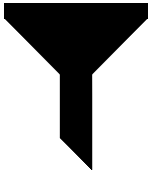
AFL-6944
Previously, an unexpected error was thrown when updating the attributes for a new Person instance that had yet to be committed. This issue has been resolved.
AFL-7017
Previously, when you clicked on a contact's name on the Contacts workspace to open their detail page, selected the Summary, Detail, and Calendar tabs, and then reselected the Summary and Detail tabs, the scroll bar disappeared. This issue has been resolved.
AFL-7052
Previously, when you scheduled a number of Proactive or Review touches on the Contacts workspace, selected the SLM Touches Report menu option, selected Proactive Touch or Review in the Touch Types field in the Specify Report Parameters dialog, selected Range, entered the required start and end dates, selected Show Interactions and/or Show the full note for each interaction, and ran the report, the application threw an unexpected error. This issue has been resolved.
ECRM-31086
Previously, when the Act'upgradeLightParticipants event was run as a Batch Broker process it was not showing the log. This issue has been resolved.
Version 21.12.1.0
CDM-4556
Previously, a report with multiple filters added for the same associated collection could return unexpected results, incorrectly selecting data that did not fully match the configured criteria. Under specific conditions, the logical "OR" operator was applied to the filter conditions as opposed to the logical "AND" operator, as was designed. This issue has been resolved.
CDM-4588
Previously, when an "equals" filter was used against a numeric attribute, such as "Deal Open Days", the value configured in the filter might not be visible in the About tab, however the filter criteria was still correctly applied when the report was executed. This issue has been resolved.
ECRM-31181
Previously, when you opened Main.upgrade in the finance project, and clicked the 
Version 21.12
AFL-3611
Act template names with "follow up" have been renamed with hyphenated names for consistency. If act template names have been denormalized anywhere in client projects, these names should also be updated as part of an upgrade.
AFL-4111
A layout and indentation issue has been fixed in the Specify Report Parameters dialog.
AFL-5874
Previously, adding a new contact as part of selecting participants for a task could result in the Contacts filter card on the Contacts workspace showing as edited (for example, a trailing asterisk displayed on the Contacts filter card caption). This issue has been resolved.
AFL-6172
Previously, when you launched the Export dialog from any table view with export to CSV configured, changed the default section from "Visible Columns" to "All Columns," and clicked Cancel, a warning message displayed concerning discarding unsaved information instead of the dialog closing as expected. This issue has been resolved.
AFL-6583
A filtering issue, where unexpected results were being returned after specifying multiple values linked to an associated collection, has been resolved.
AFL-6659
Previously, users were able to view or edit targeted activity plans templates when they didn't have the right privilege. These issues have been resolved.
AFL-6688
Previously, when you had selected a matched contact on the Review Match Results page on the Import workspace, you were unable to clear the checkbox for the matched contact. This issue has been resolved.
AFL-6693
Previously, the ability to filter SLM Touches reports by a range was missing. This issue has been resolved.
AFL-6713
When you navigate to the Tasks workspace, create a task with 32,768 characters or more in the Notes field, and generate a Task report in Excel format, the Notes field will only display up to a maximum of 32,767 characters (limitation of .xls format). If a task note exceeds 32,767, the field will be truncated (only the first 32,764 characters will be displayed followed by ...).
AFL-6725
Previously, the date and time calendar for the Start Time or End Time filters on the Import workspace did not return the correct results. This issue has been resolved.
AFL-6778
An issue where non-default filter chips having a default value remained after resetting a navigator filter has been resolved.
AFL-6806
For mobile devices, when the browser width was less than 768 pixels, the option menu for opportunities, service requests, and leads did not display. This issue has been resolved.
AFL-6815
End users will not see system users when using NexJ CRM.
AFL-6834
When you attempted to perform repeat edits with a nested dialog, changes applied in the prior opening of the nested dialog did not persist when the nested dialog was reopened before committing the parent dialog. This issue has been resolved.
AFL-6838
The template name was missing from the confirmation prompt that appears when you delete an email in the Activities tab on the Contacts workspace. This issue has been resolved.
AFL-6870
Previously, the Service Level Management last touch date was not set properly for imported data. This issue has been resolved.
The resolution to this issue won't fix data imported prior to this fix. It will only impact data imported after this fix has been applied.
AFL-6881
Previously, a business admin user was able to see the Leads workspace in NexJ CRM deployed in a Cloud environment. This issue has been resolved.
AFL-6885
The following privilege groups were incorrectly being granted the Inform privileges: Administrators, WM Assistants, WM Advisors and WM Business Admins. This meant that the Inform tab was always visible on the Contacts workspace for NexJ CRM for Wealth Management deployed in the Cloud. These Inform-related privileges have been removed from the privilege groups to disable the Inform tab.
AFL-6948
Previously, you could not filter activities using the Open Status. For example, you could not filter tasks on the Tasks workspace using the Open status. This issue has been resolved.
AFL-6956
Previously, a user was able to see participants for campaigns in the Participants tab who were marked as not visible, and for whom he did not have access. This issue has been resolved.
AFL-6962
An issue where the MDA rich-text control was editable in read-only mode has been resolved.
AFL-6963
The tab order on the Customize workspace has been changed so that the tabs display in alphabetical order.
CDM-4513
Previously, the " datetime " picker was used for " date " attributes in ad hoc reporting filters. It was necessary to specify the "time" component even though it was not applicable and prevented certain reporting use-cases from being possible. This issue has been resolved.
CDM-4514
On rare occasions, some filter parameters previously added to a report were not visible when the report was edited. This issue has been resolved.
ECRM-30685
Previously, the SLM Touches report caused an issue if the report was put into a queue before running it. This issue has been fixed.
ECRM-30971
An issue that could result in recovery operations excessively consuming pooling resources has been resolved.
ECRM-31092
A Mercurial certificate issue that resulted in errors being shown in NexJ Studio has been resolved.
INFORM-137
Previously, if you did not enable access to the Inform feature for your system administrator user ID, you might see the following error message in the log on startup: nexj.core.runtime.SecurityViolationException: Access to event "read" of class "inform:Tenant" denied due to missing privilege "inform:FeedView". This issue has been resolved.
INFORM-147
Previously, if you customized the caption property on the Contact portal, end users might experience issues accessing NexJ CRM though the default URL <root>/nexj/ui/portal. The NexJ Inform Admin workspace might be displayed when users attempted to log into NexJ CRM. This issue has been resolved.
Version 21.09
AFL-2965
Edit toolbar buttons have been added to the mobile UI for entities and schedule items.
AFL-3981
An issue with NexJ CRM not permitting filtering on other users on the Tasks workspace is resolved.
Only users without the "mda:PrivateSchedulesTasksEnable" privilege are allowed to view other users' tasks.
AFL-4376
An issue that meant when you created a filter chip on the Contacts workspace for a new custom field, and deleted the custom field on the Customize workspace, the filter chip was not removed without refreshing the UI has been resolved.
AFL-6078
Previously, when you removed the coverage for an entity you triggered unintended notifications if you were using the Hierarchical Access Model. This issue has been resolved.
AFL-6269
Previously, when you selected the Current Service Request List radio button in the Specify Report Parameters dialog for a Service Request Detail Report, all service requests were included in the report instead of only the service requests that were specified by the filter results or saved list that was active when you chose to run the report. This issue has been resolved.
AFL-6362
Previously, when you tried to open or edit emails displayed in the Activities tab for a contact a system error was sometimes generated. This issue has been resolved.
AFL-6371
The Add Attachment field has been disabled for private documents on the Document Manager workspace.
AFL-6389
You can now search and filter for opportunities in the Opportunities tab on the Campaigns workspace.
AFL-6408
Previously, a system error was generated when you attempted to add 10 or more users for delegate schedule access in the Set Permissions dialog on the Schedule workspace. This issue has been resolved.
AFL-6579
Previously, if you changed the operator for a filter chip on the Contacts workspace from "equals" to "start with," and provided a value, an error was generated. This issue has been resolved.
AFL-6596
Previously, when a portlet name was long enough that the caption text wrapped to another line, the lower line had a partial strike-through created by a horizontal rule separator. This issue has been resolved.
AFL-6628
An issue that meant when you tried to delete a task the delete prompt displayed along with an error message has been resolved.
AFL-6631
Previously, you were unable to edit steps for an assigned activity plan while creating a copy of its template on the Customize workspace. This issue has been resolved.
AFL-6704
Previously, you were unable to edit activity plans from the Activities card for a contact. This issue has been resolved.
AFL-6766
An issue where a mismatched dialog displayed upon adding a new filter chip has been resolved.
CDM-4458
Previously, and in an environment with a dedicated Reporting server, assigning or removing Reporting-related privileges for NexJ CRM users in NexJ Admin Console did not take effect until the Reporting server was restarted. This issue has been resolved.
CDM-4472
Previously, in an environment where a dedicated Reporting server was deployed, and a change was made in NexJ CRM that required updating any of the calculated attributes configured for reporting (such as a "Full Name" for Contact), and if the Reporting server was not running, the values of the affected calculated attributes were not updated. This issue has been resolved.
ECRM-30619
The dialog behavior when you use the Schedule workspace to edit a meeting created in Microsoft Outlook is now consistent, offering you the following two options:
Email all attendees
Do not email attendees
ECRM-31027
An issue that meant that a user without lead privileges could access the Leads subtab on the Contacts workspace in the classic UI has been resolved.
ECRM-31039
An issue that caused a failure to occur with a "Token issued in the future" message when you used OAuth Authentication has been resolved.
ECRM-30719
An OAuth authentication issue that caused inactive NexJ CRM user sessions to time out after approximately 10 minutes has been resolved.
Version 9.9.1.0
AFL-6692
An issue that caused Next Touch dates to not be properly generated between 12 AM and 4 AM EST has been resolved.
AFL-6711
Previously, when you imported contact data to NexJ CRM, last touch dates for completed activities were incorrectly set to the current time of the import, which impacted the Service Level Management functionality. This issue has been resolved.
AFL-6739
Previously, when you ran NexJ CRM 9.9.0.0 in cloud-hosted instances, an error was generated when a user accesses the Reports workspace. The issue has been resolved.
Version 9.9.0.0
AFL-6141
A null pointer exception thrown at application startup due to an invalid filter metadata configuration has been resolved.
AFL-6381
An issue that meant you could perform campaign manager tasks when you were not a campaign manager has been resolved.
AFL-6410
An issue where the caption for the Period filter chip on the Service Level Management workspace was showing incorrectly has been resolved.
AFL-6416
An issue that meant that the Date of Birth filter returned incorrect results for the "in the previous (days)" operator for a value greater than 466 days has been resolved.
AFL-6427
When you have access to households in NexJ CRM, and you add columns to the data table on the Contacts workspace, the new columns now consistently display to the right of the fixed columns such as Icon and Name.
AFL-6463
Private schedule items are now more readily viewed on the Schedule workspace.
AFL-6472
An issue that meant that the Participants by status chart for campaigns didn't display all of the participant statuses has been resolved.
AFL-6675
Previously, when you edited an activity plan and attempted to save your changes, a long-running query was generated with a timeout error. This issue has been resolved.
ECRM-30619
An issue that affected meetings created in Microsoft Outlook and containing participants external to NexJ CRM has been corrected. Previously, if these meetings had meeting invitations enabled, then updating them from within NexJ CRM did not provide users the choice of whether to email attendees. That option is now offered.
ECRM-30666
System users such as nexjsa, Keycloak:admin, push, and authenticated_user no longer display in the user selection dialog.
ECRM-30841
Previously, when you opened Person.filter in NexJ Studio, selected the "PSN" subject area, the Filters tab, and the "ALL_PSN" filter, you were unable to edit the privilege bound to the filter or the icon associated with the filter. This issue has been resolved.
ECRM-30905
An issue that meant that the Problems tab in NexJ Studio did not display a model error when a filter field attribute was defined for a subclass that did not have a specified case has been resolved.
ECRM-30951
Previously, if a new plugin was built with a new ssl.keystore (%PLUGIN_HOME%\enterprise\etc\config\teee), and your deploy folder (.teee) already existed, the new ssl.keystore was not copied over until the folder was deleted, or you manually copied over the new file. This issue has been resolved so that a new plugin with an updated ssl.keystore redeploys the new keystore.
ECRM-30952
An issue that meant that you were unable to use properties file variables for certificate or keystore files has been resolved.
ECRM-30968
To ensure that NexJ Add-In for Microsoft Office in a Cloud environment successfully authenticates users when you are using OAuth authentication, you must add the keycloak.introspectionURL to your environment file and set it to ". If the authentication provider client is set up as public, then the introspectionURL override needs to clear the value, since introspection is only supported for confidential clients.
Version 9.8.0.0
AFL-2634
Previously, when you created a private category on the Customize workspace, added this category to a contact, logged in as another user, and selected the Detail tab for the same contact, the Delete button for the category was available on the Categories card instead of being disabled. This issue has been resolved.
AFL-3320
Process Management forms no longer display with double scroll bars when you are using Microsoft Internet Explorer.
AFL-3870
An issue that meant that a user was unexpectedly able to type or paste more than 2000 characters into a reply to a conversation has been resolved.
AFL-5089
As issue that meant that the data tables displayed the wrong count of items when the parent and child associations were of the same class has been resolved.
AFL-5402
An issue that meant that the French enum filter caption had a duplicate header has been resolved.
AFL-5920
Previously, if you attempted to include a table as part of sending batch emails, recipients having a Gmail account saw distorted table data. This issue has been resolved.
AFL-5859
The load indicator now extends to the full width of all dialogs.
AFL-5929
Using the "not equals" operator to filter a collection of records now gives results as expected.
AFL-6004
Previously, when you created a new activity plan in the Activity Plans tab on the Customize workspace, added a new step, selected Related Entity in the For section, and clicked Add in the Related entity field, the Select a custom field type dialog appeared instead of the Select related entity dialog. This issue has been resolved.
AFL-6059
An issue that meant that a filter chip dialog could become unresponsive after attempting to select more than 1000 items has been resolved.
AFL-6084
You can now add activity plans for a contact from the Activities card in the Summary tab and the Activities tab.
AFL-6140
An issue where an error occurred when launching a dialog containing a reference to a filter-enabled picker has been resolved.
AFL-6149
Export log tasks no longer show up without a standing status. Instead, they show up with a completed status.
AFL-6279
Previously, tasks with the same due date on the My Tasks card in the Summary tab on the Home workspace were sorted in a random order instead of being grouped by due date, and then sorted by due date and then start date. This issue has been resolved.
AFL-6298
An issue where the dynamic caption portion of a default filter chip showed as blank has been resolved.
AFL-6312
Previously, when you navigated to the Contacts workspace, added the Category filter field with the not equals operator enabled, selected a category and applied the filter, the not equal operator was ignored for contacts who had multiple categories, and the data table displayed the wrong list of contacts. This issue has been resolved.
ECRM-29013
In the NexJ Studio Presentation layer, the controls shown for a layout in the Layout tab now automatically display in the Outline view.
ECRM-29481
As issue that meant that NexJ Studio didn't display the required template file for selection when recreating databases has been resolved.
ECRM-29922
An issue that meant that the wrong finance mixin was picked up in the financereport project if the last mixin came from a different finance branch has been resolved.
ECRM-30122
An issue that mean when you clicked the Notifications button in the application toolbar an unexpected error was thrown has been resolved.
ECRM-30379
Previously, when a calculated attribute referenced an associated attribute with a class configured for instance or class caching, the query generator read instances from the cache instead of the database, which caused problems when the association was a collection, as the generated query was non-performant. This issue has been resolved.
ECRM-30445
The default readTimeout has been increased to 30 seconds for SMTP mail channels.
ECRM-30607
An issue where the requestTimeout parameter on a Kafka channel was being ignored has been resolved.
ECRM-30697
An issue where intermittent integration exceptions occurred for HTTP connections configured with proactive authentication has been resolved.
ECRM-30724
The NexJ-Logout-Date cookie is now set just once with the correct Samesite attribute.
Version 9.7.0.0
AFL-2678
The ability to select a year in date-type fields is supported for iOS devices.
AFL-3075
Previously, when you tried to run a contact report on an iOS device, an error displayed and the report was not generated. This issue has been resolved.
AFL-4729
An issue that meant when you used an iPhone, you were unable to paste text into the rich text editor, such as when sending a batch email, has been resolved.
AFL-4919
An issue that threw an invalid query exception when two users attempted to modify the same field for the same household or company has been resolved.
AFL-5158
The right-click menu for Schedule workspace items has been made available for mobile devices.
AFL-5205
An issue that meant when you attempted to create a schedule item on a mobile device that was running Chrome, you were possibly unable to set the start date has been resolved.
AFL-5252
An issue where all-day inbound meetings synchronized from Microsoft Exchange were displayed as spanning two days in NexJ CRM has been resolved.
AFL-5501
Previously, when a delegate created a schedule item on someone else's calendar, the Assign to field incorrectly defaulted to the delegate's name when the delegate used the drag-and-drop functionality to create a schedule item on their own calendar, and then created a schedule item on someone else's calendar, while leaving their own calendar open. This issue has been resolved.
AFL-5630
Previously, if a text-based filter chip used the equals operator with multiple values, and you changed it to use the contains operator, you received an error. This issue has been resolved.
AFL-5643
Previously, the Date filter chip on detail pages for NexJ CRM workspaces did not respect a user's local time zone. This issue has been resolved.
AFL-5653
An issue that threw a uniqueness constraint error when you created a list on the Filters and lists page, modified its name, and then attempted to create a new list with the original name, has been resolved.
AFL-5659
Previously, any integer-driven fields linked to the application banner displayed only non-zero values. Field values of zero appeared as empty in the banner. This issue has been resolved.
AFL-5697
Previously, the equals today operator for the Date filter chip on detail pages for NexJ CRM workspaces was based on the Coordinated Universal Time (UTC) standard and did not account for a user's local time zone. This issue has been resolved.
AFL-5723
Previously, when a call to open a dialog had isEdit specified as false, multipicker fields failed to populate. This issue has been resolved.
AFL-5734
Previously, when you selected two currency values for a currency field filter on the Opportunities workspace when currency conversion was enabled an unexpected error was thrown. This issue has been resolved.
AFL-5745
An issue that caused the UI to freeze on the Schedule workspace has been resolved.
AFL-5771
An issue where having three or more menus linked to the tools of a UI table caused a client-side error has been resolved.
AFL-5818
An issue where the caption for an enumeration picker was being derived from the enumeration name instead of the corresponding enumeration caption has been resolved.
AFL-5824
Previously, when you used Mozilla Firefox, frozen columns in data tables displayed at the rightmost side instead of the leftmost side of the tables. This column ordering issue has been resolved.
AFL-5858
Previously, the load indicator did not display when you clicked a button that was available from the floating action button or clicked the Add button in a multiple selection dialog. This issue has been resolved.
AFL-5875
An issue where a multiple selection dialog with a required field could block subsequent submission of selections has been resolved.
AFL-6029
An issue where the filter card asterisk, which indicates that the filter has been modified, would remain even after you reset the filter card has been resolved.
AFL-6030
An issue that meant that you were unable to add steps when creating a new activity plan has been resolved.
AFL-6085
An issue that threw an unexpected error in the Conversations tab when navigating between different contacts has been resolved.
ECRM-28988
An issue that occurred because users were not prevented from deleting entity lists created by batch processes has been resolved.
ECRM-30038
An issue that meant that the ElementPosition linter rule did not ignore changes merged from Finance has been resolved.
ECRM-30196
Previously, the icon picker in NexJ Studio didn't work. This issue has been resolved.
ECRM-30238
An issue that meant that you could open an uncustomized filter file in the Presentation application layer in NexJ Studio, select Fields > Appearance, and select or clear Persistent has been resolved.
ECRM-30261
An issue that meant that the validation failed for metadata resource flags has been resolved.
ECRM-30264
Previously, when an administrator reactivated a user's Exchange synchronization links, the initial interaction updates from that reactivation were linked to the administrator rather than the user whose links they were. This issue has been resolved.
ECRM-30294
A non-functional issue with streaming notifications for Microsoft Exchange that resulted in numerous integration exceptions being written daily to the logs has been resolved.
ECRM-30308
An issue that meant that when the server launched it did not warn you that the folder mixin was not usable with current plugin has been resolved.
ECRM-30367
An issue that meant that validation exceptions on the JSON/REST server threw error codes with a 500 HTTP response status has been resolved.
ECRM-30383
To avoid excessive lazy load during recurrence expansion, clients can now customize the SCHEDULE_ITEM_RECURRENCE_PATTERN.ATTRIBUTES_TO_PRELOAD_FOR_RECURRENCE attribute to include existingOccurrence attributes referenced during the recurrence expansion.
ECRM-30385
Previously, when a user changed the "name" of an AddressType in NexJ Admin Console, and the type attribute for the Address class had updateAudit=true, a lazy load occurred that loaded all Address objects of that type. This issue has been resolved.
ECRM-30412
An issue that caused the Calendar field in Contact Search to become unresponsive has been resolved.
ECRM-30420
A feature where some authentication protocols would previously allow integration channel receivers set up for basic authentication to use container authentication is no longer supported. Instead, if container authentication is required for the HTTP channel receiver, then you must change the channel authentication from "basic" to "container."
ECRM-30456
Updates have been made to the query optimizer to improve the performance of queries involving the QueuedProcessEntity table, specifically those queries that include an OR operation of several OID values.
ECRM-30492
An issue that meant that you could not delete an individual contact created from a coverage group on the Contacts workspace has been resolved.
ECRM-30545
An issue that caused a partial display of .extreport files in NexJ Studio has been resolved.
ECRM-30620
An issue that caused a "401 - Please authenticate error" after some elapsed period while using the system has been resolved.
Version 9.6.1.0
AFL-5651
An issue that caused you to receive an unexpected error if you sorted your activity items by due date has been resolved.
AFL-5660
Previously, charts that used a CustomView with type=mda:Gauge
did not display correctly. This issue has been resolved.
AFL-5728
Previously, when you logged into NexJ CRM, and tried to create a schedule item, the linear progress indicator did not always complete after loading NexJ CRM, which meant all of the commit buttons remained disabled. This issue has been resolved.
AFL-5739
As issue that caused the performance banner to be unresponsive when a dialog was opened or fields were modified has been resolved.
AFL-5774
An issue where some remote logging messages from the 9.X UI triggered null pointer exceptions has been resolved.
CDM-3986
An issue that meant that incorrect data was displayed in column stacked charts with multiple y-axes has been resolved.
CDM-4041
An issue that caused duplication of the For and Owner subtitles in the preview data tables for visualizations has been resolved.
CDM-4326
An issue that meant that when you created filters for reports that used associations the filtered results could be inaccurate has been resolved.
CDM-4337
Previously, when a month was used as a grouping function for a report, and the report was exported to XLSX, PDF, or HTML, the month names included in the exported file were not always accurate. This issue has been resolved.
ECRM-30351
Previously, when you modified a task on the Tasks workspace by removing a user from the Assign To field, and selecting the same user in the Assign To field, and you attempted to save the task, you received a "Task violates a uniqueness constraint" error. This issue has been resolved.
Version 9.6.0.0
AFL-3723, AFL-3942
The rendering of dates in NexJ CRM, including those in activity audit trails and notifications, has been improved to more reliably display according to the locale specified by the user's browser language.
AFL-5391
When the available screen space for a data table become too narrow to show all of the columns, the responsive design of the UI allows the data to instead display as a list. However, previous to this release, it was possible for the data display in a multi-column card to change from a table to a list, but then not change back. With this release, the behavior has been corrected, and the display of the data can move properly between the two display styles as the available screen space changes.
AFL-5444
An issue has been fixed that caused half-hour meetings to display only the description information when viewed in the Schedule workspace.
AFL-5454
The North American area code 672 is now recognized as valid by the CRM system.
AFL-5488
Previously, when a filter card made use of an Assign To picker, and when a user opened the control, it occasionally was empty. This issue has been resolved.
AFL-5497
An issue that caused inline frames to reload, leading to performance issues, has been fixed.
AFL-5498
Users configured with Exchange Synchronization and who add another user to the Assign To field of a meeting no longer receive unexpected errors when they send the invitation.
AFL-5511
Previously, when you navigated to the Contacts workspace, clicked on Manage filters and lists, added a list, refreshed your browser, and repeated the procedure, the dialog layout for the OK and Cancel buttons changed each time you refreshed your browser. This issue has been resolved.
AFL-5544
An issue has been fixed that allowed users to reach a situation in which no CRM data would load until an administrator reset their client state.
AFL-5582
An issue that caused an unexpected error when you navigated to the Schedule workspace, created a meeting, and navigated to other workspaces without performing any additional actions, has been resolved.
AFL-5587
Previously, when you selected the Start Date or Due Date filter chips, selected the between operator, and entered the upper and lower bound dates, the results only showed up to the upper bound date minus 1 day. This issue has been resolved.
AFL-5598
When you select Show Activities from Children on the Activities tab for a company or household, those activities are now also reflected in the Activities by Type chart on the Summary tab.
AFL-5629
An issue has been fixed in which access-restricted properties (hidden from a user's view) caused errors when the user attempted to update other fields.
AFL-5679
A filter issue in which the indeterminate data load progress indicator would display indefinitely, potentially blocking subsequent operations, has been fixed.
CDM-3944
An issue has been fixed that made it difficult to enter data into the Name field for new reports.
CDM-4039
You are now able to sort the data in the Reports workspace by Subject Area or by Creator as expected.
CDM-4043
An issue has been fixed in which, in rare cases, emails sent out by a scheduled run of a report did not always have the details of the report attached in a .csv file.
CDM-4137
The Clear Filters button is now active when you first navigate to the Filters tab of the report builder.
CDM-4159
If you make changes to a scheduled report, those changes are now emailed to its recipients according to the specified schedule. Previously, copies of the report would also be created and emailed whenever changes to the report were saved.
CDM-4312
The Probability filter field in the Deals report now interprets the value you enter as a percent value from 0 to 100. Previously, it interpreted the value of a pure probability value between 0 and 1.
CDM-4314
The rendering of reports to PDF has been improved so that long descriptions no longer run off the page.
ECRM-30009
An issue in the classic UI in which a maximized task popup resized itself if you added an attachment has been fixed.
ECRM-30114
The Exchange Synch subscription error count now resets correctly when disabling links.
ECRM-30124
An inbound synch behavior that could lead to a high number of messages on the ExchangeServiceQueueExchangeServiceQueue has been improved to reduce queue size.
ECRM-30125
A fix has been introduced to reduce the frequency of OptimisticLockException errors related to the use of ExchangeSubscription during streaming.
ECRM-30126
An issue has been fixed that could trigger a high volume of err.sync.outboundServiceProtocolError errors due to use of an invalid XML element during outbound contact synchronization.
ECRM-30213
The algorithm used to parse Exchange Sync messages has been updated in ordeer to distinguish cases of a double-space being used as a delimiter from cases of a double-space forming part of the body of a message. This change stops streaming connections from triggering large numbers of false unexpected error.
Version 9.5.0.0
AFL-2711
A user's ability to make selections in the Security tab for acts (such as schedule items) now properly reflects the value of the Enable editing the security for instances of this template option in the specific act's template.s.
AFL-2999
When you change the activity template associated with a task, the Status drop-down in the New Task or Edit Task dialog no longer continues to display the statuses applicable to the previous activity template.
AFL-3058
On the Document Manager workspace, documents no longer appear to have unclickable hyperlinks.
AFL-3282
When you try to delete a product from a parent opportunity or a product opportunity, the confirmation message is now clearer.
AFL-3556
In the Stages tab of the Edit Opportunity Template dialog, the Edit button is no longer enabled for users without the correct permissions.
AFL-3742
The View Access tab in the Set Permissions dialog on the Schedule workspace now includes assistive text to guide users through the use of the page.
AFL-4221
You can now add a user to a contact's coverage more than once with the same coverage role.
AFL-4419
When you select an entity and create a new list to add the entity to, the Type drop-down in the New List dialog no longer includes irrelevant list types.
AFL-5041
The vertical height of the entity banner is now updated immediately when corresponding new data is added.
AFL-5105
Switching quickly between filters no longer results in the display of data from unselected filters.
AFL-5132
An issue affecting migration from NexJ CRM 9.2 to later versions has been addressed. The issue only affected deployments using Oracle as their database, and caused a database reseed failure.
AFL-5207
Contact information updated through the Addresses card of the Detail tab now propagates as expected to the entity banner.
AFL-5285
This fix reintroduces the ability to view departments in the hierarchy information for a contact.
Note
Even though you are able to view the departments within this information, you are unable to navigate to them.
.
AFL-5295
An issue that sometimes caused the Delegated Task Report to time out has been fixed.
AFL-5352
An issue that caused repeated error notifications when a user had more than 4096 alarms in their queue has been resolved.
AFL-5361
The queries used to fetch the data for the Schedule workspace week and month views has been updated in order to reduce the number of binds required, and improve overall performance.
AFL-5379
An unneeded dependency on nexj/ui/portal present in the afl-mda project, and affecting all metadata portlets, has been removed. Previously, this dependency statement made it impossible to deploy a remote portlet without also deploying a copy of the portal server.
AFL-5404
The performance of the Service Request workspace's data table was improved by removing a hidden column (Assign To).
AFL-5411
An issue has been fixed, which caused API calls to a subclass to run as if the API for the parent class had been called. Schema inheritance from a parent class is now supported, which means that an API resource can inherit a schema without further schema configuration if the parent class already has a schema definition. This minimizes configurations for subclasses when a schema definition already exists for the parent class.
AFL-5417
An issue has been fixed that caused workspaces connected to Jasper Server to reset while users navigated to other areas of the product.
AFL-5473
The Notification sidebar has been widened slightly in order to eliminate an overlap of the notification's time stamp and the Mark as Read button.
AFL-5489
Previously, the banner back button erroneously displayed upon return from another workspace that was initially launched from the navigator using a custom script. This issue has been resolved.
AFL-5492
An issue that sometimes caused the captions on default filter fields to fail to render properly has been fixed.
CDM-3372
An issue that caused a Mozilla Firefox browser error, when a user navigated to the Reports workspace, has been resolved.
CDM-3988
An issue has been fixed, which had caused the Reporting workspace to repeatedly recreate itself and generate unneeded network traffic.
CDM-4029
An issue that sometimes caused errors when updating report-related cards in dashboards has been resolved.
CDM-4031
You can now successfully use the Specified/Unspecified search option on the description field when generating reports. Previously, this field was effectively ignored when set to Specified, and blocked all results when set to Unspecified.
This fix will only affects reports that have been created or edited after updating 9.5.0.0. If you have an older report that makes use of this criterion, you should open it, edit it, and resave it.
CDM-4032
An issue that sometimes stopped data from loading in the My Reports tab of the Reports workspace had been resolved.
CDM-4136
Report summaries and dashboard with empty result sets can now be exported.
CPM-696
When a Process Management form has a checkbox that must be selected to proceed, its state is now properly validated.
ECRM-28243
The relamless flag in the getUniqueName event of the user.meta class has been replaced with the authNaming property. This completes the replacement of the relamless flag across the product, which began in Version 8.9. You should notice no change to behavior due to this update.
ECRM-28692
The Generate Upgrade Steps tool now correctly identifies and generates upgrade steps for models that make use of augments.
ECRM-29893
The Database Schema Tool in NexJ Studio no longer generates mismatched versions and namespaces in SQL upgrade scripts for mixin data source
ECRM-29939
The generation of schemas for use in data integration using Avro messages is now consistent in its use of namespaces. This enables easier preregistration of Avro schemas if required for use with NexJ Data Bridge.
ECRM-30033
An issue that caused validation errors to trigger server error 50e0 rather than just displaying the validation error text has been corrected.
ECRM-30042
Changes have been made to reduce or eliminate the likelihood of processing errors if a reminder dialog is left open for a significant period of time (10+ minutes) before being dismissed.
Version 9.4.0.2
AFL-5194
An issue that meant that you could not navigate to an instance from a link in a JasperReports Server report has been resolved.
AFL-5406
Previously, when you added an event to a top level tool in the portal metadata, and defined the corresponding UIAction in a Broker portlet, the event was not fired. This issue has been resolved.
Version 9.4.1.0
CDM-3842
Previously, when you clicked the Share Report button 
CDM-3867
Previously, you were unable to use the Aging Open Deals ad hoc report in a dashboard. This issue has been resolved.
CDM-3925
Previously, when you created a new Deals report, selected the Visualization tab, cleared Add Grouping, clicked Add Y-Axis,and selected Count of All Deals, the related data did not display in the chart. This issue has been resolved.
CDM-3931
Previously, when you edited an ad hoc report you could not modify filters that used operators. This issue has been resolved.
CDM-3984
Previously, and during a reseed, a null pointer exception was caused by disabling a subject area (enabled="false") using a reporting augment. This issue has been resolved.
Version 9.4.0.1
ECRM-30012
An issue that caused a checksum mismatch after you started a 9.X build, deployed using IBM WebSphere, has been resolved.
Version 9.4.0.0
AFL-3254
Previously, the buttons width exceeded the warning dialog width when you deleted a meeting with multiple Assign To users in another user's calendar on the Schedule workspace, edited or deleted a recurring schedule item in another user's calendar, or added a user coverage group to a contact in the Detail tab. This issue has been resolved.
AFL-3544
An issue that meant that you could not add and edit notes and resolution comments for service requests in the Detail tab has been resolved.
AFL-4368
Previously, when you had a filter chip with a custom field enabled on the Contacts workspace, and you created a new custom field from a contact's Detail tab (with a different name than the existing custom field), added it to the contact, and navigated back to the Contacts data table, the new filter chip displayed the pre-existing custom field's name. This issue has been resolved.
AFL-4718
An issue that caused the Show available actions floating action button for performance statistics not to work for independent dialogs has been resolved.
AFL-4739
An issue that meant when you accessed a contact’s record from a direct link or a third-party application, the default contact for a task or schedule item was not set appropriately has been resolved.
AFL-4799
Previously, when you opened a New Interaction dialog, opened the Select entities dialog from the For field, selected the Companies filter, searched for and added a company, closed the Select entities dialog and reopened it, your search was not reset. This issue has been resolved.
AFL-4802
Previously, when you navigated to any workspace with filters, clicked the Filter options button 
AFL-4824
Previously, on the Contacts workspace, when you filtered entity data using the State filter chip you received unexpected and inconsistent results. This issue has been resolved.
AFL-4829
An issue that meant that you could not double-click on a row in the data table on the Tasks workspace to open the Edit dialog has been resolved.
AFL-4845
Previously, when you used the text name search in the Assign To field for a task, the search used a prefix search to return values that started with certain letters instead of a search that found values that contained certain letters. This issue has been resolved.
AFL-4847
An issue that meant when you used Safari on iOS, two taps were required when attempting to use a hyperlink within a data table has been resolved. For touch-enabled devices, the row toolbar for data tables has been reduced to include one More Actions button
AFL-4852
Previously, when you had multiple alarms displaying in a Reminders dialog, you changed the snooze settings for the alarms, and clicked the Snooze button for one alarm, all alarms reverted back to their default settings. This issue has been resolved.
AFL-4884
An issue that meant when you used the Country filter chip on the Contacts workspace, the list of countries was not sorted alphabetically has been resolved.
AFL-4933
Previously, when you navigated to the Contacts workspace, selected multiple contacts, clicked the More Actions button
AFL-4948
An issue that meant when the Hierarchical Access Model was enabled, you were unable to filter using a division, subfirm, or branch has been resolved.
AFL-4949
Previously, you were unable to filter contacts using User Fields filter chips. This issue has been resolved.
AFL-4974
An issue that meant that you were not successfully directed to another tab within the same workspace because a UI event was not invoked has been resolved.
AFL-5030
An issue that meant that links for names on the Customize workspace were not clickable has been resolved.
AFL-5043
An issue that meant your client session was not cleared when you closed your browser has been resolved.
AFL-5064
An issue reading parameters in the range input control has been resolved.
AFL-5073
An issue that meant that the Classification permission field was missing when email was saved from Microsoft Outlook, and when the user opened it in NexJ CRM, has been resolved.
AFL-5088
An issue that caused the visibility of some menu items to not dynamically update when conditions changed has been resolved.
AFL-5163
Previously, when you added a custom field for a selected contact in the Detail tab on the Contacts workspace, and clicked on an entity name in the Select an entity dialog to select it, the selection in the dialog was not highlighted as expected. This issue has been resolved.
CDM-3338
An issue that meant that when an environment's database schema was recreated and deployed with the bireport flag enabled (meta.bireport.enabled=true in the development environment file), and then re-deployed with the bireport flag disabled, the server generated an error in the finance instance console, has been resolved.
CDM-3379
An issue that meant that on the Reports workspace, if you created a report, clicked on the Select button 
CPM-490
An issue where an entity to which a user did not have access was being pre-populated, has been resolved. While the dialog shows entities that the user cannot see, when the dialog opens, the entity that the user cannot see will not be displayed. The selected count will show as 1 selected, but there will be no checkmark on any of the entities as the selected entity is hidden in the dialog.
CPM-634
An issue that meant that when you used Process Management forms, and a MM picker value was calculated using the value formula from another field, the user interface would not refresh has been resolved.
ECRM-27843
An issue with the Apache Avro message formatter where messages namespaced by colons would generate errors has been resolved.
ECRM-29621
An issue that caused a Recurrence.testSeriesRangeUI unit test failure related to the Daylight Savings Time change period has been resolved.
ECRM-29660
An issue in which errors in recovering messages led to a semaphore leak, and performance degradation, has been fixed.
ECRM-29701
The use of the space character is now supported when you use Windows batch scripts to specify the JAVA_HOME path for the Push Redirector.
ECRM-29759
Issues caused by changes included with Google Chrome version 80 and later, and that prevent the user state from being saved as intended when the user closes or navigates away from a particular page, have been resolved.
ECRM-29774
An issue that caused Apache Ant calls failure for build.xml during deployment for the websphere.config target, when you are using Java 1.8, has been resolved.
ECRM-29783
Default SMTP timeouts including connectionTimeout, readTimeout, and writeTimeout have been added to the mail channel to avoid threads hanging when sending mail.
ECRM-29806
The jTDS drivers in this release have been patched with a fix from jTDS 1.2.3. This patch addresses an infinite loop condition that can occur if a database connection dies during a batch job.
ECRM-29898
An issue that caused an SQL deadlock when executing a batch update has been resolved.
Version 9.3.0.1
AFL-4975
An issue that generated a UI error when you attempted to load a workspace, which was associated with a service persisted class, has been resolved.
AFL-5005
A refresh issue that prevented the entity banner from being updated when switching between items within a workspace has been resolved.
AFL-5022
An issue that caused validation logic to be applied in the UI, even when the corresponding dependency was discharged, has been resolved.
Version 9.3.0.0
AFL-1172
An issue that caused data table columns to be completely hidden when you resized the NexJ CRM user interface because the right and left chevron buttons in the header row for a data table could become hidden has been resolved.
AFL-3399
The Business Phone Number column in the Contacts data table is now named correctly.
AFL-3595
The ability for end users to change the time zone for their activities is supported.
AFL-3730
An issue where sluggish performance would be observed upon performing a multi-select operation has been addressed by constraining the selection limit to 1000 records by default. The contacts multi-select limit is further reduced to 300 records within pickers.
AFL-3868
An issue that caused the table carousel to be completely hidden when you resized the NexJ CRM user interface has been resolved.
AFL-3961
Prior to this release, when you clicked a filter chip to select the values you wanted to filter by, for example, when you clicked the Company filter chip on the Contacts workspace, values longer than a certain character limit appeared cut off and no tooltip was displayed to assist with the selection. This issue has been resolved.
AFL-3969
Prior to this release, the Status field was visible in filters and dialogs related to service requests, even when the email-to-service-request functionality was not enabled. This issue has been resolved.
AFL-4015
An issue that caused the application to drill down to the contact detail but the menu to continue to display, when you used an Apple iPhone to access NexJ CRM, tapped a More Actions menu, and tapped the name of an entity below the menu, has been resolved.
AFL-4123
Prior to this release, when an activity template was deactivated, an Information icon to indicate the deactivation was missing. This issue has now been resolved.
AFL-4223
Prior to this release, when you had a parent company that had child companies, the Hierarchy tab on the Contacts workspace did not display the parent company's child companies correctly. This issue has been resolved.
AFL-4283
An issue that caused an error to be thrown when you clicked the Manage filters and lists button 

AFL-4287
Prior to this release, when a large value, such as 16387264983275494356, was entered in a field expecting an integer value, validation might not take place and an unexpected error might display. This issue has been resolved.
AFL-4311
Previously, when you added position information to a contact's Company field, it was not visible in the Hierarchy tab. This has been resolved.
AFL-4367
Prior to this release, filtering the Contacts data table by a custom field that only allowed quick picks did not retrieve results even if matching records exist. This issue has been resolved.
AFL-4377
Prior to this release, when creating a schedule item, if you created another schedule item, task, or document from the Related tab of the schedule item, and then added another related item to the first related item, changes to all the three items were saved when you clicked OK in the lowest nested dialog, before you clicked OK in the parent dialog. This issue has been resolved.
AFL-4426
Prior to this release, if you had access to a contact but not to the company they were associated with, adding that contact to the For field of an activity resulted in an unexpected error when you tried to save the change. This issue has been resolved.
AFL-4439
Prior to this release, captions exceeding 20 characters in multi-selection pickers were truncated and shown with an ellipsis appended at the end. This issue has been resolved.
AFL-4452
An issue that caused an unexpected error when you opened a dialog (for example, when you edited a task), closed it without making any changes, and then performed subsequent actions (for example, deleted the task or marked it complete), has been resolved.
AFL-4475
When assigning all users to a task on the Tasks workspace, not all the users' pictures were displaying. This has been resolved.
AFL-4493
Prior to this release, when a user clicked the Snooze button, the Reminder dialog sometimes reopened immediately, or did not appear to close. This happened if the clocks of the client workstation and the servers got out of sync with each other by a number of minutes. This issue has been resolved.
AFL-4495
An issue that enabled you to double-click on data tables rows to view read-only fields in the Edit dialog in some cases but not in others, and caused inconsistent availability of the Edit button 
AFL-4500
An issue where the incorrect header was displaying for the Edit List and Edit Filter dialogs has been resolved.
AFL-4514
An issue that enabled end users to remove default filter chips in the Select filter fields dialog has been resolved.
AFL-4558
An issue that caused duplicate list queries from the navigator table on the Opportunities, Tasks, and Service Requests workspaces has been resolved.
AFL-4571
An issue that caused NexJ CRM to become unresponsive when you clicked the Manage filters and lists button 
AFL-4602
Prior to this release, when users created a filter chip for a string filter field, the starts with and ends with filter operators did not display for selection. This issue has been resolved.
AFL-4603
Browser-based spell check is now supported. For example, if you have configured Google Chrome to enable enhanced spell check, your browser identifies spelling errors, and you can right-click on misspelled words, and choose corrections from a browser supplied list.
AFL-4637
Prior to this release, if you used Google Chrome as your browser, and you navigated to the Contacts, Opportunities, or Service Requests workspaces, added filter chips, and lowered the resolution of your browser, the captions might not display in the Select filter fields dialog. This issue has been resolved.
AFL-4649
Previously, when selecting a client in the For field of an Opportunity and attempting to use type-ahead functionality, you could only access the first 10 items of the candidate list. Now, when you type a letter in the field and there are more than nine responses, there is a More option. Clicking on More opens a multiple selection dialog.
AFL-4682
An issue that caused the end time for a daily recurring schedule item to propagate incorrectly near the end of the month when you selected after and entered 1 day in the End Time field in the Recurrence tab, and navigated to the Detail tab to view the End Date field, has been resolved.
AFL-4698
Prior to this release, an issue caused the default contact icon to display for companies that didn't have an image in the For field picker in the New Task dialog. This issue has been resolved.
AFL-4699
An issue that caused the filter field change event to be called unnecessarily when you clicked on the Filter Options button 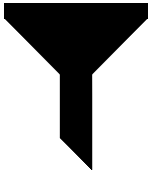
AFL-4701
An issue that generated an error because decimal numbers were rounding incorrectly in the Expected Amount field in the New Parent Opportunity dialog has been resolved.
AFL-4703
An issue that caused NexJ CRM to round to the next month, when you used the (date-add 'month) function, and you started with a timestamp of the last day of the month, has been resolved.
AFL-4720
Prior to this release, when you selected a view other than today on the Schedule workspace, and then selected the Today menu option, the calendar didn't change to display today's schedule. This issue has been resolved.
AFL-4723
Prior to this release, if a user's time zone was sufficiently offset from that of the application server, then when a coverage group was added to a contact, the start dates associated with corresponding users were different by a day. This issue has been resolved.
AFL-4759
In an entity's banner, the full physical address can now be viewed without having to hover it.
AFL-4766
Prior to this release, you were unable to search for contacts by first name or last name in the text search field on the Contacts workspace. This issue has been resolved and full name search is no longer available. Searches using wildcards are still supported.
AFL-4784
Users can now successfully dismiss all alarms by clicking the Dismiss All button.
AFL-4791
An issue with the For field not updating to the current entity after navigating to the entity through the Hierarchy tab has been resolved.
AFL-4797
An issue where the For field filter on the Tasks workspace was a single selection dialog rather than a multiple selection dialog, has been resolved.
AFL-4801
Prior to this release, if you were granted the AuditLogView privilege that made the Audit tab visible to you, you created a new contact, and edited the contact's Tier field, an unexpected error was thrown. This issue has been resolved.
AFL-4822
Prior to this release, when you added a parent or product opportunity on the Opportunities workspace, you added a coverage group to the Team card, and then you attempted to delete the coverage group by clicking Remove Coverage Group, a scripting error was thrown. This issue has been resolved.
CPM-588
An issue where Set! in the onSubmit caused an unexpected error at compilation, has been resolved.
CPM-608
An issue where "Not visible" was displaying in the For field of an Advisory note rather than the contact's name, has been resolved.
ECRM-29051
Prior to this release, when you created a new augment for an existing class using NexJ Studio, created a static event for the augment, and referenced the event in the class, for which the augment was created, NexJ Studio exhibited the following behaviors:
If you used the class name of the augment to call the event, no validation error was generated but the run-time code failed.
If you called the event with the original class name, the script editor threw an error, there was no run-time error but a framework validation error was generated.
This issue has been resolved.
ECRM-29080
An issue that caused NexJ CRM to freeze and generate an error, when you selected a report type on the Contacts workspace using Mozilla Firefox version 67, has been resolved.
ECRM-29082
An issue that caused the application data to not load in parallel in your development environment, when you set the concurrentLoadingEnabled property to true in an environment file, has been resolved.
ECRM-29246
The JavaScript parser has been fixed to allow instance attributes of an object to be set.
ECRM-29378
An issue that caused errors when you performed multiple "Reload All" metadata hotswaps in NexJ Studio and refreshed NexJ CRM has been resolved.
ECRM-29529
In order to reduce the potential for startup failures, the default heap size for the NexJ Push Redirector has been changed to 1024 MB.
ECRM-29570
An issue that caused an update on a proxy class with service persistence to return an RPC response with old values has been resolved.
Version 9.2.3.0
AFL-3748
Prior to this release, for deployments using the Hierarchical Access Model for security, users with delegated access could not create a schedule item and then later select the Restrict access to users in the Assign To option. This issue has now been resolved.
AFL-4652
When a user starts creating a new contact or activity and then closes the dialog before saving, they will now receive a confirmation message that all the information entered so far in the dialog will be lost.
Version 9.2.2.0
AFL-4509
An issue that caused extra white space to display below the Schedules user list on the Schedule workspace when you resized your browser has been resolved.
AFL-4510
An issue that caused the target page to appear with an undesirable offset when a stepper was embedded in a portal application has been resolved.
Version 9.2.1.0
AFL-4579
An issue that prevented you from adding any additional filter chips to filters, which leverage custom logic for filter chip initialization, has been resolved.
Version 9.2.0.0
AFL-4205
Prior to this release, when you created a follow-up task from an existing activity's Related tab, it was assigned to you by default, regardless of how that task type was configured on the Customize workspace. This issue has been resolved.
AFL-4226
Prior to this release, if you added a note to an entity record with the edit security set to private, other users were able to add attachments to the note, effectively editing the note. This issue has been resolved.
CDM-3296
An issue that meant that, when you edited a dashboard on the Reports workspace, report titles did not display as expected has been resolved.
